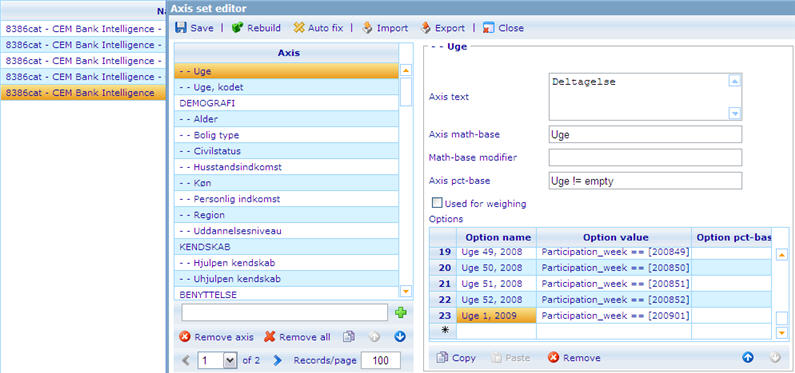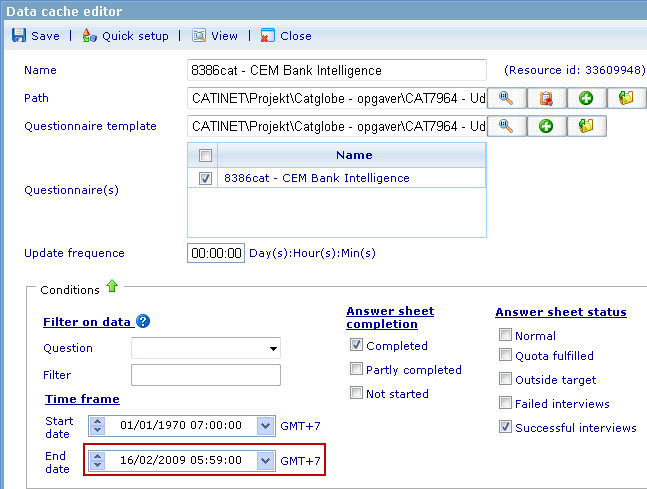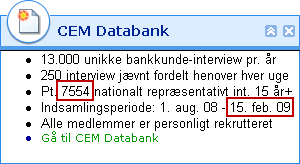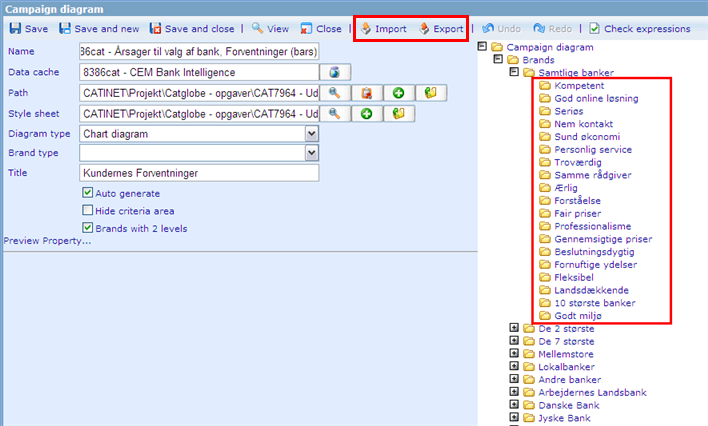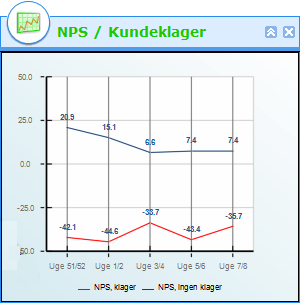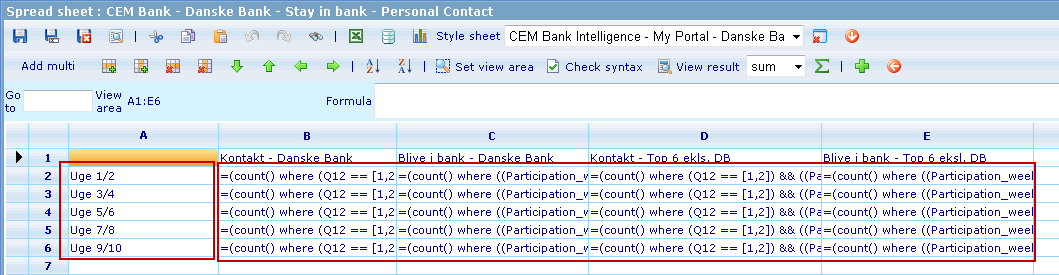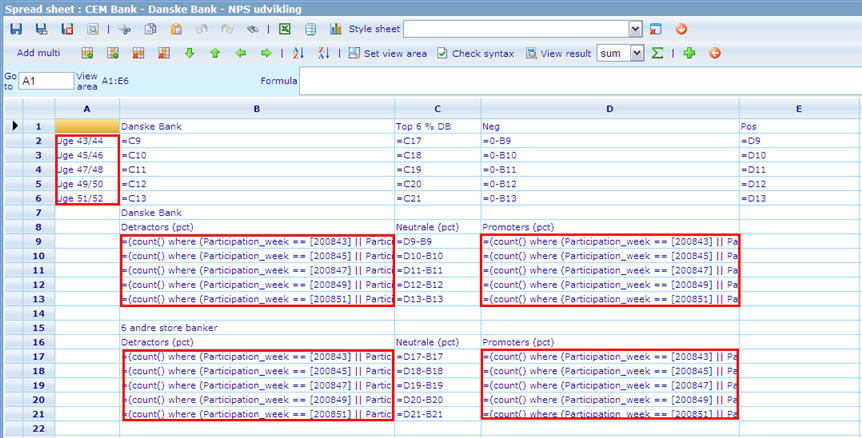CEM BANK - Weekly tasks on Monday: Difference between revisions
More actions
No edit summary |
No edit summary |
||
| Line 127: | Line 127: | ||
[[Image:CEM Bank Forventer sund bankøkonomi.png]] | [[Image:CEM Bank Forventer sund bankøkonomi.png]] | ||
Spreadsheet: <font color="#ff0000"> | Spreadsheet: <font color="#ff0000">CEM Bank - Danske Bank - Sund økonomi</font> | ||
<font color="#ff0000"></font> | <font color="#ff0000"></font> | ||
| Line 136: | Line 136: | ||
<u>Example<br></u>=(count() where (Participation_week == [<span style="color: #ff0000">200851-200902</span>]) && (Q27_2_SQ_3 == [4,5]) && (Q4==[17]))/(count() where (Participation_week == [<span style="color: #ff0000">200851-200902</span>]) && (Q27_2_SQ_3 == [1-5]) && (Q4==[17]))*100<br><br>=(count() where (Participation_week == [<span style="color: #ff0000">200847-200850</span>]) && (Q27_2_SQ_3 == [4,5]) && (Q4==[17]))/(count() where (Participation_week == [<span style="color: #ff0000">200847-200850</span>]) && (Q27_2_SQ_3 == [1-5]) && (Q4==[17]))*100 | <u>Example<br></u>=(count() where (Participation_week == [<span style="color: #ff0000">200851-200902</span>]) && (Q27_2_SQ_3 == [4,5]) && (Q4==[17]))/(count() where (Participation_week == [<span style="color: #ff0000">200851-200902</span>]) && (Q27_2_SQ_3 == [1-5]) && (Q4==[17]))*100<br><br>=(count() where (Participation_week == [<span style="color: #ff0000">200847-200850</span>]) && (Q27_2_SQ_3 == [4,5]) && (Q4==[17]))/(count() where (Participation_week == [<span style="color: #ff0000">200847-200850</span>]) && (Q27_2_SQ_3 == [1-5]) && (Q4==[17]))*100 | ||
*Update the same for spreadsheets below | |||
**<span style="color: #ff0000">CEM Bank - Sydbank - NPS udvikling </span> | |||
**<span style="color: #ff0000">CEM Bank - Sparnord Bank - NPS udvikling </span> | |||
**<span style="color: #ff0000">CEM Bank - Jyske Bank - NPS udvikling </span> | |||
**<span style="color: #ff0000">CEM Bank - Nykredit Bank - NPS udvikling </span> | |||
**<span style="color: #ff0000">CEM Bank - Nordea Bank - NPS udvikling </span><span style="color: #ff0000" /><span style="color: #ff0000" /> | |||
[[Category:Production_guidelines]] | [[Category:Production_guidelines]] | ||
Revision as of 11:16, 9 April 2009
Introduction
There are several steps that needs to be done each Monday morning (Danish time) to ensure that data collected in the previous week is used correctly in the reporting monitor, and that the information text on the My Portal is correct.
Weekly steps
Step 1 - Add week to axis set
Add the last week to the data cache axis set. The reason that this needs to be done is that the user will use this axis in the cross tabulation.
- Data cache: 8386cat - CEM Bank Intelligence
- Axis: - - Uge
- Add an extra option that refers to the last week’s week number (name and value).
Step 2 - Change time frame and rebuild data cache
- Change the end date in the time frame so the DCS only includes data collected before Monday in the current week, which means 23:59:59 on Sunday (DK time)
- Save and rebuild the DCS
Step 3 - Modify information text
Modify the text in the information box that is shown to the user on the My Portal-page.
- My Portal element: CEM Bank Intelligence - Note
- Navigate to the tab Detailed description (default) and enter the total number of interviews collected in the third line.
- Change the date on the forth line so it refers to the same date that you defined as end date in the DCS time frame (date of last Sunday). These are the Danish month abbreviations that you will need throughout the year: jan, feb, mar, apr, maj, jun, jul, aug, sep, okt, nov, dec
Step 4 - Modify the My Portal complaints overview
There is a complaint overview on the My Portal page, which should be sorted descendingly on the percentages of complaints: CEM Bank Intelligece - Complaints
Spreadsheet: CEM Bank Intelligence - Complaints. 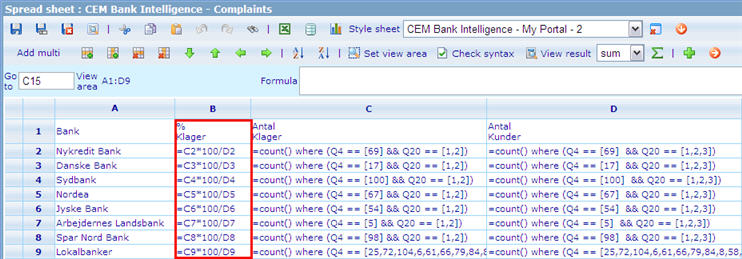
After rebuiling the DCS, the data is now updated, which causes the percentages of complaints to change, we need to sort the rows in the spreadsheet based on their calculated values. When moving the rows, remember to change the expressions in Klager column to have the correct cell references.
Step 5 - Update realtime elements
- Portal elements:
- CEM Bank - Realtime kundeklager
- CEM Bank - Realtime Market FBI
- CEM Bank - Realtime rådgiver input
- CEM Bank - Realtime kundeklager - Arbejdernes Landsbank
- CEM Bank - Realtime rådgiver input - Arbejdernes Landsbank
Rebuild the below data caches every week:
- Data caches:
- 8386cat - CEM Bank Intelligence - OPEN: gets only data in the last 2 weeks
- CEM BANK Intelligence - OPEN - Arbejdernes Landsbank
Step 6 - Update diagram shown in monitor site
- Diagram: 8386cat - Årsager til valg af bank, Forventninger (bars)
Steps:
- View the diagram with Samtlige banker checked
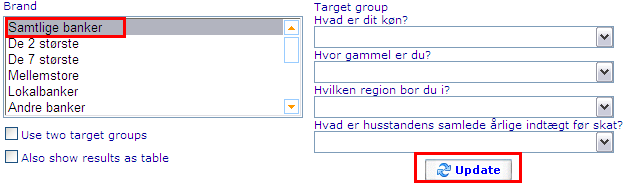
- Note the percentages shown in the diagram, sort them in descending order
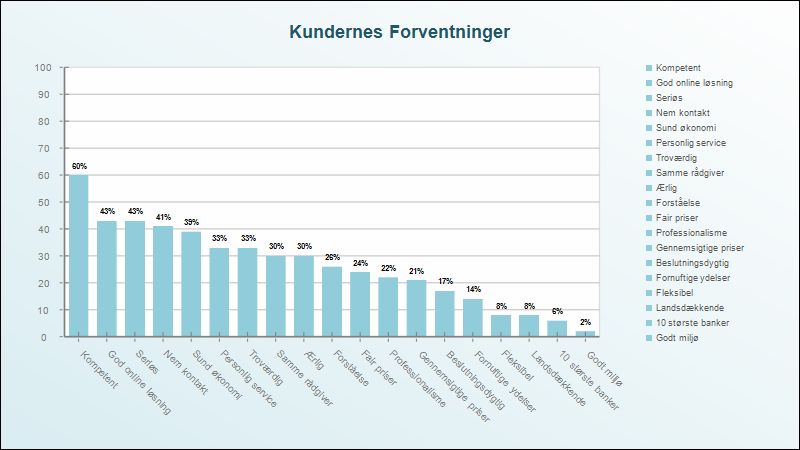
- Sort the brands in the previous order (Tips: use export/import feature to save time)
Expanding steps
These steps will be done every 2 weeks beside weekly steps.
Step 1 - Modify NPS/ Kundeklager
Portal element: CEM Bank - Danske Bank - NPS/complaints
Spreadsheet: CEM Bank - Danske Bank - Stay in Bank/Complaints
- This diagram needs to be updated every 2 weeks, a new row of the last couple of weeks will be added to the diagram.
- There must be always 10 weeks data used in the diagram.
- Week ranges in Detractors and Promoters must be updated.
Step 2 - Modify Blive i bank/Personlig kontakt
Portal element: CEM Bank - Danske Bank - Stay in Bank/Personal contact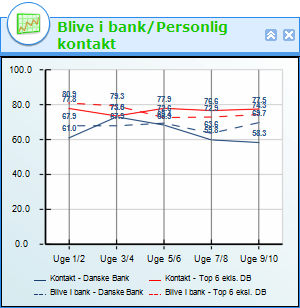
Spreadsheet: CEM Bank - Danske Bank - Stay in bank - Personal contact
- This diagram needs to be updated every 2 weeks, the first row in the diagram will be removed, the new row of the last couple of weeks will be added.
- There must always be 5 rows in the diagram.
- Week ranges must be changed in the other columns
Step 3 - Modify NPS Udvikling
Portal element:CEM Bank - Danske Bank - NPS udvikling
Spreadsheet: CEM Bank - Danske Bank - NPS udvikling
- This diagram needs to be updated every 2 weeks, a new row of the last couple of weeks will be added to the diagram.
- There must be always 10 weeks data used in the diagram, which means that there are always 5 rows in column A.
- Week ranges in Detractors and Promoters must be updated
Step 4 - Modify Forventer sund bankøkonomi
Portal element:CEM Bank - Danske Bank - Forventer sund bankøkonomi
Spreadsheet: CEM Bank - Danske Bank - Sund økonomi
- This diagram should be updated every 2 weeks together with the other portal elements.
- It should contain data of the current 4 weeks compared to the last 4 weeks' data.
Example
=(count() where (Participation_week == [200851-200902]) && (Q27_2_SQ_3 == [4,5]) && (Q4==[17]))/(count() where (Participation_week == [200851-200902]) && (Q27_2_SQ_3 == [1-5]) && (Q4==[17]))*100
=(count() where (Participation_week == [200847-200850]) && (Q27_2_SQ_3 == [4,5]) && (Q4==[17]))/(count() where (Participation_week == [200847-200850]) && (Q27_2_SQ_3 == [1-5]) && (Q4==[17]))*100
- Update the same for spreadsheets below
- CEM Bank - Sydbank - NPS udvikling
- CEM Bank - Sparnord Bank - NPS udvikling
- CEM Bank - Jyske Bank - NPS udvikling
- CEM Bank - Nykredit Bank - NPS udvikling
- CEM Bank - Nordea Bank - NPS udvikling