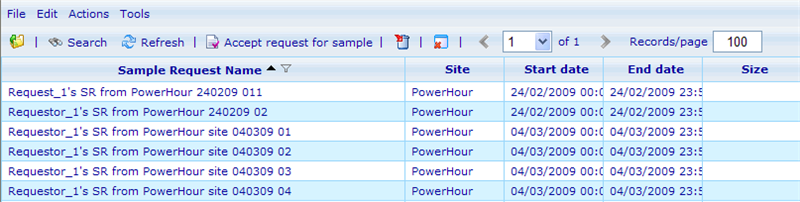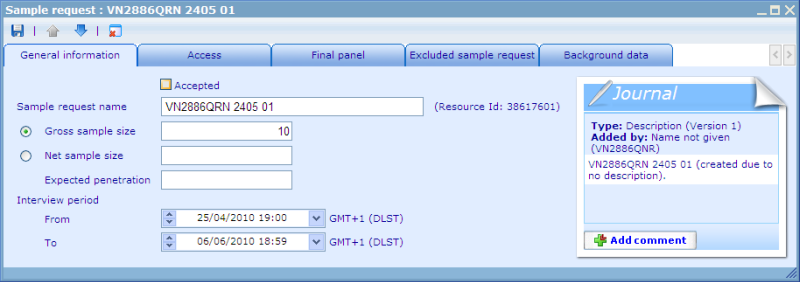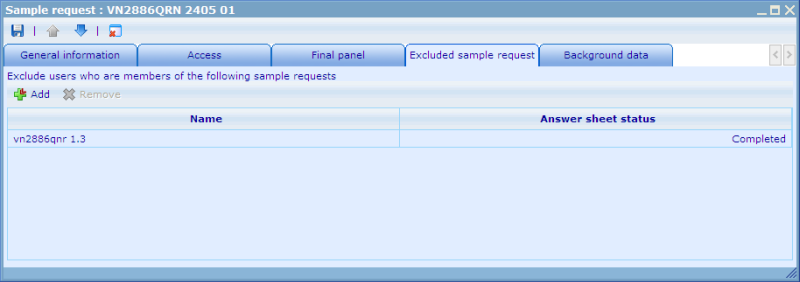Reviewing sample requests
More actions
Reviewing sample requests
All sample requests will be placed under those sites that requested them and at the same time they will always have inherit access set to true. The way that you therefore ensure that specific users of your site always have access to sample requests from specific external sites is to give them access to those site resources.
They can the proceed to the sample request resource list where they can easily find these requests.
By opening requests using the open button acceptors may be able to review the request before proceeding with the acceptance phase.
If the request was not yet accepted the accepter can change some of the settings the requester made.
On the final panel tab it will be possible to see the panel request that was created in the left side. The external sites saved and reusable panels are seen in the right side.
On the excluded sample request tab you will see the list of sample requests, which the requestor does not wish that the panelists for the new request, are taken from.
Finally, on the background data tab you will see the list of background information that the requestor wishes to have transferred with each visiting panelist from your site.