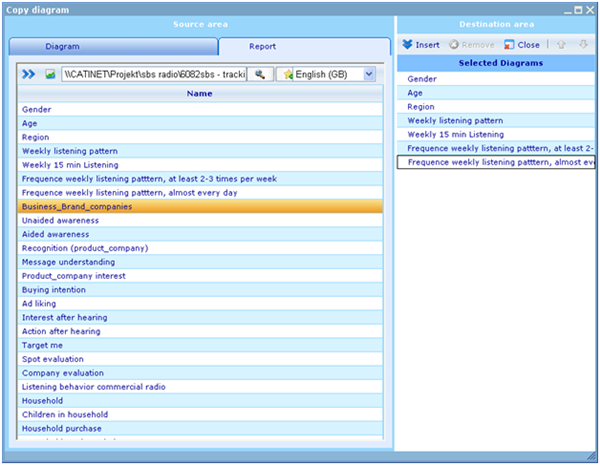Copying diagrams from other resources
From Catglobe Wiki
More actions
Copying diagrams from other resources
Diagrams from the Spreadsheet list or from other templates can be copied and inserted into your document through the “Copy diagram” dialog (Insert-> Copy diagrams).
The “Diagram” tab display diagrams from the Spreadsheet list, whereas the “Report” tab display all diagrams from a certain template. Diagrams to be copied are moved to the “Destination area” panel and will be inserted to your document once you click the “Insert” button.