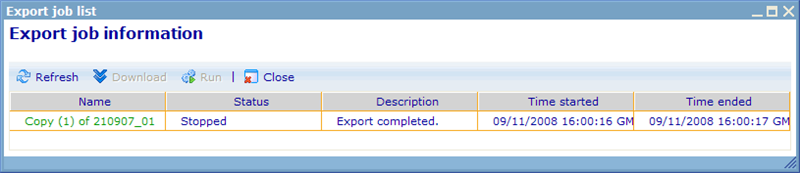Export download dialog
From Catglobe Wiki
More actions
Export download dialog
On immediate export or when accessing available exports via the download button, you will get the below dialog with a list of all files available for the given export job.
Information for the advanced user! If you compare the logic of the export file created via DCS export and the data cache created from the standard data cache specification page there is notable difference in output when adding more questionnaires. Where the standard DCS will try to merge answer sheets from the same user into one row per user, the DCS export will always create one row for each added answer sheet.