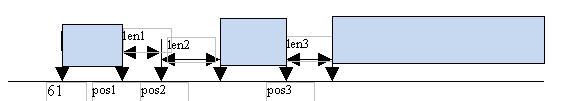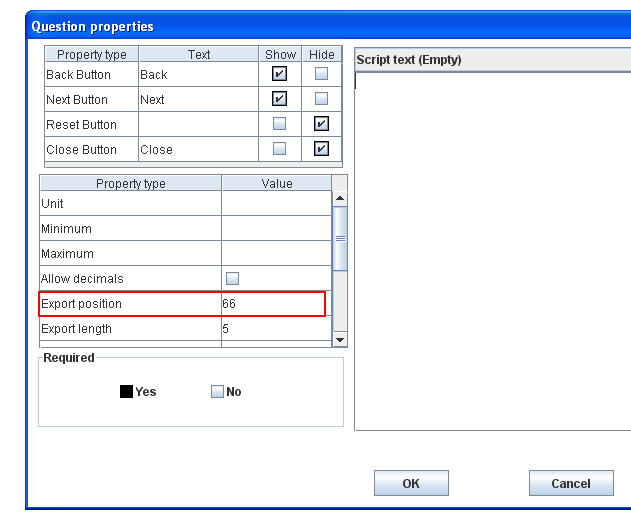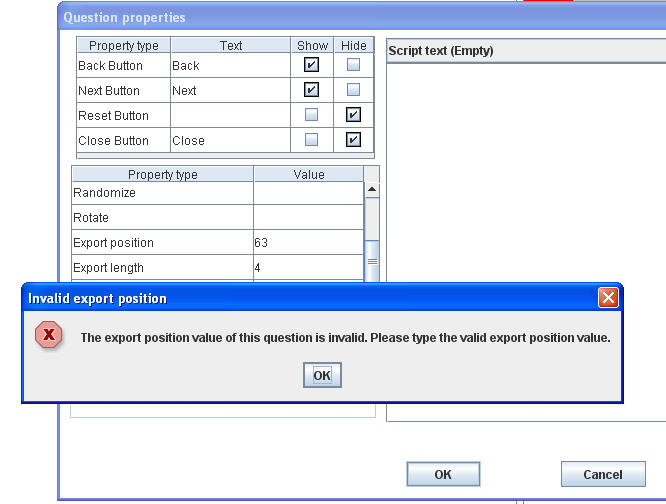Property name: Export position
More actions
Property name: Export position |
|
Question types applied |
All except Page question |
Business logic |
When the export position value is specified, the export length will be generated automatically when the user skips the Export position field. This length is generated based on the question type. The first question has the export position value = pos1 (pos1 > 61) and the export length value = len1. If the fourth question has: The export position value and the export length will be deleted when the user does one of the following actions: |
Formatting |
Number larger than or equal to 61 |
Screen examples |
In the Question properties dialog: If the export position value is invalid, the error message will be shown when the user clicks the OK button on the Question properties dialog. |