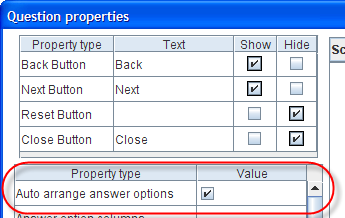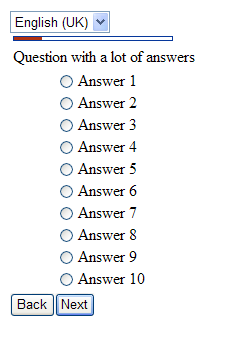Property name: Auto arrange answer options
More actions
Property name: Auto arrange answer options
|
Property name: Auto arrange answer option | |
|
Question types applied |
Multi, Single, Open question |
|
Description |
When a question has over 10 answer options, this property will divide these answer options into columns. |
|
Business logic |
The number of columns = the number of answer options / 10. This is an integer division. If the result is an integer, the value is the number of columns. Otherwise, the number of columns = the integer quotient of this division 1. For example: If the number of answer options is 11 then the number of columns is 2. If the number of answer options is 21 then the number of columns is 3. If the number of answer option is equal to or less than 10 then the number of columns is 1. If this question does not have this property, all answer options will be in one column. The default value of this property is False |
|
Formatting |
Checked (this question has this property) / Unchecked (this question does not have this property) |
|
Screen examples |
Below you will see where the property is set in the editor. The image below is how it looks when this property is set to true and this question has 10 answer options. The image below is how it looks when this property is set to true and this question has 11 answer options. |