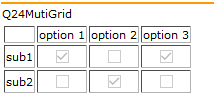MultiGridQuestion class
From Catglobe Wiki
More actions
MultiGridQuestion
Question container for MultiGrid questions
Methods
- object AsValue() - Convert the Question to plain object
- Empty Set(object value "New value for question") - Update the question with the given value
- string ToString() - The string representation of the object.
- Array of Array ToValueArray() - Get array of answer options values set
Properties
- int Count { get; } - Number of elements in Question
- bool IsChanged { get; } - True if the value of the question has changed
- string ObjectTypeName { get; } - The name of the type of object.
- string QuestionLabel { get; } - Label of the question
- TypeInformation TypeInformation { get; } - Get information about this class.
Static Methods
- array MultiGridQuestion_getLabelsOfLoadedQuestions() - Get labels of the questions that have been loaded in current session and might be saved upon completion
- Dictionary MultiGridQuestion_loadQuestions() - Load questions
- Dictionary MultiGridQuestion_loadQuestions(array questionLabels "Labels of the questions to load") - Load questions
- Dictionary MultiGridQuestion_loadQuestions(array questionLabels "Labels of the questions to load", QAS qas "Qas to load data from") - Load questions
- Empty MultiGridQuestion_saveQuestions(Dictionary questionData "Dictionary of labels and data", QAS qas "Qas to save data to") - Save questions
- Empty MultiGridQuestion_unloadAll() - Save and remove all loaded questions. Useful if a called script is expected to change current values. Only deletes those referenced directly through question variables.
Examples
setRPQId(118108496);
Q24MutiGrid = empty;
print(Q24MutiGrid);//{{False,False,False},{False,False,False}}
print(Q24MutiGrid.Count);//2
Q24MutiGrid[0][0] = true;
Q24MutiGrid[0][2] = true;
Q24MutiGrid[1][1] = true;
print(Q24MutiGrid);//{{True,False,True},{False,True,False}}
print(Q24MutiGrid.ToValueArray());//{{1,3},{2}}