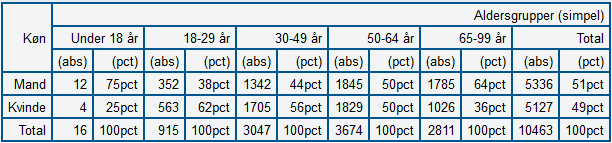Tabulation setTableDiagramStyle
From Catglobe Wiki
More actions
Tabulation_setTableDiagramStyle
Sets the style for part of a chart.
Syntax
Tabulation_setTableDiagramStyle(styleType, tableDiagramStyle, argTableDiagramStyle);
Arguments
- styleType: is the CELL type that will be affected by the call. It's the value of the Table diagram constants. Or we can also use the name of Table Diagram constants
- tableDiagramStyle: is the kind of style. It's the value of the Table Diagram style constants. Or we can also use the name of Table Diagram style constants
- argTableDiagramStyle: is argument for the given tableDiagramStyle
|
tableDiagramStyle |
Type |
Description |
| TABLE_DIAGRAM_STYLE_FILL |
array |
Is the array of function DiagramFillStyle_getDefault |
| TABLE_DIAGRAM_STYLE_DECIMAL |
number |
With min 0 |
| TABLE_DIAGRAM_STYLE_FONT |
array |
Is the array of function DiagramFontStyle_getDefault |
| TABLE_DIAGRAM_STYLE_VALIGN |
string |
takes string values of these Center, Top, Bottom |
| TABLE_DIAGRAM_STYLE_HALIGN |
string |
takes string values of these Center, Left, Right |
| TABLE_DIAGRAM_STYLE_NUMBER_FORMATTER |
string |
takes a string.format string, default is "{0:"+decimalplaces+"}" |
| TABLE_DIAGRAM_STYLE_PERCENT_FORMATTER |
string |
takes a string.format string, default is "{0:"+decimalplaces+"}%" |
| TABLE_DIAGRAM_STYLE_SIGNIFICANCE_FORMATTER |
string |
takes a string.format string, default is "{0:[+];[-];,} {1}" where 0 is int that is positive, negative or zero depending on significance and 1 is the Z value |
| TABLE_DIAGRAM_STYLE_BORDER_STYLE |
object |
takes a Border object |
Return type
Empty
Examples
DCS_use(15507609);
Tabulation_setTableLayout(TableChartLayout_Classic);
array FoS_default = DiagramFontStyle_getDefault(); //Gets a default chart font style object
//Custom chart font style
FoS_default[DIAGRAM_FONT_STYLE_COLOR] = Color_getByRGB("#000000");
FoS_default[DIAGRAM_FONT_STYLE_FACE] = "Arial";
FoS_default[DIAGRAM_FONT_STYLE_SIZE] = 10;
array FiS_default = DiagramFillStyle_getDefault(); //Gets a default chart fill style object
//Custom chart fill style
FiS_default[DIAGRAM_FILL_STYLE_COLOR] = Color_getByRGB("#f3f4f5");
Tabulation_setTableDiagramStyle(TableDiagram_AllTable, TABLE_DIAGRAM_STYLE_FONT, FoS_default); //Set custom chart font style
Tabulation_setTableDiagramStyle(TableDiagram_AllTable, TABLE_DIAGRAM_STYLE_FILL, FiS_default); //Set custom chart fill style
Tabulation_setTableDiagramStyle(TableDiagram_AllTable, TABLE_DIAGRAM_STYLE_VALIGN, "center"); //Vertical align the content inside
Tabulation_setTableDiagramStyle(TableDiagram_AllTable, TABLE_DIAGRAM_STYLE_HALIGN, "right"); //Horizontal align the content inside
Tabulation_setTableDiagramStyle(TableDiagram_AllTable, TABLE_DIAGRAM_STYLE_NUMBER_FORMATTER, "{0:#;minus #;zero}"); //Set number style format
Tabulation_setTableDiagramStyle(TableDiagram_AllTable, TABLE_DIAGRAM_STYLE_PERCENT_FORMATTER, "{0:#;minus #;zero}pct"); //Set percent style format
Tabulation_setTableDiagramStyle(TableDiagram_AllTable, TABLE_DIAGRAM_STYLE_SIGNIFICANCE_FORMATTER, "{1}{0:+;-;,}"); //Set significance style format
createCrossDiagram({"QA1"},{"D_Age_Group"});
- Before set Table diagram style
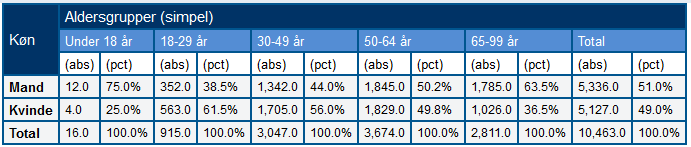
- After set Table diagram style