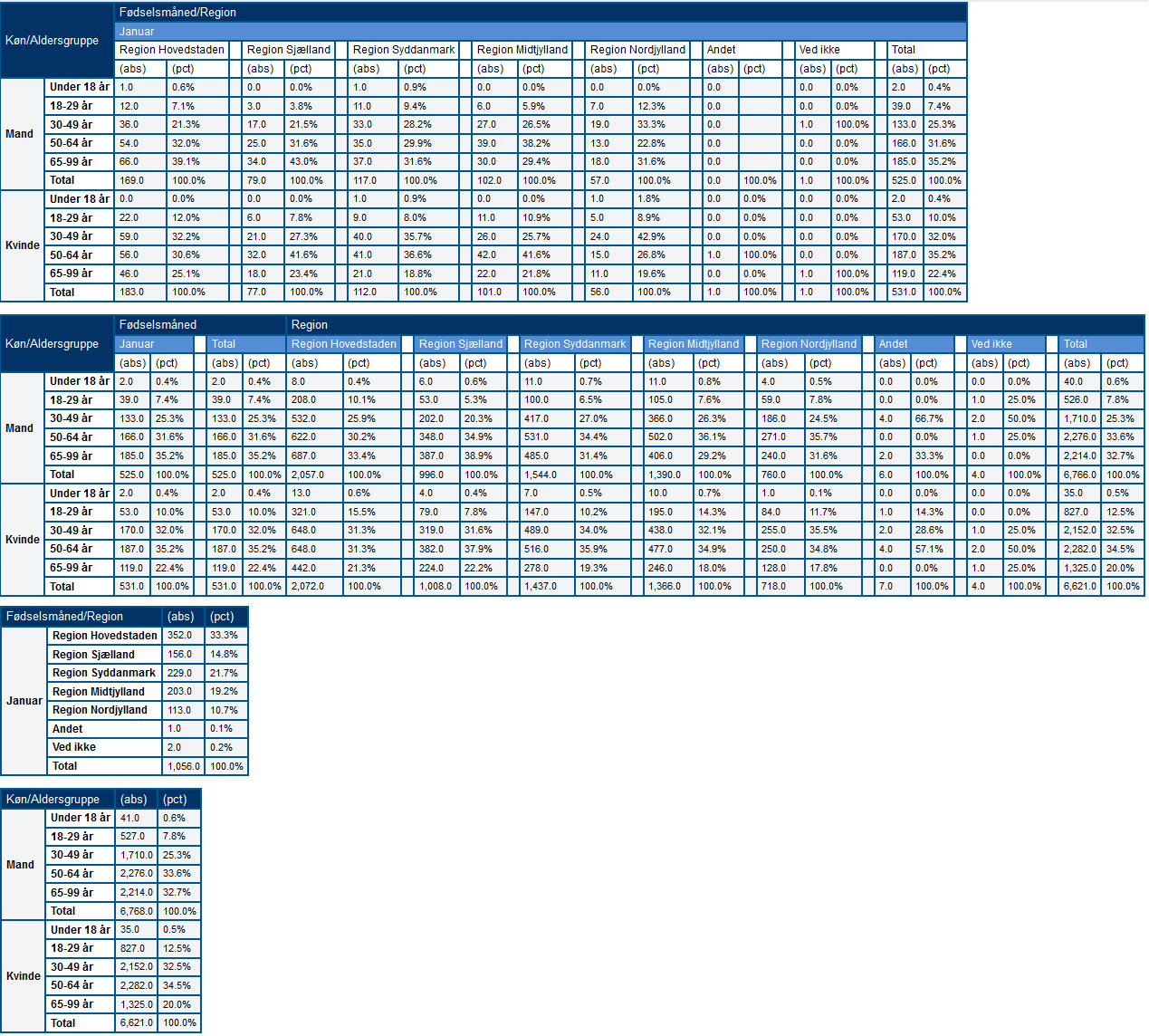CreateStackCrossDiagram
From Catglobe Wiki
More actions
createStackCrossDiagram
Creates a stack cross diagram from the axis names specified as string arrays for rows and columns. A unique id is returned when a diagram is added.
Syntax
createStackCrossDiagram(rowAxisNames, {columnAxisNames});
Arguments
rowAxisNames: An array expression. This array contains the names of the axes which are used for the rows in the stack cross diagram;
columnAxisNames: An array expression. This array contains the names of the axes which are used for the columns in the stack cross diagram.
![]() Note: A limit of 2 rows and 2 columns is set at the moment. If an array (rowAxisNames or columnAxisNames) containing two axes, We will have multi-level diagrams.
Note: A limit of 2 rows and 2 columns is set at the moment. If an array (rowAxisNames or columnAxisNames) containing two axes, We will have multi-level diagrams.
Return type
number;
Examples
DCS_use(15321022);
number table1 = createStackCrossDiagram({"QA1","D_Age_Group"}, {{"QA2a_Januar","D_QA4"}});
print(table1); //Result: 1
number table2 = createStackCrossDiagram({"QA1","D_Age_Group"}, {{"QA2a_Januar"},{"D_QA4"}});
print(table2); //Result: 2
number table3 = createStackCrossDiagram({}, {{"QA2a_Januar","D_QA4"}});
print(table3); //Result: 3
number table4 = createStackCrossDiagram({"QA1","D_Age_Group"}, {{}});
print(table4); //Result: 4
Result: