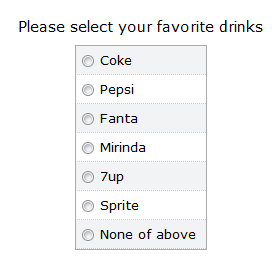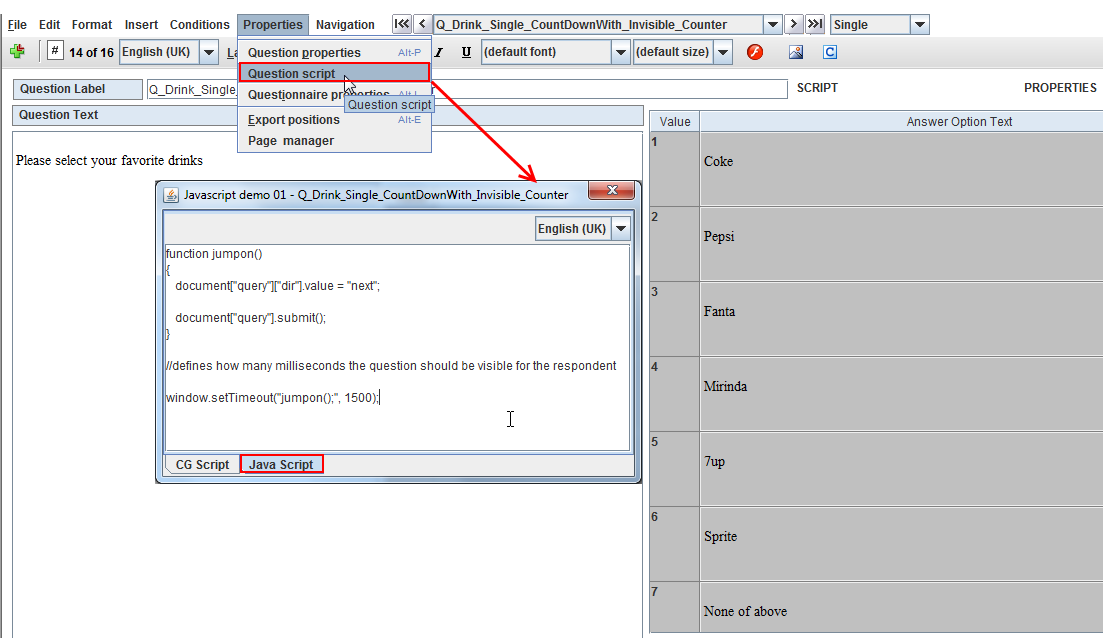Count down with invisible counter
From Catglobe Wiki
More actions
Count down with invisible counter
In order to change question without clicking Next button.
As a questionnaire creator
I want to use automatically change question, but don't want to show the counter for the respondent
Example
- I have a Text grid question like below.
- I want to change question without clicking Next button.
Solution
- Add a Single question to Questionnaire editor like below
- Go to menu Properties -> Question scripts -> Java script tab -> Input script
Code
function jumpon()
{
document["query"]["dir"].value = "next";
document["query"].submit();
}
//defines how many milliseconds the question should be visible for the respondent
window.setTimeout("jumpon();", 1500);
Source
Questionnaire Resource Id on cg site: 159730