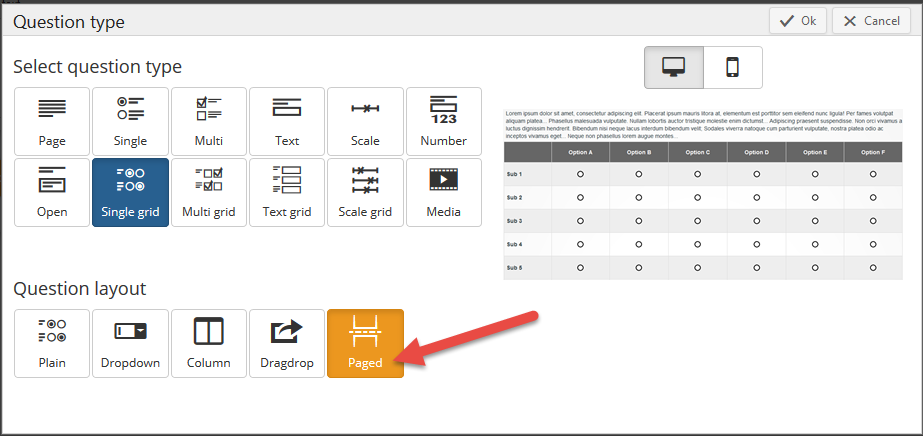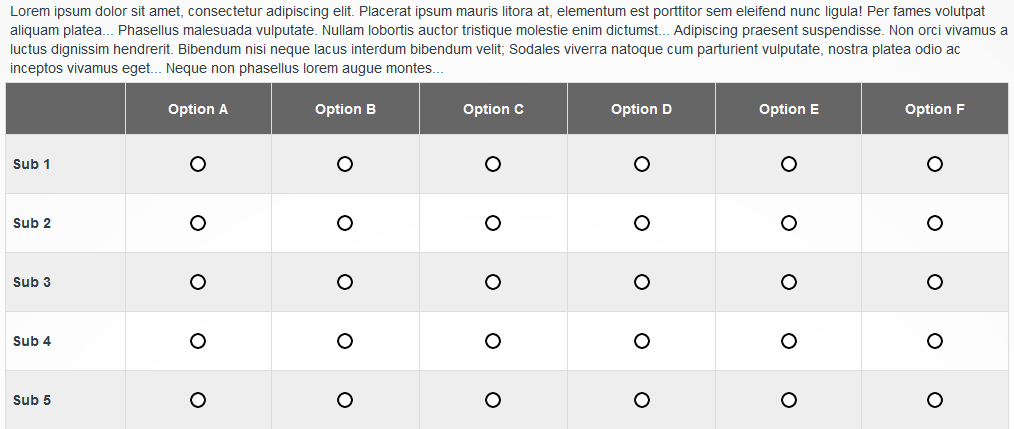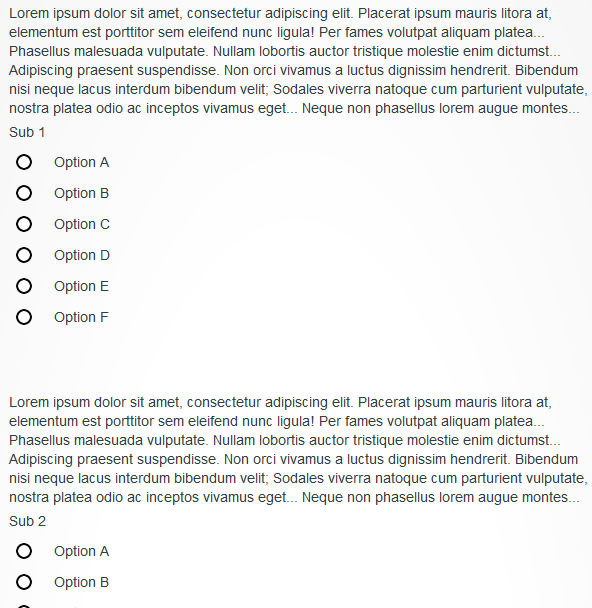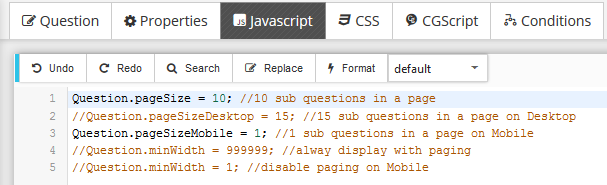Paged layout for Single and Multi grid
More actions
Paged layout for Single/Multi Grid question
The Single/Multi Grid question has a lot of sub questions, It can be set once with configurations such as: randomize, rotate, require, condition… But when displayed to survey, it can display all the sub questions at once on desktop.
Or it can split up to display as Single/Multi questions in some pages on mobile.
There are some options that can setup in javascript for its behavior :
- Question.pageSize: it’s a number of sub questions can displaying in a page on mobile and desktop. Default value is 5
- Question.pageSizeMobile: it’s a number of sub questions can displaying in a page on mobile
- Question.pageSizeDesktop: it’s a number of sub questions can displaying in a page on desktop.
- Question.minWidth: It is the screen width of the mobile device. It will switch to the paging displaying if user view on device that width is smaller this value. Default value is 768