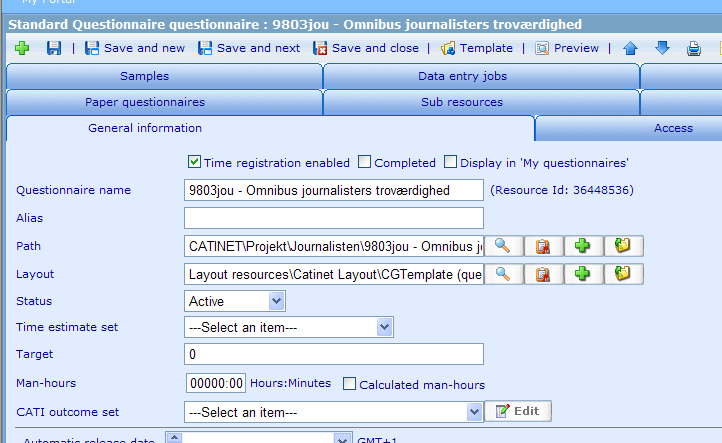Omnibus: Create a new sub questionnaire
From Catglobe Wiki
More actions
Introduction
This is the guide for creating new sub questionnaire - BUS
Tasks
Step 1 - Preparation
- Have a questionnaire specification by the client
- Get the file BUS sub questionnaire 05102009.qsl from \\Catproc\Share\Catglobe\Projects\Catinet\CAT\9031cat - 2009 Omnibus Setup\QSL
- Replace QUESTION !!INSERT_QUESTIONS_HERE!! PAGE with the actual questions
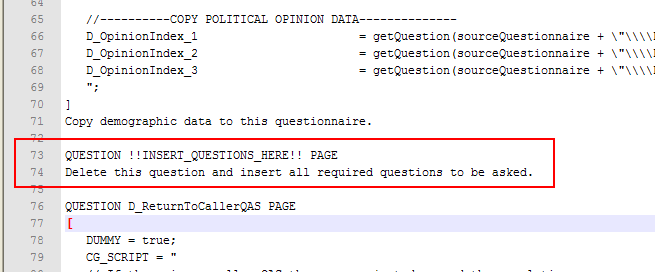
- Put the quota names which are in the main questionnaire to D_Quotas sub question texts (number of quotas = number of sub question)
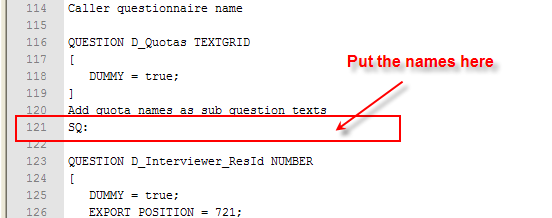
Step 2 - Create a new bus sub questionnaire
Create a new questionnaire using Standard questionnaire resource template
- Name: [Project] - [Name]
- General settings:
- Open questionnaire template, import your new qsl
- Save the questionnaire and test your work
- Get the id and put into the main bus questionnaire, test again