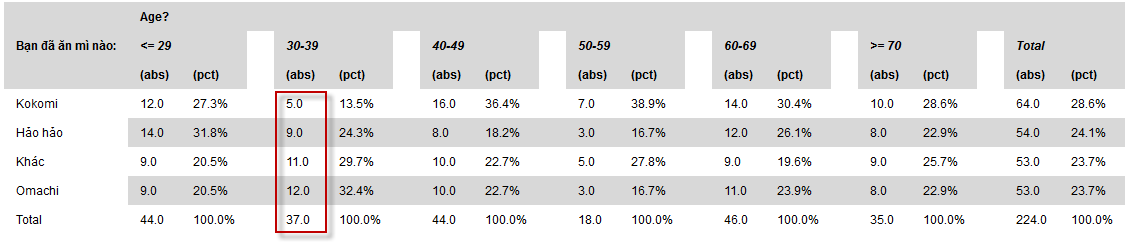Tabulation setSortVerticalWhichColumn
From Catglobe Wiki
More actions
Tabulation_setSortVerticalWhichColumn
Define which column should be sort. Use combine with Tabulation_setSortOrderVertical(Tabulation_SortOrder_LowToHigh); or Tabulation_setSortOrderVertical(Tabulation_SortOrder_HighToLow);
Syntax
Tabulation_setSortVerticalWhichColumn( column);
Arguments
column: is a number expression. It's the column you want to sort (start with 0)
Return type
empty
Example
DCS_use(15569074);
Tabulation_setSortOrderVertical(Tabulation_SortOrder_LowToHigh);
Tabulation_setSortVerticalWhichColumn(1);
createCrossDiagram({"Q2"}, {"Panel_Age"});
Before set sort vertical low to high which column 1
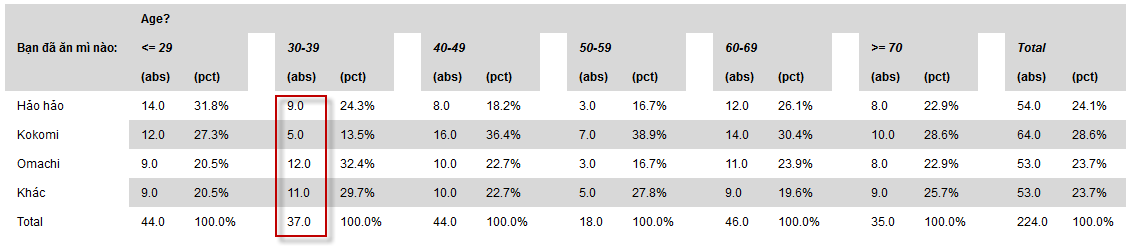
After set sort vertical low to high which column 1