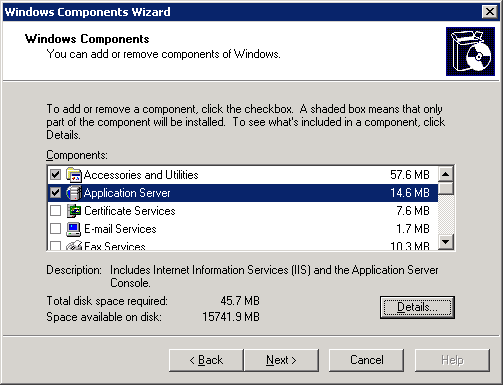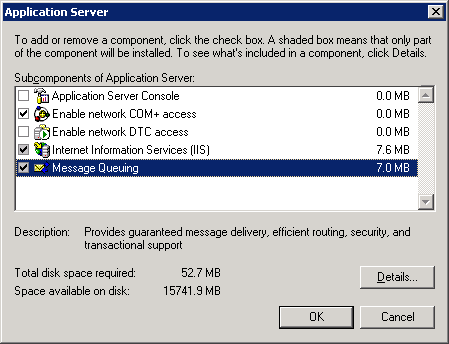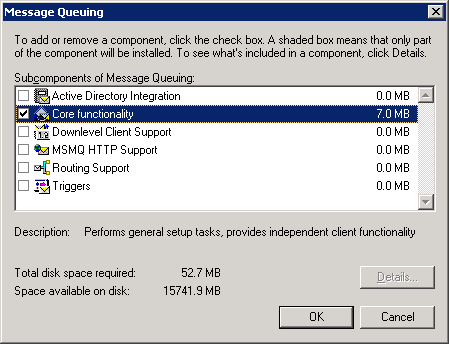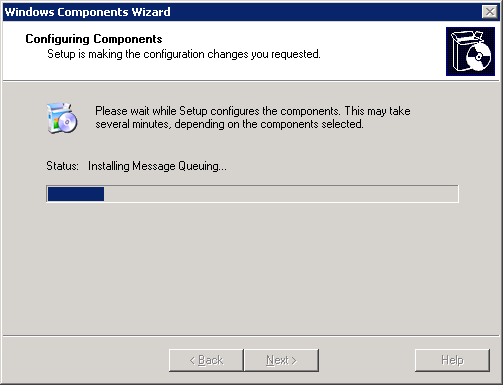Installing the Message Queuing services (MSMQ)
More actions
Installing the Message Queuing services (MSMQ)
The message queuing service is a scalable system service developed by Microsoft to enable high volume event processing
1. Open the Windows Control Panel from the start menu, double-click on Add/Remove Programs and then click on the Windows Components tab to launch and display the Windows components wizard.
2. Click on Application Server and then click Details.
3. If the Message Queuing check box selected it means the service is already installed and you can thus skip the rest of this section. If it is not, then you need to follow the rest of the steps below to install the message queuing service. In the Application Server dialog click on Message Queuing and then click Details.
4. In the Message Queuing dialog select the Core functionality checkbox and then click OK.
5. In the Application Server dialog click OK and then click Next in the Windows Components Wizard window to start installing the message queuing service
6. When the installation of the message queuing service is complete, you need to click Finish in the Windows Components Wizard. The Message Queuing Service is now installed
7. Configure ASPNET.config file
- The configuration can be found in:
C:\WINDOWS\Microsoft.NET\Framework\v2.0.50727
C:\WINDOWS\Microsoft.NET\Framework64\v2.0.50727
- New setting:
<legacyImpersonationPolicy enabled="false"/>
<alwaysFlowImpersonationPolicy enabled="true"/>
which allows Impersonation in all asynchronous threads.