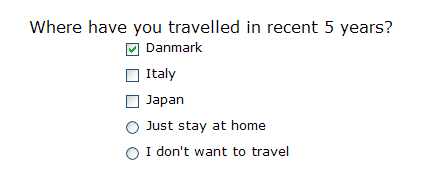Change non-multi option in Multi question to Radio button
From Catglobe Wiki
More actions
Challenge
Normally, all options in Multi question are displayed as check boxes. This task is to change options which are non-multi selections to radio buttons instead of check boxes.
Example
Script
<source lang="javascript"> function checkboxClick(radioPos) {
$("input[type='radio']").each(
function(j){
if(this.checked)
{
this.checked = false;
quest.options[radioPos[j][Image:Radio options in multi question.png]].checked = false;
}
});
}
function radioClick(pos, radioPos) {
$("input[type='radio']").each(function(j){
if(pos!=j)
{
this.checked = false;
quest.options[radioPos[j][Image:Radio options in multi question.png]].checked = false;
}
else
{
this.checked = true;
quest.options[radioPos[pos][Image:Radio options in multi question.png]].checked = true;
}
});
$("input[type='checkbox']").each(
function(j){
if(this.checked)
{
this.checked = false;
quest.options[j].checked = false;
}
});
quest.options[radioPos[pos][Image:Radio options in multi question.png]].checked = true;
$("input[type='checkbox']")[radioPos[pos][Image:Radio options in multi question.png]].checked = true;
}
function position(arr, element) {
var i=0;
for(i=0;i<arr.length;i++)
if(arr[i]==element)
return i;
return -1;
}
quest.onInit = function() {
var i;
var j;
var x= quest.options.length;
var radioPos = new Array();
// change input to
$("input[type='checkbox']").each(
function(i)
{
if(quest.options[i].single==true)
{
radioPos.push(i);
var radio = $("<input type='radio'>").attr("name","radioPos" + i);
$(this).parent().append(radio);
if(quest.options[i].checked)
$(radio).attr("checked",true);
$(this).hide();
}
}
);
$("input[type='checkbox']").each(
function(i)
{
$(this).click(function(){
checkboxClick(radioPos);
});
}
);
$("input[type='radio']").each(
function(i)
{
$(this).click(function(){
radioClick(i,radioPos);
}
);
}
);
$(".option_link").each(
function(i)
{
$(this).click(function(){
if(position(radioPos,i)>=0)
{
$("input[type='radio']").each(
function(j){
if(position(radioPos,i)!=j)
{
this.checked = false;
}
else
{
this.checked = true;
}
});
}
else
{
$("input[type='radio']").each(
function(j)
{
this.checked = false;
});
}
});
}
);
} </source>