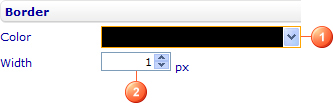Change the style of the border of chart elements
From Catglobe Wiki
More actions
Change the style of the border of chart elements
Using the above group of settings to change the style of the border of chart titles, legends, axis labels, radar labels, data labels, and custom labels, you can:
- Change the color of the border by selecting a color from the Color drop-down list (1).
- Adjust the width, in pixels, of the border by entering a number in the Width numeric input field (2).
Tip: You can set the width of the border to 0 to make it disappear.