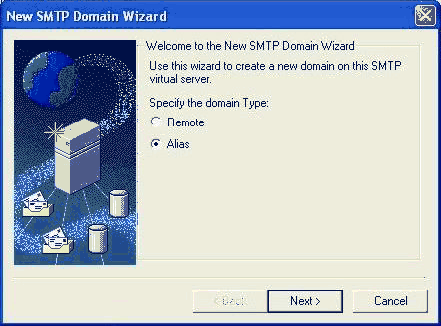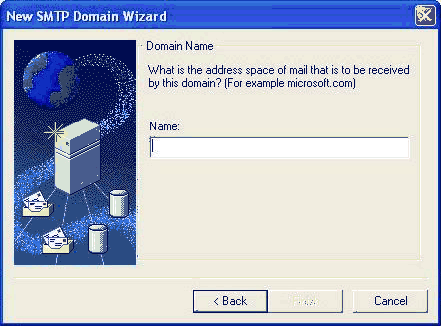CatGlobeSMTPEventSink
CatGlobeSMTPEventSink
This module is used for receiving mails sent to CatGlobe’s users.
Enclosed with CatGlobe system in folder CatGlobeSMTPEventSink.
Set up: this service is installed by executing batch files
Ignore step 1 if the domain has already been created.
Step 1:
Register a domain name by:
Go to Start -> Run; enter “C:\WINDOWS\system32\inetsrv\iis.msc” to open the IIS console.
Under <Server name>\“Default SMTP Virtual Server”, right click on the Domains entry; select New -> “Domain…” to add a new domain name.
Figure 2‑1 Add a new domain wizard
In the “New SMTP Domain Wizard”, select “Alias”
Figure 2‑2: Enter the domain name
Enter the domain name. This is the one that is used in "Setting up the webconfig file\Communicator module" and "Setting up mail module\Database", ii.
Step 2
Un-register the old version of CatGlobeSMTPEventSink :
Execute the scripts in UnRegisterSink.bat.
Step 3
Open RegisterSink.bat to edit:
The first command line: including three parts:
The first one is a path that points to regasm.exe.
The second one points to CatGlobeSmtpEventSink.dll. This dll is placed in CatGlobeSMTPEventSink folder.
/codebase: this option is required. Don’t delete or change it.
C:\Windows\Microsoft.NET\FrameWork\v2.0.50727\regasm <path>\CatGlobeSmtpEventSink.dll /codebase
The second command line: What we have to take note is this variable: "RCPT TO=...", which is the domain of emails of your CatGlobe system. Give it the domain name in "Setting up the webconfig file\Communicator module" with “*@” prefix. Example:
cscript smtpreg.vbs /add 1 OnArrival CatGlobeMailTransportSubmission CatGlobeSmtpEventSink.CatGlobeMailTransportSubmission "RCPT TO=*@catglobe.dynalias.com"
Step 4
Execute RestartSMTP.bat to restart SMTP mail server. Setting up process is done.
Other helpful tools
EnumSinks.bat: this file lists all sinks that are bound to SMTP mail server. If your email domain is listed here, you have set CatGlobeSMTPEventSink up successfully.
UnRegisterSink.bat: used for un-registering CatGlobeSMTPEventSink. What you have to take note in this file is the path to regasm.exe.