Troubleshooting Catglobe Sink Setup
<accesscontrol>Administrators</accesscontrol>
Contents
I. CatGlobeSmtpEventSink.dll.config
<xml version="1.0" encoding="utf-8" ?> <
<configuration>
<appSettings>
<add key="Debug" value="true"/>
<add key="LogPath" value="C:\Temp\CGSink_58.log"/>
<add key="Impersonate" value="true"/>
<add key="domain" value=""/>
<add key="userName" value="ASPNET_Impersonated" />
<add key="password" value="Catglobe" />
<add key="ConnectionString" value="connect timeout=60;server=servername;uid=username;pwd=password;database=CatGlobeAdministration"/>
<add key="BlockedDomains" value="abcxyz.com"/>
</appSettings>
</configuration>
II. RegisterSink.bat
C:\Windows\Microsoft.NET\FrameWork64\v2.0.50727\regasm CatGlobeSmtpEventSink.dll /codebase
cscript smtpreg.vbs /add 1 OnArrival CatGlobeMailTransportSubmission_VersionName CatGlobeSmtpEventSink_Heisenberg.CatGlobeMailTransportSubmission "RCPT TO=*@*.catglobe.com"
cscript smtpreg.vbs /setprop 1 OnArrival CatGlobeMailTransportSubmission_VersionName "Source" Priority 20000
III. UnRegisterSink.bat
cscript smtpreg.vbs /remove 1 OnArrival CatGlobeMailTransportSubmission_VersionName
REM "if you are going to uninstall the sink on a 32bit Windows 2003 Server, remove the REM tag from the below line"
REM C:\Windows\Microsoft.NET\FrameWork\v2.0.50727\regasm CatGlobeSmtpEventSink.dll /unregister
REM "if you are going to uninstall the sink on a 64bit Windows 2003 Server, remove the REM tag from the below line"
C:\Windows\Microsoft.NET\FrameWork64\v2.0.50727\regasm CatGlobeSmtpEventSink.dll /unregister
IV. Other config files: RestartSMTP.bat & StartSMTP.bat & StopSMTP.bat & EnumSinks.bat
1. RestartSMTP.bat
call StopSMTP.bat
call StartSMTP.bat
2. StartSMTP.bat
net start iisadmin
net start w3svc
net start smtpsvc
3. StopSMTP.bat
net stop iisadmin /y
4. EnumSinks.bat
cscript smtpreg.vbs /enum
pause
V. Step by Step install and remove Catglobe SMTP Sink
I. Install SMTP Event Sink
1.Install CatGlobeSmtpEventSinkSetup.msi
2.Execute RegisterSink.bat to register Catglobe Smtp Event Sink.
3.Verify SMTP Event Sink was registered successfully by execute EnumSinks.bat
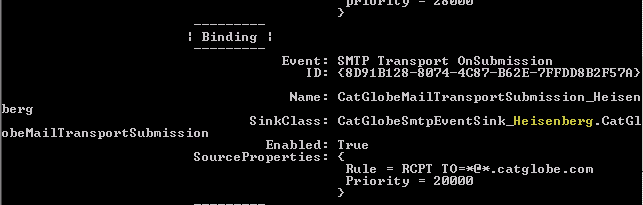
4.Prepare CatglobeSMTPEventSink configuration file.
5.Restart SMTP server by execute RestartSMTP.bat
6. Check Sink log to make sure Sink works well.
II. Remove SMTP Event Sink
Execute UnRegisterSink.bat
VI. Troubeshooting Catglobe SMTP Sink
- After install Sink, We should clean up all bad mail; mails in drop then restart SMTP service.
- Catglobe Sink Log will show when mail come to SMTP server
+ We could telnet to SMTP to force sent mail by command to see Catglobe SMTP work or does not work
<source lang="vb"> Telnet to hostname on port 25
HELO your_domain_name or whatever
MAIL FROM:you@hostname.com (ie, your email address)
RCPT TO:them@someplace_else.com (email address you want to send to)
DATA
You type your message then CRLF period CRLF (ie, type a period on a line by itself then hit ENTER)
QUIT </source>
- If something go wrong but We not sure what it come from We should go to "Registry" and check GUID of Catglobe SMTP Event was cleanup or remove successfully Go to svn source code: \CatglobeSMTPEventSink\CatglobeSmtpEventSink.cs search a keyword "[Guid("3C1A63D3-A828-42F2-BDED-C896D5A54071")]" Go to Registry find that key and delete them if they were exits (only delete them if they do not necessary anymore)
- If all incoming mail go to "Drop" include valid mail. We should check to make sure Catglobe sink was installed correctly
+ Dump all Catglobe sink instances on server then make sure that foreach version we have only one Sink instance