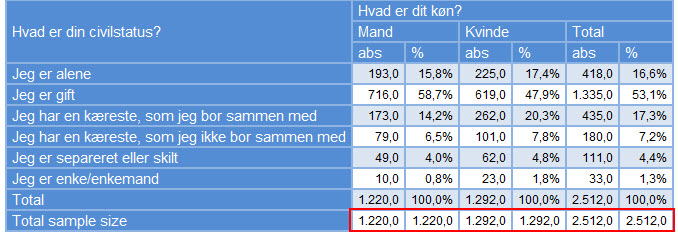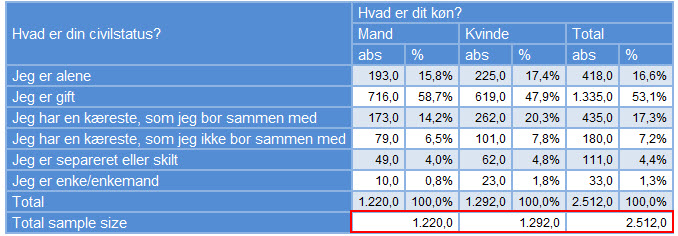Tabulation setMergeStatisticPctItem
Tabulation_setMergeStatisticPctItem
When tables are being shown with both absolute and percentage columns, the statistical rows will, for an item, show the same result in both the absolute and statistical columns. When enabling this setting, the cells for these columns will be merged together, so that the result will just be shown on one shared cell for both columns.
Syntax
Tabulation_setMergeStatisticPctItem(enabled)
Arguments
enabled: Is a boolean expression. If true then cells will be merged, if false they will not.
Return type
empty
Examples
Tabulation_setAbsText("abs");
Tabulation_setPctText("%");
Tabulation_setCountAnswer(true);
Tabulation_setTotalAnswerText("Total sample size");
createCrossDiagram({"Civil_status"},{"Sex"});
//Result:
Tabulation_setMergeStatisticPctItem(true);
createCrossDiagram({"Civil_status"},{"Sex"});
//Result:
Availability
Version 5.8.1