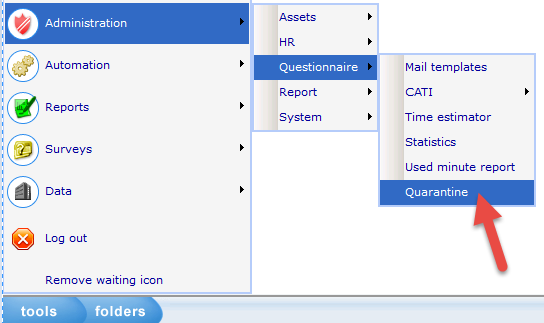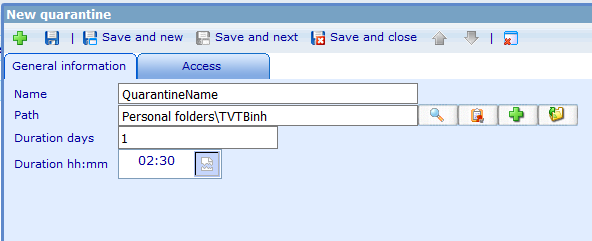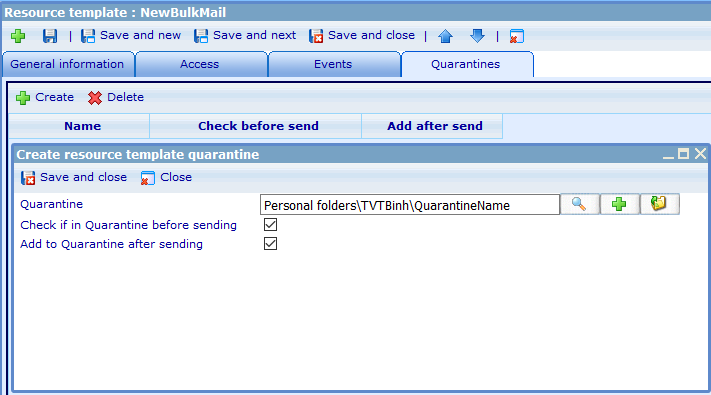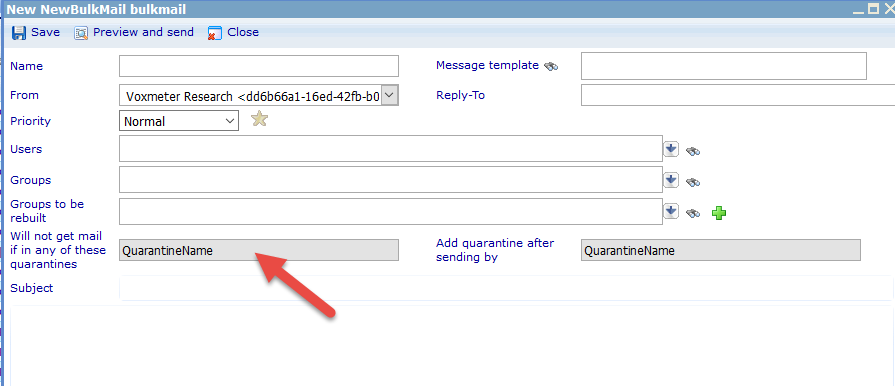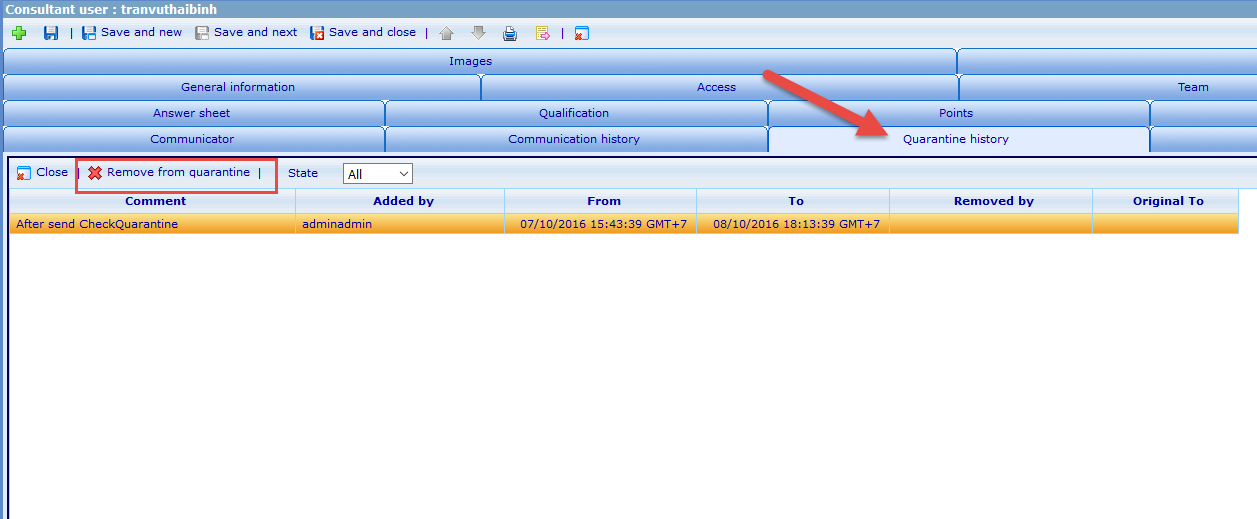Guide To Quarantine
Revision as of 05:01, 8 October 2016 by Tranvuthaibinh (talk | contribs)
Quarantine Module
Quarantine is used to control for sending email or SMS. The recipients of bulkmail/SMS will be checked whose are in that quarantine before sending. If some the recipients is in that quarantine, whose don’t get email.
I. USE GUI
1. Create a new quarantine
The place where you create, search, edit and delete a quarantine. Once we create or open a quarantine. A window will be shown Fields on this window
Name: Name of the Quarantine resource Duration days: Number of days the quarantine is enforced in days Duration hh:mm: Number of hours and minutes the quarantine is enforced in hours and minutes Path: the path is where the quarantine will be saved
We can use Quarantine class to create, edit and get values of a quarantine: for infomation click here;
2. Add to quarantines for bulkmail/SMS resource template
At Quarantine tab, We add to or delete quarantines.
Qurantine: select a quarantine we want to add Check if in quarantine before sending: if we check it, the recipients of the bulkmail/SMS will be checked whose are in that quarantine before sending. If some the recipients is in that quarantine, whose don’t get email. Add to Quarantine after sending: if we check it, the recipients of the bulkmail/SMS are added to that quarantine.
We can select one or both properties. We can add to more than one quarantine on a bulkmail/SMS resource template
3. Create a bulkmail/SMS from bulkmail/SMS resource template, which was added to one or more quarantines
User will not receive email or SMS if the user is in any quarantine in the quarantines list.