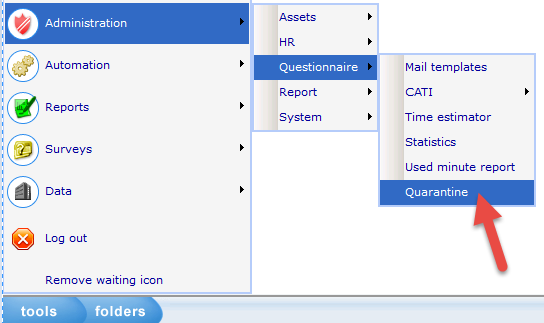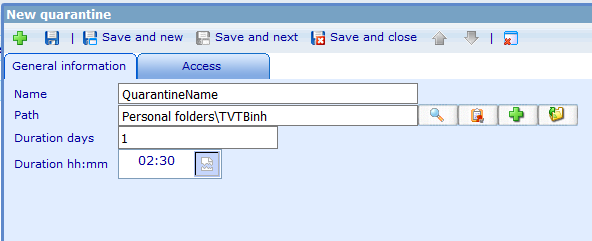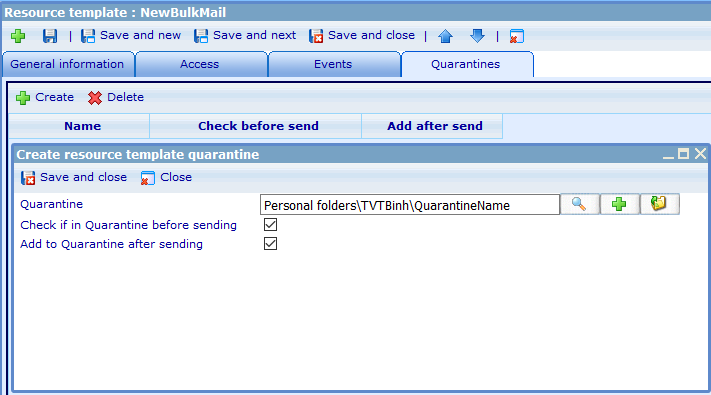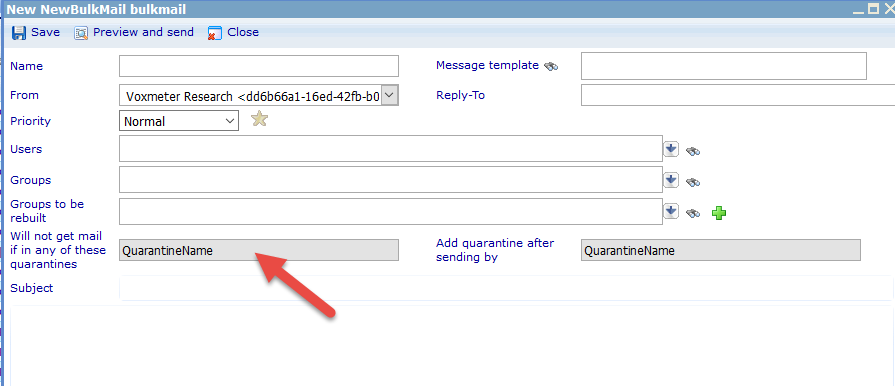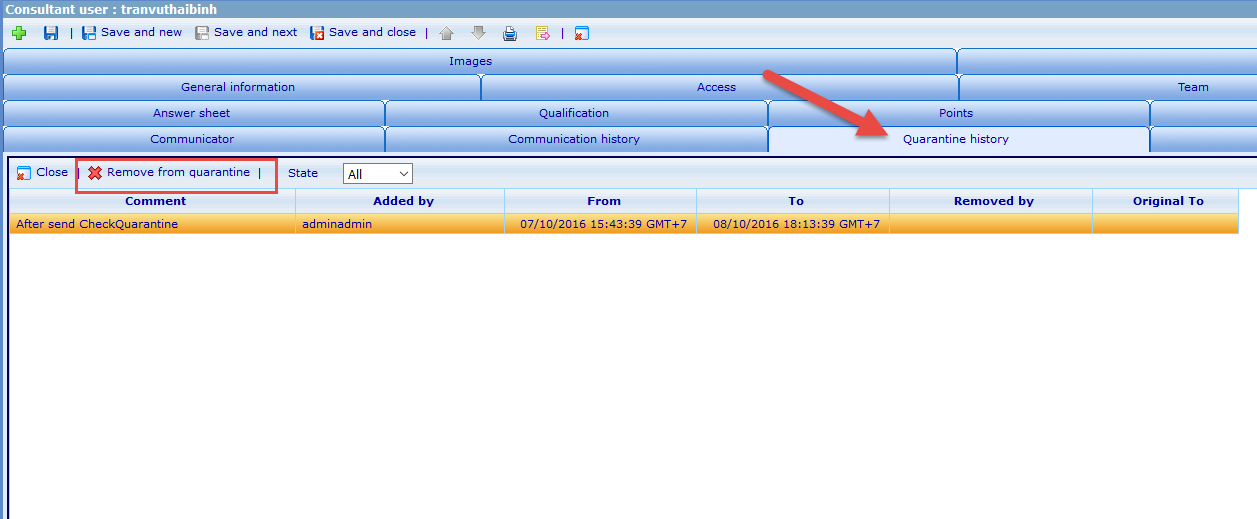Guide To Quarantine
From Catglobe Wiki
More actions
Quarantine Module
Quarantine is used to control for sending email or SMS. The recipients of bulkmail/SMS will be checked whose are in that quarantine before sending. If some the recipients is in that quarantine, whose don’t get email.
I. USE GUI
1. Create a new quarantine
The place where you create, search, edit and delete a quarantine. Once we create or open a quarantine. A window will be shown Fields on this window
Name: Name of the Quarantine resource Duration days: Number of days the quarantine is enforced in days Duration hh:mm: Number of hours and minutes the quarantine is enforced in hours and minutes Path: the path is where the quarantine will be saved
We can use Quarantine class to create, edit and get values of a quarantine: for infomation click here;
2. Add to quarantines for bulkmail/SMS resource template
At Quarantine tab, We add to or delete quarantines.
Qurantine: select a quarantine we want to add Check if in quarantine before sending: if we check it, the recipients of the bulkmail/SMS will be checked whose are in that quarantine before sending. If some the recipients is in that quarantine, whose don’t get email. Add to Quarantine after sending: if we check it, the recipients of the bulkmail/SMS are added to that quarantine.
We can select one or both properties. We can add to more than one quarantine on a bulkmail/SMS resource template
3. Create a bulkmail/SMS from bulkmail/SMS resource template, which was added to one or more quarantines
User will not receive email or SMS if the user is in any quarantine in the quarantines list.
4. Check and remove quarantines of user
II. Use CGScript
1. Specified users are added to that quarantine.
2. Specified users are successfully removed from that quarantine.
3. Check user is in any quarantine in the quarantines list.
4. Get all quarantines were in specified user's quarantine history.
5. Get User Ids of the users have any quarantine in the quarantines list.
6. Get information of a quarantine prohibiting bulkmails and bulksms from being sent to user.