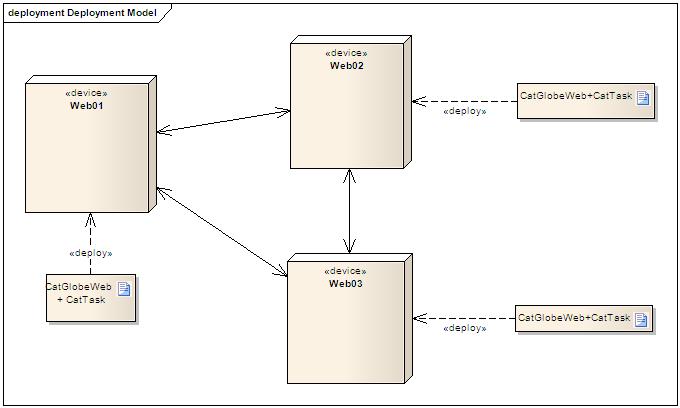Cattaskv2009 Communication
More actions
Communication in Cattask v2009
What kind of communication do we need?
In the real production environment, because of the use of network balancing, one CatGlobe site is deployed in three separate servers. Besides, we decided that there will be one "Cattask" for one deployed instance of a site. The running production environment should look like:
The problem is that the three cattasks won't run independently. Instead, they must contact with each others to share information about scheduled tasks, tasks execution...
So what communication technology should we use?
We have investigated 3 communication techniques so far: remoting, WCF and MSMQ.
Remoting and WCF
Remoting and WCF are rather the same in term of how we send data from one CatTask to the another: CatTask01, for example, sends data *directly* to CatTask02 using known configured port. However, WCF is newer and easier to use than remoting.
- Pros:
+ We can sure that they meet our requirements, i.e. they can be used to develope the new CatTask.
- Cons:
+ Writing stable cross domain code is not an easy job. We had some annoying and strange remoting bugs with the current CatTaskService.
MSMQ
With MSMQ, there is no direct communication between the two CatTasks. One will send data (messages) to a queue, the others will monitor the queue, receive messages and process them.
- Pros:
+ With MSQM, the constraint between the sender and the receiver applications are very loose (loose-coupling). Both the sender and the receiver work with the queue; one doesn't need to care about the other.
+ Writing unittests, including isolation test and integration test, is easier (than remoting or WCF).
- Cons:
+ We don't have experience on using MSMQ. Whether it can be used for CatTask or not?
+ MSMQ is designed for distributed systems, where the term which you usually hear when a message is sent is "Fire and Forget". Checking if a message is delivered (comes to a *remote* destination queue) is a pain.
What should we choose?
A brief history :D:
1. At first, I tried to use MSMQ. Everything seemed to be fine until I found out that if I send a message to a non-existing *remote* queue, I will get no exception (BTW, you will it in the case of a local queue). MSDN document of the Send method doesn't tell me about this!!! There is a way to check for such undelivered messages: monitoring an special local administrative queue. Yeah, I ran into a big problem because I was going to write a messages consumer to use inside a messages producer. I'm building the module from scratch and the amount of code which I need to write and maintain is growing rapidly!
2.