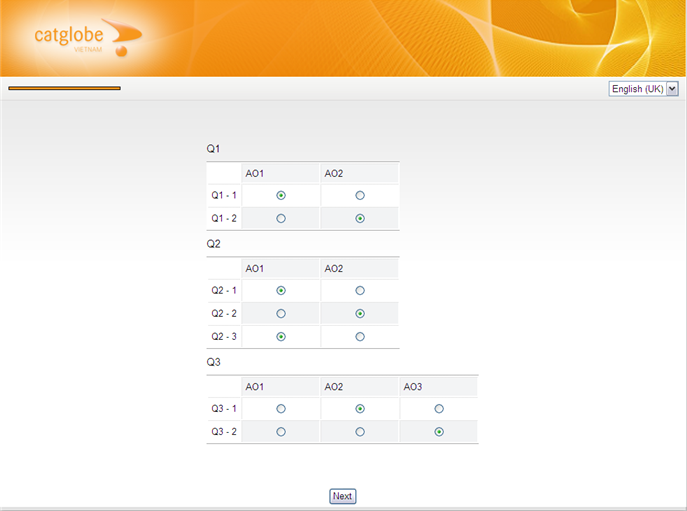Show more than one singe grid in the same page
From Catglobe Wiki
More actions
Challenge
In order to save time clicking Next
As a questionnaire creator
I want to show more than one single grid questions in the same page
Example
Solution
Create a page question to put the grid questions on
Set grid questions to dummy question
Add javascript to page question
Code
function SingleGrid(q)
{
this.text = q.text;
this.label = "QUESTION." + q.label;
this.shortLabel = q.label;
this.subQuestions = q.subQuestions;
this.aoValues = q.aoValues;
this.aoTexts = q.aoTexts;
this.selectedValues = q.selectedValues;
}
SingleGrid.prototype.getHTML = function()
{
var outerTable = $("<table>").addClass("grid_outer");
//question text
outerTable.append($("<tr>")
.append($("<td id='grid_question_text'>").append($("<p>").text(this.text)))
);
//inner table
var innerTable = $("<table>").addClass("grid_inner");
outerTable.append($("<tr>").append($("<td>").append(innerTable)));
//answer option header
var aoheader = $("<tr>");
aoheader.append($("<td>").addClass("grid_empty_cell"));
var i;
var n = this.aoTexts.length;
for(i=0;i<n;i++)
{
aoheader.append($("<td id='grid_answeroption_text_"+ (i+1) +"'>").addClass("grid_answeroption_text").text(this.aoTexts[i]));
}
innerTable.append(aoheader);
//sub questions
n = this.subQuestions.length;
var tr;
for(i=0; i<n; i++)
{
tr = this.createRow(i);
innerTable.append(tr);
outerTable.append($("<input type='hidden'>").attr("name", this.label + "." + i).val(this.selectedValues[i]));
}
return outerTable;
}
SingleGrid.prototype.createRow = function(i)
{
var even;
if (i %2 == 0)
even = "even";
else
even = "odd";
var tr = $("<tr>");
tr.append($("<td id='grid_subquestion_text_"+(i+1) + "'>").addClass("grid_subquestion_text grid_subquestion_"+even).text(this.subQuestions[i]));
for(j=0; j<this.aoValues.length;j++)
{
tr.append(this.createCell(i,j));
}
return tr;
}
SingleGrid.prototype.createCell = function(sIndex, aoIndex)
{
var even;
if (sIndex %2==0)
even = "even";
else
even = "odd";
var ao = this.aoValues[aoIndex];
var name = this.label + "." + sIndex;
var checked = "";
if (ao == this.selectedValues[sIndex])
checked = "checked";
var result = $("<td>")
.addClass("grid_subquestion_" + even)
.attr("align", "center").attr("valign", "center")
.append(
$("<input type='radio' name='"+this.shortLabel + "." + sIndex + "' value='"+ ao +"' onclick='javascript:optClick(\""+name +"\", "+ ao +");'"+checked +">")
);
return result;
}
SingleGrid.prototype.validate = function()
{
var i,n;
n = this.subQuestions.length;
var b = true;
for(i=0; i<n; i++)
{
if ($("input[name='"+this.label+"." + i + "']").val() == "")
{
b = false;
showError(quest.requiredtext.replace(".", ": ") + this.subQuestions[i]);
}
}
return b;
}
function showError(e)
{
ErrorMessages.getInstance().showErrorMessage(e);
}
function optClick(name, value)
{
$("input:hidden[name='"+name +"']").val(value);
}
var qH1;
var qH2;
var qH3;
quest.onInit = function()
{
var q1 = {
'label': 'Q1',
'text':'Q1',
'subQuestions': ['Q1 - 1', 'Q1 - 2'],
'aoTexts': ['AO1', 'AO2'],
'aoValues': [1,2],
'selectedValues':["{{Q1[0].Value}}", "{{Q1[1].Value}}"]
};
var q2 = {
'label': 'Q2',
'text':'Q2',
'subQuestions': ['Q2 - 1', 'Q2 - 2', 'Q2 - 3'],
'aoTexts': ['AO1', 'AO2'],
'aoValues': [1,2],
'selectedValues':["{{Q2[0].Value}}", "{{Q2[1].Value}}", "{{Q2[2].Value}}"]
};
var q3 = {
'label': 'Q3',
'text':'Q3',
'subQuestions': ['Q3 - 1', 'Q3 - 2'],
'aoTexts': ['AO1', 'AO2', 'AO3'],
'aoValues': [1,2,3],
'selectedValues':["{{Q3[0].Value}}", "{{Q3[1].Value}}"]
};
qH1 = new SingleGrid(q1);
qH2 = new SingleGrid(q2);
qH3 = new SingleGrid(q3);
var table = $("<table cellspacing='10'>");
var tr = $("<tr>");
tr.append($("<td>").append(qH1.getHTML()));
table.append(tr);
tr = $("<tr>");
tr.append($("<td>").append(qH2.getHTML()));
table.append(tr);
tr = $("<tr>");
tr.append($("<td>").append(qH3.getHTML()));
table.append(tr);
$("#page_question_text").append(table);
$(".grid_outer").width("100%");
}
questioncheck = function()
{
ErrorMessages.getInstance().clearErrorMessages();
return qH1.validate() && qH2.validate() && qH3.validate();
}