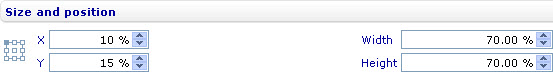Resize the graph area
Resize the graph area
To resize the graph area in a bar line, pie, area, point, radar, funnel, bubble, or box and whiskers chart through the External Style Sheet and Inline Style Sheet editors:
- Under Graph area, select Size and position, and then find the Size and position group of settings on the right-hand area.
- Specify the width and height of the graph area as percentages of the width and height of the chart by entering numbers in the Width and Height numeric input fields respectively.
To resize the graph area in a linear gauge chart through the External Style Sheet and Inline Style Sheet editors:
- Under Graph area, select Size and position, and then find the Size and position group of settings on the right-hand area.
- If the chart is horizontal, specify the width of the graph area as a percentage of the width of the chart by entering a number in the Width numeric input field. If the chart is vertical, specify the height of the graph area as a percentage of the height of the chart by entering a number in the Height numeric input field.
Note: Changing the width of the graph area in a vertical linear gauge chart does not change the size of the graph area, and the same goes for changing the height of the graph area in a horizontal linear gauge chart.
To resize the graph area in a radial gauge chart through the External Style Sheet and Inline Style Sheet editors:
- Under Graph area, select Size and position, and then find the Size and position group of settings on the right-hand area.
- Specify the height of the graph area as a percentage of the height of the chart by entering a number in the Height numeric input field.