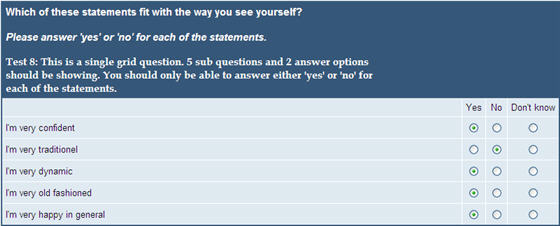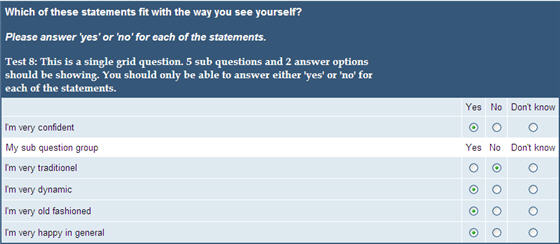Add an extra row before a sub question in a grid
Challenge
In order to categorize sub questions in a grid question
As a questionnaire creator
I want to add extra rows to the grid
Example
I have a single grid question.
I want to have an extra row to group some sub questions together.
Solution
Find the row in the grid, add a new row before it.
Code
1 //add a row before a sub question in the grid
2 //subQuestionIndex: the index of sub question which we should add a row before
3 //cssClass: the stylesheet that would be applied to the new row
4 //text: name of the sub question group
5 //includeAnswerOptionTexts: if it is true, answer option texts will be included in the new row
6 quest.addRowBefore = function(subQuestionIndex, cssClass, text, includeAnswerOptionTexts)
7 {
8 //get number of columns
9 var n = $(".grid_inner")[0].rows[0].cells.length;
10 $(".grid_inner").find("tr").each(
11 function(i)
12 {
13 if (i == subQuestionIndex + 1)
14 {
15 if (!includeAnswerOptionTexts)
16 {
17 $(this).before(
18 $("<tr>").append($("<td colspan="+n+">").text(text).addClass(cssClass))
19 );
20 }
21 else
22 {
23 var tr = $("<tr>").append($("<td>").text(text).addClass(cssClass));
24 for (var j=0; j<quest.questions[0].options.length; j++)
25 {
26 tr.append($("<td>").text(quest.questions[0].options[j].text).addClass(cssClass));
27 }
28 $(this).before(tr);
29 }
30 }
31 }
32 )
33 }
34 quest.onInit = function()
35 {
36 //insert a cell before Don't know on header
37 var dontKnow_value = 3;
38
39 this.addRowBefore(1, "extra_row_header", "My sub question group", true);
40 }