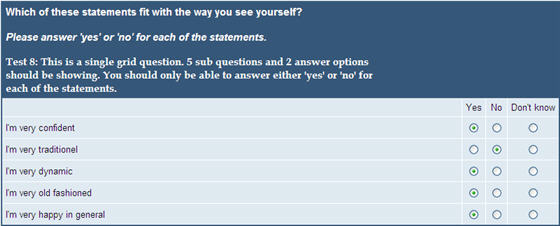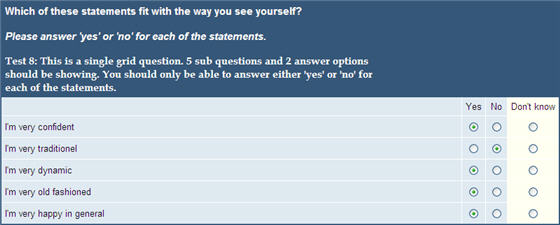Change stylesheet of an answer option column in a single grid question
Challenge
In order to highlight an answer option column
As a questionnaire creator
I want to change the style sheet of a specific answer option column in a single grid question
Example
I have a single grid question like below.
I want to change the style of Don't know column.
Solution
Code
1 //change style of a SINGLE grid question's answer option column
2 //answerOptionValue: value of the answer option column
3 //newColor: the new background color of the column's cells
4 quest.changeAnswerOptionColumnStyle = function(answerOptionValue, cssClass)
5 {
6 //change style of answer option text
7 $("#grid_answeroption_text_" + answerOptionValue).addClass(cssClass);
8
9 //change style of answer option cells
10 $("input:radio").each(
11 function(i)
12 {
13 if ($(this).val() == answerOptionValue)
14 $(this).parent().addClass(cssClass);
15 }
16 )
17 }
18 quest.onInit = function()
19 {
20 //insert a cell before Don't know on header
21 var dontKnow_value = 3;
22
23 this.changeAnswerOptionColumnStyle(dontKnow_value, "another_column_css");
24 }