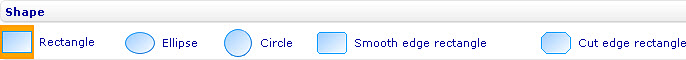Change the shape of the chart title
Change the shape of the chart title
To change the shape of the chart title in a bar line, pie, area, point, radar, funnel, bubble, linear gauge, radial gauge, or box and whiskers chart through the External Style Sheet and Inline Style Sheet editors:
- Under Labels, select Chart title, click the More options button in the bottom right-hand corner of the right-hand area, and then find the Shape group of settings in the dialog that turns up.
- Select Rectangle, Ellipse, Circle, Smooth edge rectangle, or Cut edge rectangle.