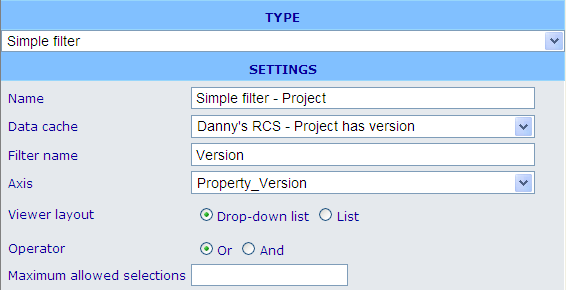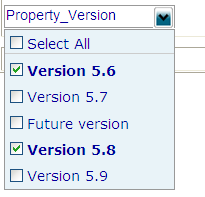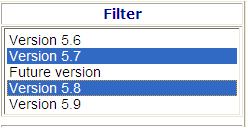Dashboard element - viewable simple filter
Dashboard element - viewable simple filter
Usage: The advanced filter element will present the viewer of a dashboard with a one axis determined filter editor which, when used, can influence the subset of data used for diagrams and reports.
Example of editor format:
Settings in editor format: Besides the name field we have the following specific choices.
Data cache: The available data caches will be those that you added on the general information tab of the dashboard resource dialog. Choose the one which you also plan to use for the cross diagram, document report or standard diagram element(s) to which it will be associated.
Filter name: This is the name that will be shown above the list of offered filter choices of this element's viewer format, or - when using a drop down list - as the explanatory label inside the drop down when no values have yet been chosen.
Axis: This is a list of all axes in the data cache which have answer options related to it. Choosing one will mean that all options of this axis will be offered as filters in the simple filter element. E.g. if we have an axis called gender then the filter element's viewer would likely offer two filter options; namely "Men" and "Women". If user chooses e.g. "Men" then related diagrams and reports will thereafter just show results for this sex.
Viewer layout: You can either choose that the filter viewer is shown as a drop down list or as a list box. You will see examples of both formats further down.
Operator: Since it is possible to select multiple items in the element, it is important to know whether more selections mean that all selected filters have to be fulfilled (=AND) or just one (=OR). Let us say that we have included an axis stating which pets that a respondent has (results will be saved in a multi column). If we in the filter control choose to select both "Cat" and "Dog", then when the operator is "OR" it means that we will include all respondents that have either a dog OR a cat. If we set the operator to "AND" it means that we will include all respondents that have BOTH a dog AND a cat.
Maximum allowed selections: If we do not want the user to select more than a certain number of filters in this element, then we can set a maximum here. If no value is inserted then there are no restrictions on the number of elements chosen.
Other elements that can utilize this element:
- Standard diagram
- Cross diagram
- Document report
Example of viewable format:
Example of drop down
Example of list
(Remark: To highlight more than one record on the list press down the CTRL key while clicking on the relevant records with your left mouse button)