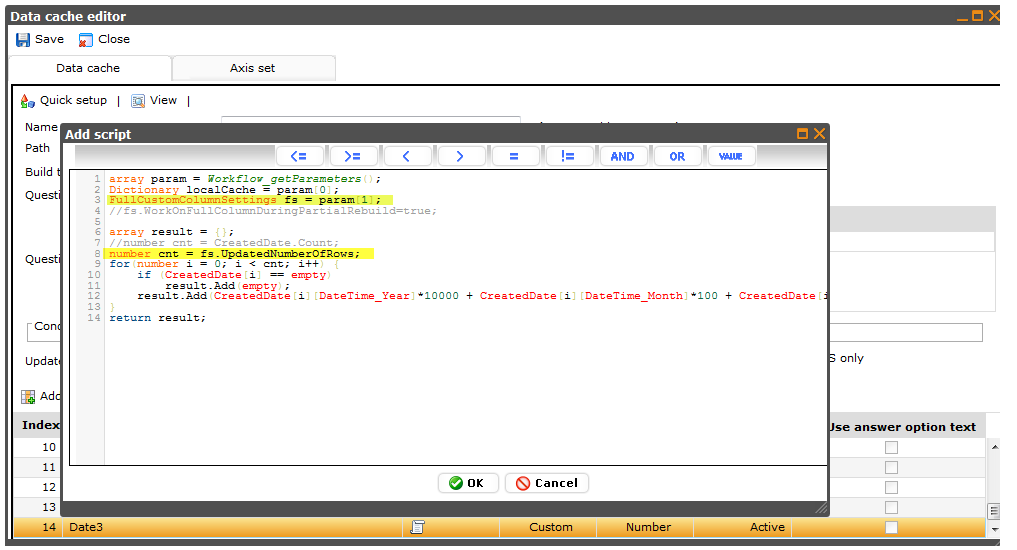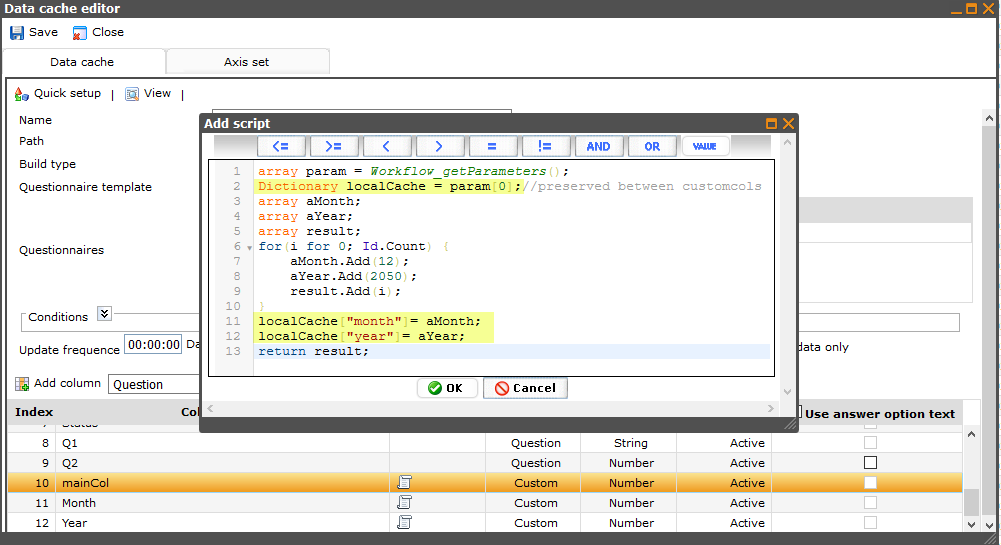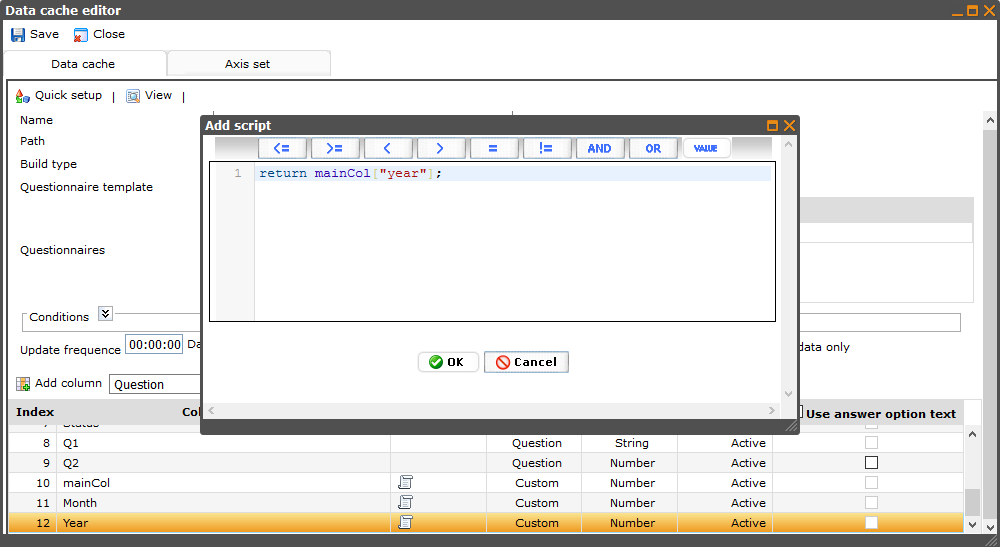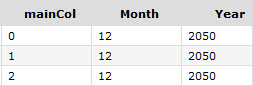Difference between revisions of "FullCustomColumnSettings class"
| Line 52: | Line 52: | ||
</source> | </source> | ||
[[File:2020-08-04_16-17-32.png]] | [[File:2020-08-04_16-17-32.png]] | ||
| + | |||
| + | And data result on column main and 2 slave columns Month and Year: | ||
| + | |||
| + | [[File:2020-08-04_17-05-14.jpg]] | ||
Revision as of 12:08, 4 August 2020
FullCustomColumnSettings
Settings that affect the rebuild of a full column custom column.
Parent class
Inherits from object
Methods
- (From object) string ToString() - The string representation of the object.
Properties
- string ObjectTypeName { get; } - The name of the type of object.
- (From object) TypeInformation TypeInformation { get; } - Get information about this class.
- int UpdatedNumberOfRows { get; } - Amount of rows needed to return.
- bool WorkOnFullColumnDuringPartialRebuild { get; set; } - If false(default) then during rebuild when accessing another column then only the new rows are returned. Otherwise return the full dataset. Only has effect if set before first reference to column and before returning final result.
Examples
Example for make a "Date" custom column (full column) base on "CreateDate"
array param = Workflow_getParameters();
Dictionary localCache = param[0];
FullCustomColumnSettings fs = param[1];
array result = {};
number cnt = fs.UpdatedNumberOfRows;
for(number i = 0; i < cnt; i++) {
if (CreatedDate[i] == empty)
result.Add(empty);
result.Add(CreatedDate[i][DateTime_Year]*10000 + CreatedDate[i][DateTime_Month]*100 + CreatedDate[i][DateTime_Day]);
}
return result;
Example for using local cache on custom columns
//Script on Main column
array param = Workflow_getParameters();//preserved between customcols
Dictionary localCache = param[0];
array aMonth;
array aYear;
array result;
for(i for 0; Id.Count) {
aMonth.Add(12);
aYear.Add(2050);
result.Add(i);
}
localCache["month"]= aMonth;
localCache["year"]= aYear;
return result;
//On slave column "Year" and "Month" just make a return from "mainCol"
return mainCol["month"];
return mainCol["year"];
And data result on column main and 2 slave columns Month and Year: