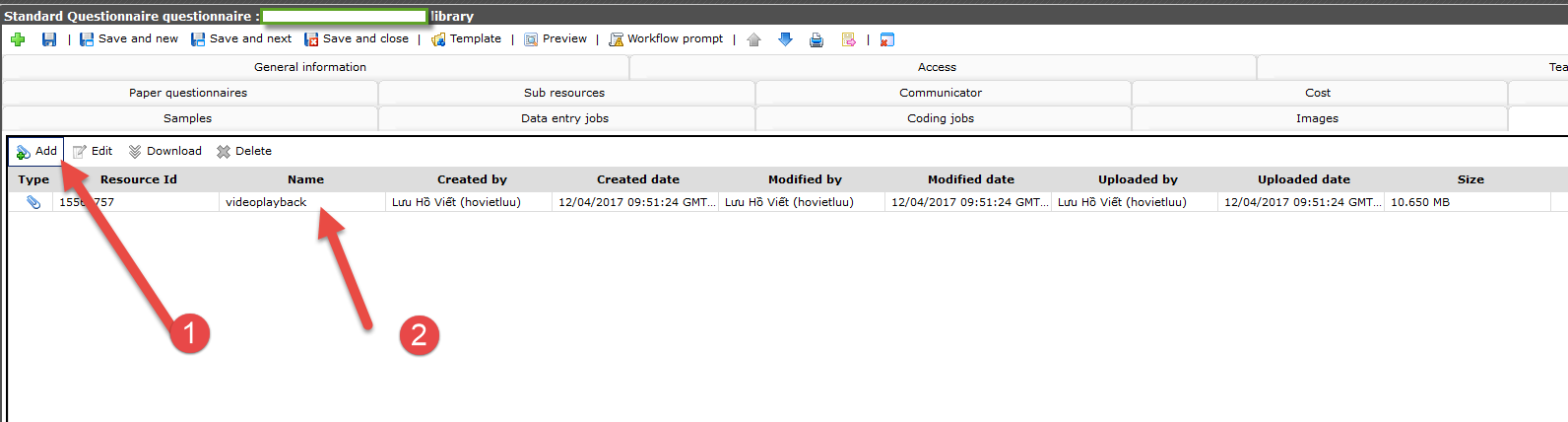Difference between revisions of "Insert video into question"
(v1) (Tag: visualeditor) |
|||
| Line 3: | Line 3: | ||
1. Add an attachment and get the link of video file. | 1. Add an attachment and get the link of video file. | ||
| + | [[File:Add attachment in CG.png|none|thumb|1592x1592px]] | ||
2. Generate HTML code and put into question's HTML | 2. Generate HTML code and put into question's HTML | ||
Revision as of 04:22, 18 June 2018
This page will guide you how to insert a video file (as attachment) into the question. Please follow these steps:
1. Add an attachment and get the link of video file.
2. Generate HTML code and put into question's HTML
1 <video controls="" autoplay="" width="300" height="200">
2 <source type="video/ogg" src="%Link%" />
3 <source type="video/mp4" src="%Link%" />
4 <source type="video/webm" src="%Link%" />
5 Your browser does not support the<video>element.</video>
6 </video>
3. Save and test.