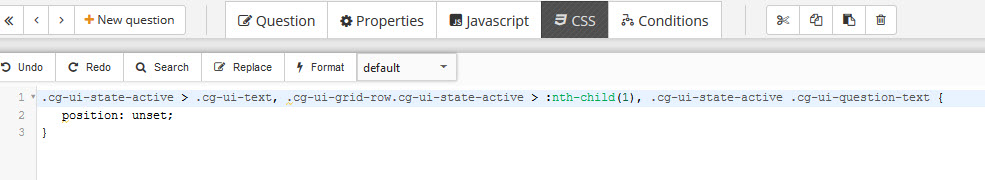Difference between revisions of "Keyboard focus on questionnaire viewer"
(Created page with "Questionnaire viewer has supported the keyboard focus. Very useful when your page contains multi questions, it can tell you which question you are focusing on by showing a ye...") |
|||
| Line 1: | Line 1: | ||
Questionnaire viewer has supported the keyboard focus. | Questionnaire viewer has supported the keyboard focus. | ||
| − | Very useful when your page contains multi questions, it can tell you which question you are focusing | + | Very useful when your page contains multi questions, it can tell you which question you are focusing by showing a yellow arrow in front of the question: |
[[File:2021-04-26_13-47-23.jpg]] | [[File:2021-04-26_13-47-23.jpg]] | ||
| Line 10: | Line 10: | ||
} | } | ||
</source> | </source> | ||
| − | Put this on CSS tab | + | Put this on your question's CSS tab on questionnaire editor: |
[[File:2021-04-26_13-39-44.jpg]] | [[File:2021-04-26_13-39-44.jpg]] | ||
[[Category:QuestionnaireViewer]] | [[Category:QuestionnaireViewer]] | ||
Latest revision as of 08:49, 26 April 2021
Questionnaire viewer has supported the keyboard focus.
Very useful when your page contains multi questions, it can tell you which question you are focusing by showing a yellow arrow in front of the question:
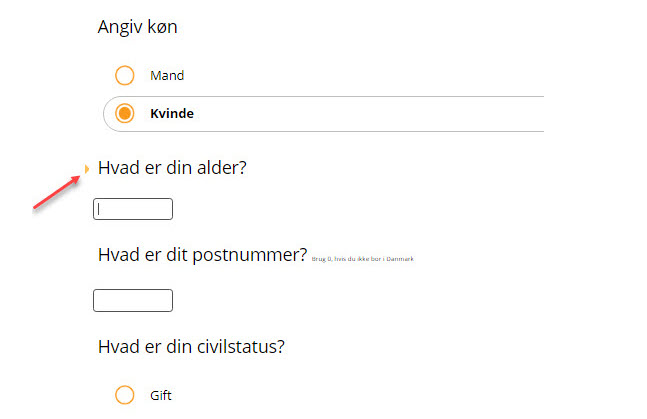
In case don't need it, you can remove the yellow arrow by this CSS
.cg-ui-state-active > .cg-ui-text, .cg-ui-grid-row.cg-ui-state-active > :nth-child(1), .cg-ui-state-active .cg-ui-question-text {
position: unset;
}
Put this on your question's CSS tab on questionnaire editor: