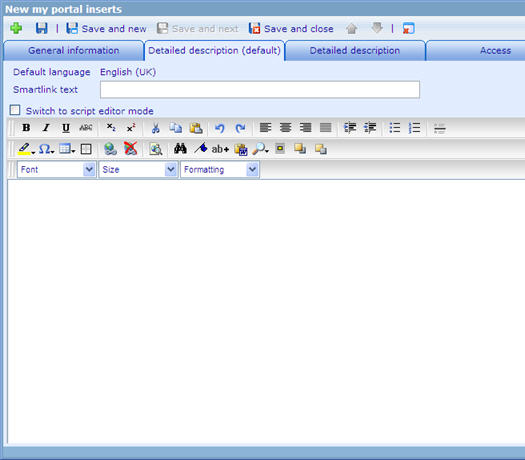Difference between revisions of "MyPortal Development guide"
Wikicatglobe (talk | contribs) |
|||
| (5 intermediate revisions by 2 users not shown) | |||
| Line 1: | Line 1: | ||
| + | <accesscontrol>Main:MyGroup</accesscontrol> | ||
[[Category:Personalization]] | [[Category:Personalization]] | ||
| − | |||
== Introduction == | == Introduction == | ||
| Line 28: | Line 28: | ||
*''onmaximize'': called when maximizing the element | *''onmaximize'': called when maximizing the element | ||
*''onremove'': called when the element is removed from MyPortal page | *''onremove'': called when the element is removed from MyPortal page | ||
| − | *''onmouseover'': called when mouse is over the element | + | *''onmouseover'': called when mouse is over the element (Currently, this event does not work - CHECK ME) |
| − | *''onmouseout'': called when mouse is out of the element | + | *''onmouseout'': called when mouse is out of the element (Currently, this event does not work - CHECK ME) |
=== Functions === | === Functions === | ||
*''set_title(titleText)'': change the title of element | *''set_title(titleText)'': change the title of element | ||
| − | *''get_contentDiv()'': get the | + | *''get_contentDiv()'': get the content of "div" element, used for manipulating the HTML content |
*''getManager().updateElementOrdination()'': automatically re-arrange MyPortal page (used when the HTML content is updated dynamically) | *''getManager().updateElementOrdination()'': automatically re-arrange MyPortal page (used when the HTML content is updated dynamically) | ||
| Line 43: | Line 43: | ||
{ | { | ||
// use "this" keyword to access the element itself. | // use "this" keyword to access the element itself. | ||
| + | alert("onload"); | ||
} | } | ||
| − | </source> | + | this.onadd = function() { |
| + | alert("onadd"); | ||
| + | } | ||
| + | this.onminimize = function() { | ||
| + | alert("onminimize"); | ||
| + | } | ||
| + | this.onmaximize = function() { | ||
| + | alert("onmaximize"); | ||
| + | } | ||
| + | this.onremove = function() { | ||
| + | alert("onremove"); | ||
| + | } | ||
| + | </source> | ||
== Potential problems == | == Potential problems == | ||
Latest revision as of 09:57, 18 October 2013
<accesscontrol>Main:MyGroup</accesscontrol>
Contents
Introduction
The My Portal page is your own personalized view of what goes on in the Catglobe system that is interesting to you.
More information about My Portal is available here.
How to make user defined elements
A user defined element as its name is the one you can put anything you want.
An element contains 2 features:
- HTML content: input inside Detailed decsription tab's HTML editor. It is required to show the element in MyPortal page (empty content will end up in not displaying anything)
- Javascript: input inside Detailed description tab's script mode. It is used to manipulate the way the element will act, it can connect to registered web services or change the HTML content dynamically. jQuery is also supported, which makes it even more powerful.
Script - Supported features
Events
- onload: called after loading the element
- onadd: called once after adding the element to MyPortal page (Insert)
- onminimize: called when minimizing the element
- onmaximize: called when maximizing the element
- onremove: called when the element is removed from MyPortal page
- onmouseover: called when mouse is over the element (Currently, this event does not work - CHECK ME)
- onmouseout: called when mouse is out of the element (Currently, this event does not work - CHECK ME)
Functions
- set_title(titleText): change the title of element
- get_contentDiv(): get the content of "div" element, used for manipulating the HTML content
- getManager().updateElementOrdination(): automatically re-arrange MyPortal page (used when the HTML content is updated dynamically)
Sample code
this.onload = function()
{
// use "this" keyword to access the element itself.
alert("onload");
}
this.onadd = function() {
alert("onadd");
}
this.onminimize = function() {
alert("onminimize");
}
this.onmaximize = function() {
alert("onmaximize");
}
this.onremove = function() {
alert("onremove");
}
Potential problems
It can sometimes be quite problematic when displaying portal elements.Be careful when adding the HTML content, no validation is supported inside the editors.
Tips
- Flash objects might be placed on top of others. To fix that problem, these parameters should be added into the flash:
IE: "<param name='wmode' value='transparent' />"
FF: 'wmode="transparent" '