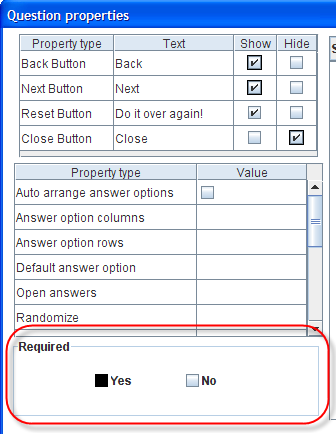Difference between revisions of "Property name: Required"
(jrfconvert import) |
Cg huutrung (talk | contribs) |
||
| (2 intermediate revisions by 2 users not shown) | |||
| Line 1: | Line 1: | ||
| − | [[ | + | <table width="959" cellspacing="0" cellpadding="2" border="0" style="border-collapse: collapse;" class="tableintopic"> |
| − | + | <tr> | |
| + | <td width="197" height="0"></td> | ||
| + | <td width="761" height="0"></td> | ||
| + | <td width="0" height="0"></td> | ||
| + | </tr> | ||
| + | <tr valign="top" align="left"> | ||
| + | <td width="959" colspan="2" style="border: 1px solid rgb(1, 1, 1);"><p class="bodytext"><strong class="specialbold">Property name: Required</strong></p> | ||
| + | </td> | ||
| + | </tr> | ||
| + | <tr valign="top" align="left"> | ||
| + | <td width="198" style="border: 1px solid rgb(1, 1, 1);"><p class="bodytext">Question types applied</p> | ||
| + | </td> | ||
| + | <td width="761" colspan="2" style="border: 1px solid rgb(1, 1, 1);"><p class="bodytext">All except Page question</p> | ||
| + | </td> | ||
| + | </tr> | ||
| + | <tr valign="top" align="left"> | ||
| + | <td width="198" style="border: 1px solid rgb(1, 1, 1);"><p class="bodytext">Description</p> | ||
| + | </td> | ||
| + | <td width="761" colspan="2" style="border: 1px solid rgb(1, 1, 1);"><p class="bodytext">Specifies whether or not a question is required. This property exists only for question properties.</p> | ||
| + | </td> | ||
| + | </tr> | ||
| + | <tr valign="top" align="left"> | ||
| + | <td width="198" style="border: 1px solid rgb(1, 1, 1);"><p class="bodytext">Business logic</p> | ||
| + | </td> | ||
| + | <td width="761" colspan="2" style="border: 1px solid rgb(1, 1, 1);"><p class="bodytext">When the 'All required' property of a questionnaire is checked all questions in a questionnaire will be required as default. The required property on a question can although overrule the 'All required' property of the questionnaire. If there is no value for this property in a question, its value will be inherited from the questionnaire property. You will be able to see what the inherited value is since the Yes or No property will be illustrated as a black box instead of white. You can click the black box as well if you want to ensure that the value is always a certain value event though the default questionnaire property may be changed.</p> | ||
| + | </td> | ||
| + | </tr> | ||
| + | <tr valign="top" align="left"> | ||
| + | <td width="198" style="border: 1px solid rgb(1, 1, 1);"><p class="bodytext">Formatting</p> | ||
| + | </td> | ||
| + | <td width="761" colspan="2" style="border: 1px solid rgb(1, 1, 1);"><p class="bodytext">Yes / No<br>For grid questions, this property also has text box below to enter the range indices of sub-questions which will be required. Only the sub questions in the specified range will be required. A range is written in a format like [1-3], [1,4-7], [1,3,5], etc.</p> | ||
| + | </td> | ||
| + | </tr> | ||
| + | <tr valign="top" align="left"> | ||
| + | <td width="198" style="border: 1px solid rgb(1, 1, 1);"><p class="bodytext">Screen examples</p> | ||
| + | </td> | ||
| + | <td width="761" colspan="2" style="border: 1px solid rgb(1, 1, 1);"><p class="bodytext">The image below shows this property in the question properties dialog. The black boxes indicates that the current inherited value is Yes.</p> | ||
| + | <p class="bodytext">[[Image:3598.png]]</p> | ||
| + | </td> | ||
| + | </tr> | ||
| − | + | </table> | |
| − | [ | + | [[Category:Non language dependent properties]] |
| − | |||
| − | |||
| − | |||
| − | |||
| − | |||
| − | |||
| − | |||
| − | |||
| − | |||
Latest revision as of 10:27, 6 April 2011
Property name: Required |
||
Question types applied |
All except Page question |
|
Description |
Specifies whether or not a question is required. This property exists only for question properties. |
|
Business logic |
When the 'All required' property of a questionnaire is checked all questions in a questionnaire will be required as default. The required property on a question can although overrule the 'All required' property of the questionnaire. If there is no value for this property in a question, its value will be inherited from the questionnaire property. You will be able to see what the inherited value is since the Yes or No property will be illustrated as a black box instead of white. You can click the black box as well if you want to ensure that the value is always a certain value event though the default questionnaire property may be changed. |
|
Formatting |
Yes / No |
|
Screen examples |
The image below shows this property in the question properties dialog. The black boxes indicates that the current inherited value is Yes. |
|