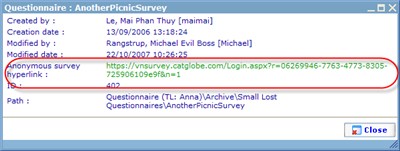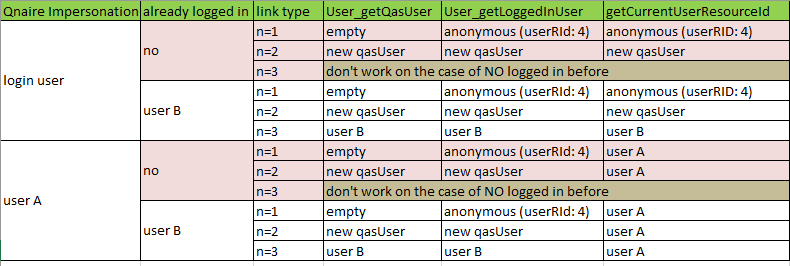Difference between revisions of "Questionnaire links"
| Line 39: | Line 39: | ||
[[File:2019-01-19_15-09-19.png]] | [[File:2019-01-19_15-09-19.png]] | ||
| + | |||
[[Category:Handling_answer_sheets_and_samples]] | [[Category:Handling_answer_sheets_and_samples]] | ||
Revision as of 11:41, 19 January 2019
Questionnaire links
Links to questionnaires can be created in a number of ways to support various actions upon users viewing their answer sheets. One type of link is recurring links where clicking the link will automatically generate a new answer sheet for that user. The basic part of the link can be found on the information dialog on the questionnaire list. By default the tag '&n=1' will have been added.
| &n=1 |
Will generate a new answer sheet each time the link is clicked. But it will check whether the user has a cookie telling Catglobe that this user should return to the initial answer sheet he created using the link and thus try to avoid that any one user uses the link more than once. |
| &n=2 |
Similar to n=1 except that it will actually also generate a new user to attach to the answer sheet created. There may be various reasons why you would want to create user accounts when users use the link. You may for example have CGScript in your questionnaire that send information to update the user object with demographic data. |
| &n=3 |
Will generate a new answer sheet for logged in user each time the link clicked (need to be logged in before) |
| &b=1 |
When this tag is added we will ignore that the logged in user has a session cookie which informs us that he has already started on a different answer sheet. We will instead just generate a new answer sheet to answer each time the user clicks the link! |
| &d=[path] |
Where [path] should be replaced with the location on the clients hard disk where multimedia files for the questionnaire exists. This is particularly important when users have been sent heavy files on e.g. CD and been asked to place them on a certain location on the their hard disks. |
| &l=[language] |
Where [language] should be replaced by the iso code of the language that the user should see the questionnaire in.E.g. 'l=dk-DK'. |
| &u=[username] |
If you did not choose &n=1 or &n=2 then you can instead specify user's user name and passwords as tags to let the system find an existing answer sheet for the questionnaire belonging to that user. Replace the [username] tag with the applicable user name. It must be used in combination with the correct password tag shown below. |
| &p=[password] |
Replace the [password] tag with correct password for the user used in the [username] tag. |