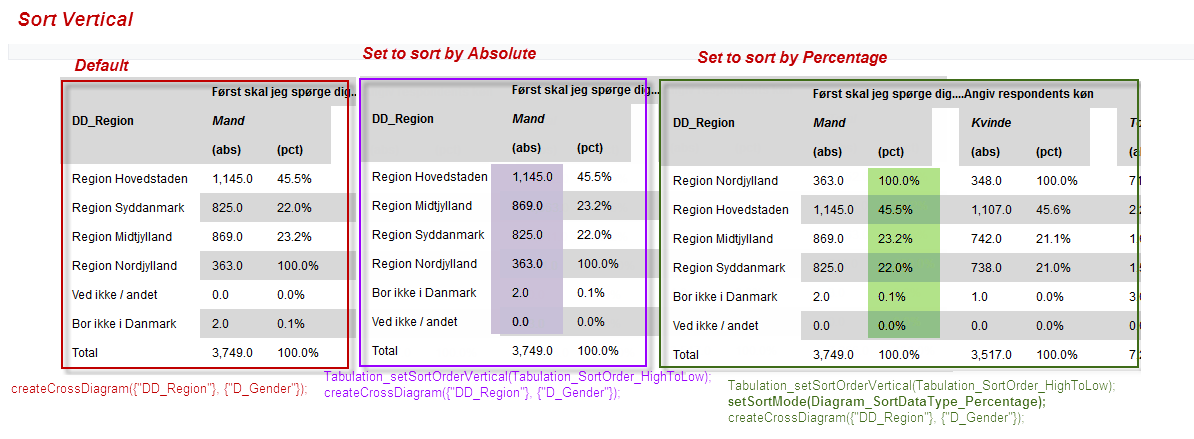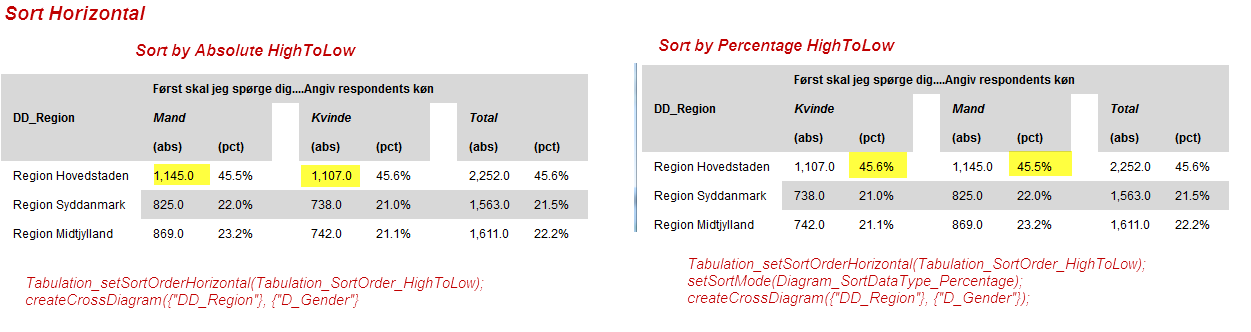Difference between revisions of "SetSortMode"
Nguyenduyan (talk | contribs) |
Nguyenduyan (talk | contribs) |
||
| Line 21: | Line 21: | ||
== Example == | == Example == | ||
| − | |||
<source lang="javascript"> | <source lang="javascript"> | ||
DCS_use(15593723); | DCS_use(15593723); | ||
Tabulation_setSortOrderVertical(Tabulation_SortOrder_HighToLow); | Tabulation_setSortOrderVertical(Tabulation_SortOrder_HighToLow); | ||
| − | // | + | Tabulation_setSortVerticalWhichColumn(0); |
| + | //setSortMode(Diagram_SortDataType_Absolute); | ||
setSortMode(Diagram_SortDataType_Percentage); | setSortMode(Diagram_SortDataType_Percentage); | ||
createCrossDiagram({"DD_Region"}, {"D_Gender"}); | createCrossDiagram({"DD_Region"}, {"D_Gender"}); | ||
</source> | </source> | ||
| − | |||
[[File:Sortvertical.png]] | [[File:Sortvertical.png]] | ||
| + | <source lang="javascript"> | ||
| + | DCS_use(15593723); | ||
| + | Tabulation_setSortOrderHorizontal(Tabulation_SortOrder_HighToLow); | ||
| + | Tabulation_setSortHorizontalWhichColumn(0); | ||
| + | //setSortMode(Diagram_SortDataType_Absolute); | ||
| + | setSortMode(Diagram_SortDataType_Percentage); | ||
| + | createCrossDiagram({"DD_Region"}, {"D_Gender"}); | ||
| + | </source> | ||
| + | [[File:SortHorizontal.png]] | ||
Latest revision as of 05:29, 9 November 2017
setSortMode
Define which data should be sorted (absolute or percentage data)
Syntax
setSortMode(sortDataType);
Arguments
sortDataType: is a number expression. It's one of the constants specified below:
- 1: Diagram_SortDataType_Absolute
- 2: Diagram_SortDataType_Percentage
Return type
Empty
Example
DCS_use(15593723);
Tabulation_setSortOrderVertical(Tabulation_SortOrder_HighToLow);
Tabulation_setSortVerticalWhichColumn(0);
//setSortMode(Diagram_SortDataType_Absolute);
setSortMode(Diagram_SortDataType_Percentage);
createCrossDiagram({"DD_Region"}, {"D_Gender"});
DCS_use(15593723);
Tabulation_setSortOrderHorizontal(Tabulation_SortOrder_HighToLow);
Tabulation_setSortHorizontalWhichColumn(0);
//setSortMode(Diagram_SortDataType_Absolute);
setSortMode(Diagram_SortDataType_Percentage);
createCrossDiagram({"DD_Region"}, {"D_Gender"});