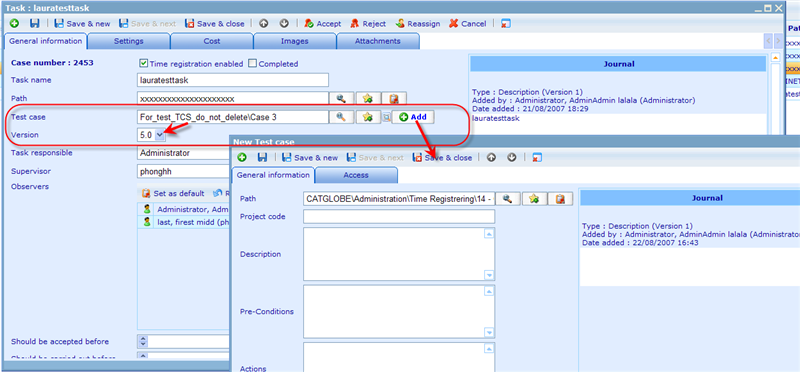Difference between revisions of "Setting the test case and test version in a task"
| Line 1: | Line 1: | ||
| − | [[Category: | + | [[Category:Test case module]] |
==Setting the test case and test version in a task== | ==Setting the test case and test version in a task== | ||
Latest revision as of 09:13, 4 January 2012
Setting the test case and test version in a task
When you have the test case system activated (based on you having access to the Test Case Module navigation function) you cannot add a task without also specifying what test case and version the task relates to.
Basically there are two fields that will appear when the test case module is activated.
Test case: where you can choose the test case the task should refer to or add a new test case if no relevant test case exist.
Version: Will show a drop down of all the versions where tests of the test case are available.
Notice that it is possible to add a test case directly from the task resource if you find that the one you need is not available.