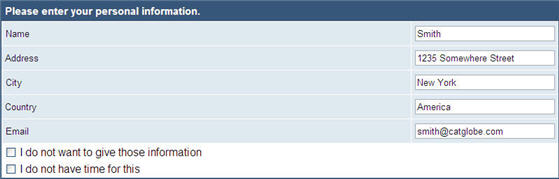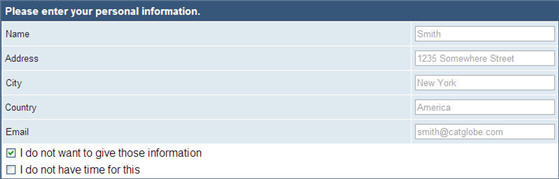|
|
| Line 1: |
Line 1: |
| − | <source lang="javascript" line="1">
| + | = Show a text grid and a single question in the same page = |
| − | var SingleQuestion = {
| |
| − | onInit: function(_label, _answerOptionValues, _answerOptionTexts)
| |
| − | {
| |
| − | this.label = "QUESTION." + _label;
| |
| − | this.aoValues = _answerOptionValues;
| |
| − | this.aoTexts = _answerOptionTexts;
| |
| − | this.selectedValue = "";
| |
| − | },
| |
| − | optClick: function(value)
| |
| − | {
| |
| − | if (this.selectedValue == value)//click the checkbox twice => unchecked
| |
| − | {
| |
| − | this.selectedValue = "";
| |
| − | $("input:text").attr("disabled", "");
| |
| − | $("input:checkbox").attr("checked", "");
| |
| − | }
| |
| − | else
| |
| − | {
| |
| − | //disable all other inputs
| |
| − | this.selectedValue = value;
| |
| − | $("input:text").attr("disabled", "disabled");
| |
| − |
| |
| − | $("input:checkbox").each(
| |
| − | function(i)
| |
| − | {
| |
| − | if ($(this).val() == value)
| |
| − | $(this).attr("checked", "checked");
| |
| − | else
| |
| − | $(this).attr("checked", "");
| |
| − | }
| |
| − | );
| |
| − | }
| |
| − | },
| |
| − | getHTML: function()
| |
| − | {
| |
| − | var t = $("<table>");
| |
| − | var n = this.aoValues.length;
| |
| − | for (var i = 0; i<n; i++)
| |
| − | {
| |
| − | t.append(this.getHTML_AO(i));
| |
| − | }
| |
| − | t.append($("<input type = \"hidden\">").attr("name", this.label).val(""));
| |
| − | return t;
| |
| − | },
| |
| − | getHTML_AO: function(index)
| |
| − | {
| |
| − | var value = this.aoValues[index];
| |
| − | var text = this.aoTexts[index];
| |
| − | return $("<tr>")
| |
| − | .append(
| |
| − | $("<td>").width("16px").attr("valign", "top")
| |
| − | .append(
| |
| − | $("<input type=\"checkbox\">").attr("name", this.label).val(value).click(
| |
| − | function()
| |
| − | {
| |
| − | SingleQuestion.optClick(value);
| |
| − | }
| |
| − | )
| |
| − | )
| |
| − | )
| |
| − | .append(
| |
| − | $("<td>").append($("<a class=\"option_link\" href=\"javascript:SingleQuestion.optClick(" + value + ");\">" + text + "</a>"))
| |
| − | );
| |
| − | }
| |
| − | }
| |
| | | | |
| − | var TextGridQuestion =
| + | In order to allow the respondent to skip a text grid question |
| − | {
| |
| − | onInit: function(_quest)
| |
| − | {
| |
| − | this.quest = _quest;
| |
| − | },
| |
| − | questionCheck: function()
| |
| − | {
| |
| − | acont = new Array();
| |
| − | msg = "";
| |
| − | cont = true;
| |
| | | | |
| − | for (i=0; i < this.quest.questions.length; i++)
| + | As a questionnaire creator |
| − | acont[i] = (trim(document["query"][this.quest.questions[i].label].value) != "");
| |
| | | | |
| − | msg = this.quest.ingridrequiredtext+"\n";
| + | I want to show several options at the end of a text grid question, on which the respondents can click to skip the text grid question. This is similar to question of Open type. |
| − | for (i = 0; i < this.quest.questions.length; i++)
| |
| − | {
| |
| − | // If the sub question is not visible or answering this
| |
| − | // sub question is not answered and not required to be
| |
| − | // then we continue with the next sub question
| |
| − | if(!this.quest.questions[i].visible || (!this.quest.questions[i].required && !acont[i]))
| |
| − | continue;
| |
| | | | |
| − | if(this.quest.questions[i].required && !acont[i])
| + | [[Image:QuestionTips_TextGrid_Enabled.jpg]] |
| − | {
| |
| − | tmp = this.quest.questions[i].text;
| |
| − | tmp = tmp.replace(/(<!\-\-|\-\->)/ig, "");
| |
| − | tmp = tmp.replace(/ /ig, " ");
| |
| − | msg += " - '"+trim(tmp.replace(/<[^>]*>/ig, ""))+"'\n";
| |
| − | cont = false;
| |
| − | continue;
| |
| − | }
| |
| − | }
| |
| | | | |
| − | if (!cont)
| + | [[Image:QuestionTips_TextGrid_Disabled.jpg]] |
| − | {
| |
| − | ErrorMessages.getInstance().showErrorMessage(msg);
| |
| − | return false;
| |
| − | }
| |
| − | return true;
| |
| − | }
| |
| − | }
| |
| − | | |
| − | this.questioncheck = function()
| |
| − | {
| |
| − | ErrorMessages.getInstance().clearErrorMessages();
| |
| − | if (SingleQuestion.selectedValue != "")
| |
| − | return true;
| |
| − |
| |
| − | return TextGridQuestion.questionCheck();
| |
| − | }
| |
| − | | |
| − | quest.onInit = function()
| |
| − | {
| |
| − | var single = "{{Single.Value}}";
| |
| − | var aoV = new Array();
| |
| − | aoV[0] = 1;
| |
| − | aoV[1] = 2;
| |
| − | var aoT = new Array();
| |
| − | aoT[0] = "I do not want to give those information";
| |
| − | aoT[1] = "I do not have time for this"
| |
| − | SingleQuestion.onInit("Single", aoV, aoT);
| |
| − |
| |
| − | //look for the outer grid
| |
| − | $(".grid_outer").append(
| |
| − | $("<tr>").css("background-color", "white").append($("<td>").append(SingleQuestion.getHTML()))
| |
| − | );
| |
| − |
| |
| − | if (single != "")
| |
| − | {
| |
| − | SingleQuestion.optClick(single);
| |
| − | }
| |
| − |
| |
| − | TextGridQuestion.onInit(this);
| |
| − | $("input:text").width("200px");
| |
| − | }
| |
| − | </source>
| |