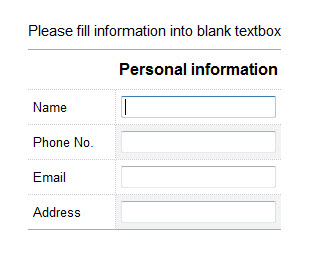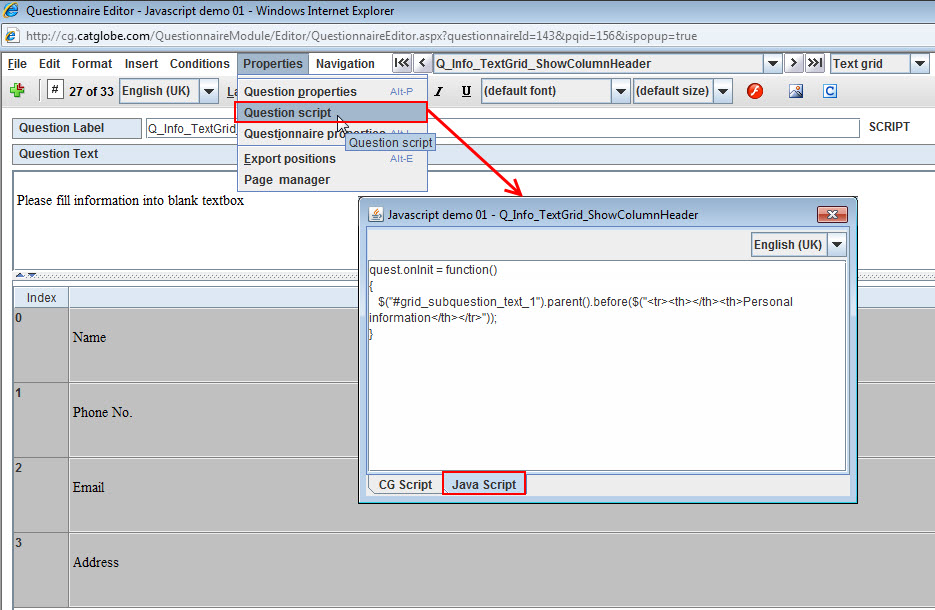Difference between revisions of "Show column header in text grid question"
(New page: ==Challenge== In order to indicate the unit of values to be put inside a text grid question<br/> As a questionnaire creator<br/> I want to add headers to columns in text grid question<br/>...) |
|||
| Line 1: | Line 1: | ||
==Challenge== | ==Challenge== | ||
| − | In order to indicate the unit of values to be put inside a text grid question | + | In order to indicate the unit of values to be put inside a text grid question |
| − | As a questionnaire creator | + | |
| − | I want to add headers to columns in text grid question | + | As a questionnaire creator |
| − | '''Example'''<br/> | + | |
| − | [[Image: | + | I want to add headers to columns in text grid question |
| + | |||
| + | '''Example''' | ||
| + | <br/> | ||
| + | [[Image:ShowColHeaderInTextGrid.jpg]] | ||
| + | |||
==Solution== | ==Solution== | ||
| − | + | *Add a Text grid question to Questionnaire editor like below | |
| + | *Go to menu Properties -> Question scripts -> Java script tab -> Input script | ||
| + | [[Image:ShowColHeaderInTextGrid Code.jpg]] | ||
| + | |||
==Code== | ==Code== | ||
<source lang="javascript"> | <source lang="javascript"> | ||
| Line 14: | Line 22: | ||
} | } | ||
</source> | </source> | ||
| + | |||
| + | ==Source== | ||
| + | Questionnaire Resource Id on cg site: 159730 | ||
Revision as of 12:34, 2 February 2012
Contents
Challenge
In order to indicate the unit of values to be put inside a text grid question
As a questionnaire creator
I want to add headers to columns in text grid question
Solution
- Add a Text grid question to Questionnaire editor like below
- Go to menu Properties -> Question scripts -> Java script tab -> Input script
Code
quest.onInit = function()
{
$("#grid_subquestion_text_1").parent().before($("<tr><th></th><th>Antal minutter</th></tr>"));
}
Source
Questionnaire Resource Id on cg site: 159730