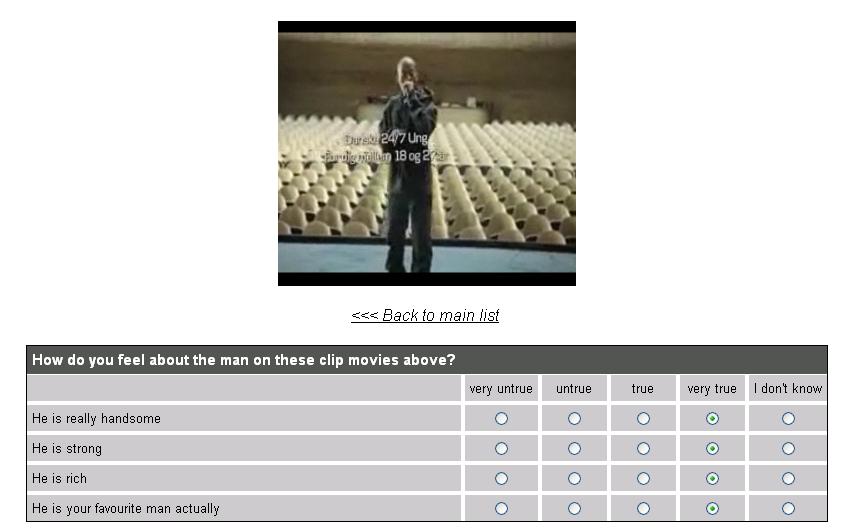Show flash movies on questionnaire viewer
Contents
Challenge
In order to view multiple flash movies in questionnaire viewer (which is similar to flash movies we already have in my portal, for further information please look at: http://wiki.catglobe.com/index.php/Movie_player_element)
As a questionnaire creator
I want to show a list of supported flash movies by Catglobe
Example
I have an single grid question like below
Solution
- Upload the new flash movies to the CG server (or any resource you want) and get their links
- Create a new single grid question named
*Add javascript to the question to show a list of flash movies on above of grid
Code
Create Movie clip viewer object
var MovieclipViewer3 =<br>{<br>onInit: function(clip, element, linkText)<br>{<br>$(element).html("");<br>MovieclipViewer3.flash = CGFlashPlayers.initialize("xpflash", "http://fire.catglobe.com/Script/CGFlashPlayer/CGFlashPlayer.swf", 298,265);<br>$(element).html(MovieclipViewer3.flash.toString());<br>MovieclipViewer3.flash.ParentDom = $(element);<br><br>var p = $("<p>");<br>$(p).append($("<u>" + linkText + "</u>").css("cursor","pointer").css("font-style", "italic").click(<br>function()<br>{<br>getPlayList();<br>}<br>));<br>$(element).append($("<br/>"));<br>$(element).append($(p));<br>$(element).append($("<br/>"));<br><br>MovieclipViewer3.flash.visiblePlaylistButton(false);<br>MovieclipViewer3.flash.visibleControlBar(false);<br>MovieclipViewer3.flash.registerEvent(CGFlashPlayers.Events.OnPlayListReady, MovieclipViewer3.onPlayListReady);<br>MovieclipViewer3.flash.registerEvent(CGFlashPlayers.Events.OnStop, MovieclipViewer3.onStop);
// Prepare the play list<br>MovieclipViewer3.flash.openPlayList(clip);<br>},<br>onPlayListReady: function() <br>{<br>MovieclipViewer3.flash.play();<br>},<br>onStop: function() <br>{<br>getPlayList(); <br>}<br>}<br>
Create movies list
<source lang="javascript">
function getPlayList()
{
var clipLinks = new Array();
clipLinks[0] = "http://fire.catglobe.com/Attachments/GetAttachment.aspx?id=369842";
clipLinks[1] = "http://fire.catglobe.com/Attachments/GetAttachment.aspx?id=369843";
clipLinks[2] = "http://fire.catglobe.com/Attachments/GetAttachment.aspx?id=369844";
clipLinks[3] = "http://fire.catglobe.com/Attachments/GetAttachment.aspx?id=369845";
clipLinks[4] = "http://fire.catglobe.com/Attachments/GetAttachment.aspx?id=369846";
var clipNames = new Array();
clipNames[0] = "Clip 1";
clipNames[1] = "Clip 2";
clipNames[2] = "Clip 3";
clipNames[3] = "Clip 4";
clipNames[4] = "Clip 5";
var content = $(".playlist");
$(content).html("");
var p = $("<p>").css("padding-bottom", "5");
var ul = $("<ul>");
$(content).append($(p));
$(p).append($(ul));
for(var i= 0; i<clipLinks.length; i++)
{
$(ul).append($("<li>").text(clipNames[i]).css("cursor","pointer").css("font-style", "italic").val(i)
.click(
function()
{
MovieclipViewer3.onInit(clipLinks[this.value],content, "<<< Back to main list");
}
)
)
}
}
</source>
Create a div storing movies list
<source lang="javascript">
quest.onInit = function()
{
if (document.createElement && document.getElementsByTagName) {
var head = document.getElementsByTagName('head')[0];
var script = document.createElement('script');
script.setAttribute('type', 'text/javascript');
script.setAttribute('src','http://fire.catglobe.com/Script/CGFlashPlayer/CGFlashPlayer.js');
head.appendChild(script);
} else {
alert('Your browser can\'t deal with the DOM standard. That means it\'s old. Go fix it!');
}
//alert(quest.getHTML());
$(".grid_outer").before(
$("<table>").width("100%").attr("align", "center")
.append(
$("<tr>").css("background-color", "white")
.append(
$("<td>").attr("align", "center")
.append(
$("<div>")
.addClass("playlist")
)
)
)
)
getPlayList();
}
</source>