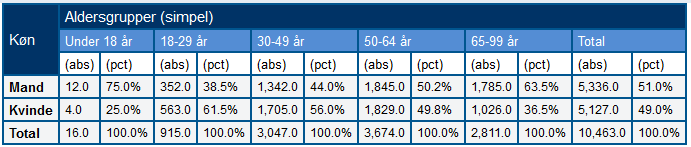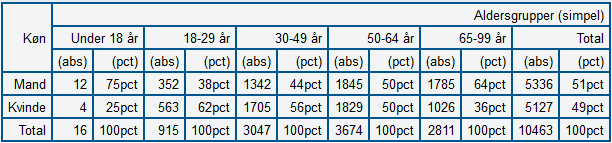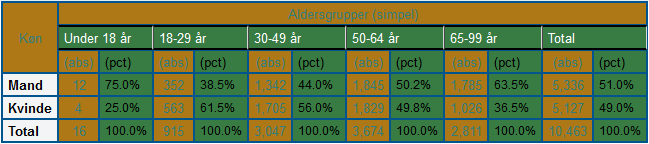Difference between revisions of "Tabulation setTableDiagramStyle"
| Line 1: | Line 1: | ||
| − | + | <br/>{{HelpFiles}}<br/><br/>===Tabulation_setTableDiagramStyle===<br/><br/>Sets the style for part of a chart.<br/><br/>===Syntax===<br/><br/>Tabulation_setTableDiagramStyle(styleType, tableDiagramStyle, argTableDiagramStyle);<br/><br/>===Arguments===<br/><br/>*styleType: is the CELL type that will be affected by the call. It's the value of the Table diagram constants. Or we can also use the name of [http://wiki.catglobe.com/index.php/CGS_Constants_list#Table_Diagram_constants Table Diagram constants]<br/>*tableDiagramStyle: is the kind of style. It's the value of the Table Diagram style constants. Or we can also use the name of [http://wiki.catglobe.com/index.php/CGS_Constants_list#Table_Diagram_style_constants Table Diagram style constants]<br/>*argTableDiagramStyle: is argument for the given tableDiagramStyle<br/><br/>{| class="tableintopic" style="border-collapse: collapse; border: 1px solid rgb(1, 1, 1)" border="1" cellpadding="2" width="958"<br/>|- align="left" valign="top"<br/>| style="border: 1px solid #010101" bgcolor="#F59D56" width="227" |<br/>tableDiagramStyle<br/><br/>| style="border: 1px solid #010101" bgcolor="#F59D56" width="73" |<br/>Type<br/><br/>| style="border: 1px solid #010101" bgcolor="#F59D56" width="433" |<br/>Description<br/><br/>|-<br/>| colspan="1" style="border: 1px solid #010101" width="227" | TABLE_DIAGRAM_STYLE_FILL<br/><br/>| style="border: 1px solid #010101" width="73" | array<br/><br/>| style="border: 1px solid #010101" width="433" | Is the array of function [http://wiki.catglobe.com/index.php/DiagramFillStyle_getDefault DiagramFillStyle_getDefault]<br/><br/>|-<br/>| colspan="1" style="border: 1px solid #010101" width="227" | TABLE_DIAGRAM_STYLE_DECIMAL<br/><br/>| style="border: 1px solid #010101" width="174" | number<br/><br/>| With min 0<br/><br/>|-<br/>| colspan="1" style="border: 1px solid #010101" width="227" | TABLE_DIAGRAM_STYLE_FONT<br/><br/>| style="border: 1px solid #010101" width="174" | array<br/><br/>| Is the array of function [http://wiki.catglobe.com/index.php/DiagramFontStyle_getDefault DiagramFontStyle_getDefault]<br/><br/>|-<br/>| colspan="1" style="border: 1px solid #010101" width="227" | TABLE_DIAGRAM_STYLE_VALIGN<br/><br/>| style="border: 1px solid #010101" width="174" | string<br/><br/>| takes string values of these Center, Top, Bottom<br/><br/>|-<br/>| colspan="1" style="border: 1px solid #010101" width="227" | TABLE_DIAGRAM_STYLE_HALIGN<br/><br/>| style="border: 1px solid #010101" width="174" | string<br/><br/>| takes string values of these Center, Left, Right<br/><br/>|-<br/>| colspan="1" style="border: 1px solid #010101" width="227" | TABLE_DIAGRAM_STYLE_NUMBER_FORMATTER<br/><br/>| style="border: 1px solid #010101" width="174" | string<br/><br/>| takes a string.format string, default is "{0:"+decimalplaces+"}"<br/><br/>|-<br/>| colspan="1" style="border: 1px solid #010101" width="227" | TABLE_DIAGRAM_STYLE_PERCENT_FORMATTER<br/><br/>| style="border: 1px solid #010101" width="174" | string<br/><br/>| takes a string.format string, default is "{0:"+decimalplaces+"}%"<br/><br/>|-<br/>| colspan="1" style="border: 1px solid #010101" width="227" | TABLE_DIAGRAM_STYLE_SIGNIFICANCE_FORMATTER<br/><br/>| style="border: 1px solid #010101" width="174" | string<br/><br/>| takes a string.format string, default is "{0:[+];[-];,} {1}"<br/>where 0 is int that is positive, negative or zero depending on significance and 1 is the Z value<br/><br/>|-<br/>| colspan="1" style="border: 1px solid #010101" width="227" | TABLE_DIAGRAM_STYLE_BORDER_STYLE<br/><br/>| style="border: 1px solid #010101" width="174" | object<br/><br/>| takes a [http://wiki.catglobe.com/index.php/TabulationBorder_class Border object]<br/><br/>|}<br/><br/>===Return type===<br/><br/>Empty<br/><br/>===Examples===<br/>*Before set Table diagram style<br/>[[File:Tabulation setTableDiagramStyle1.png|none|Tabulation setTableDiagramStyle1.png]]<br/><br/><br/><source lang="javascript"><br/>DCS_use(15507609);<br/>Tabulation_setTableLayout(TableChartLayout_Classic);<br/><br/>array FoS_default = DiagramFontStyle_getDefault(); //Gets a default chart font style object<br/>//Custom chart font style<br/>FoS_default[DIAGRAM_FONT_STYLE_COLOR] = Color_getByRGB("#000000");<br/>FoS_default[DIAGRAM_FONT_STYLE_FACE] = "Arial";<br/>FoS_default[DIAGRAM_FONT_STYLE_SIZE] = 10;<br/><br/>array FiS_default = DiagramFillStyle_getDefault(); //Gets a default chart fill style object<br/>//Custom chart fill style<br/>FiS_default[DIAGRAM_FILL_STYLE_COLOR] = Color_getByRGB("#f3f4f5");<br/><br/>Tabulation_setTableDiagramStyle(TableDiagram_AllTable, TABLE_DIAGRAM_STYLE_FONT, FoS_default); //Set custom chart font style<br/>Tabulation_setTableDiagramStyle(TableDiagram_AllTable, TABLE_DIAGRAM_STYLE_FILL, FiS_default); //Set custom chart fill style<br/>Tabulation_setTableDiagramStyle(TableDiagram_AllTable, TABLE_DIAGRAM_STYLE_VALIGN, "center"); //Vertical align the content inside<br/>Tabulation_setTableDiagramStyle(TableDiagram_AllTable, TABLE_DIAGRAM_STYLE_HALIGN, "right"); //Horizontal align the content inside<br/>Tabulation_setTableDiagramStyle(TableDiagram_AllTable, TABLE_DIAGRAM_STYLE_NUMBER_FORMATTER, "{0:#;minus #;zero}"); //Set number style format<br/>Tabulation_setTableDiagramStyle(TableDiagram_AllTable, TABLE_DIAGRAM_STYLE_PERCENT_FORMATTER, "{0:#;minus #;zero}pct"); //Set percent style format<br/>Tabulation_setTableDiagramStyle(TableDiagram_AllTable, TABLE_DIAGRAM_STYLE_SIGNIFICANCE_FORMATTER, "{1}{0:+;-;,}"); //Set significance style format<br/><br/>createCrossDiagram({"QA1"},{"D_Age_Group"});<br/></source><br/><br/>*After setting Table diagram style with source above<br/>[[File:Tabulation setTableDiagramStyle2.png|none|Tabulation setTableDiagramStyle2.png]]<br/><br/><br/><br/><br/><source lang="javascript"><br/>DCS_use(15507609);<br/>Tabulation_setTableLayout(TableChartLayout_Classic);<br/>array FoS_header = DiagramFontStyle_getDefault();<br/>FoS_header[DIAGRAM_FONT_STYLE_COLOR] = Color_getByRGB("#307D7E");<br/><br/>array FiS_header = DiagramFillStyle_getDefault();<br/>FiS_header[DIAGRAM_FILL_STYLE_COLOR] = Color_getByRGB("#AF7817");<br/><br/>Tabulation_setTableDiagramStyle(TableDiagram_ColumnHeaderLevel1, TABLE_DIAGRAM_STYLE_FONT, FoS_header);<br/>Tabulation_setTableDiagramStyle(TableDiagram_ColumnHeaderLevel1, TABLE_DIAGRAM_STYLE_FILL, FiS_header);<br/>Tabulation_setTableDiagramStyle(TableDiagram_ColumnHeaderLevel1, TABLE_DIAGRAM_STYLE_HALIGN, "center");<br/>Tabulation_setTableDiagramStyle(TableDiagram_ColumnHeaderLevel2, TABLE_DIAGRAM_STYLE_BORDER_STYLE, new TabulationBorder("Top,Bottom", 2, "Solid", Color_getByRGB("#000000")));<br/>Tabulation_setTableDiagramStyle(TableDiagram_AbsoluteColumn, TABLE_DIAGRAM_STYLE_FONT, FoS_header);<br/>Tabulation_setTableDiagramStyle(TableDiagram_AbsoluteColumn, TABLE_DIAGRAM_STYLE_FILL, FiS_header);<br/>Tabulation_setTableDiagramStyle(TableDiagram_AbsoluteColumn, TABLE_DIAGRAM_STYLE_HALIGN, "center");<br/><br/><br/>//-----------------------------<br/>Tabulation_setTableDiagramStyle(TableDiagram_AbsoluteColumnValue, TABLE_DIAGRAM_STYLE_DECIMAL, 0);<br/>//-----------------------------<br/>FiS_header[DIAGRAM_FILL_STYLE_COLOR] = Color_getByRGB("#387C44");<br/>Tabulation_setTableDiagramStyle(TableDiagram_ColumnHeaderLevel2, TABLE_DIAGRAM_STYLE_DECIMAL, 1);<br/>Tabulation_setTableDiagramStyle(TableDiagram_ColumnHeaderLevel2, TABLE_DIAGRAM_STYLE_FILL, FiS_header);<br/>Tabulation_setTableDiagramStyle(TableDiagram_PercentageColumn, TABLE_DIAGRAM_STYLE_DECIMAL, 1);<br/>Tabulation_setTableDiagramStyle(TableDiagram_PercentageColumn, TABLE_DIAGRAM_STYLE_FILL, FiS_header);<br/><br/>///////////////////////////////////////////////////////////////<br/>array FoS_default = DiagramFontStyle_getDefault();<br/>FoS_default[DIAGRAM_FONT_STYLE_BOLD] = true; <br/>Tabulation_setTableDiagramStyle(TableDiagram_SignificanceCell, TABLE_DIAGRAM_STYLE_FONT, FoS_default);<br/>TabulationBorder tb = new TabulationBorder("Left", 2, "Solid", Color_getByRGB("#303030"));<br/>Tabulation_setTableDiagramStyle(TableDiagram_SignificanceCell, TABLE_DIAGRAM_STYLE_BORDER_STYLE, tb);<br/><br/>array FiS_default = DiagramFillStyle_getDefault();<br/>FoS_default[DIAGRAM_FONT_STYLE_BOLD] = false; <br/>FoS_default[DIAGRAM_FONT_STYLE_COLOR] = Color_getByRGB("#000000");<br/>FiS_default[DIAGRAM_FILL_STYLE_COLOR] = Color_getByRGB("#307D7E");<br/>Tabulation_setTableDiagramStyle(TableDiagram_SignificanceRow, TABLE_DIAGRAM_STYLE_FONT, FoS_default);<br/>Tabulation_setTableDiagramStyle(TableDiagram_SignificanceRow, TABLE_DIAGRAM_STYLE_FILL, FiS_default);<br/><br/>createCrossDiagram({"QA1"},{"D_Age_Group"});<br/></source><br/><br/><br/><br/>*After setting Table diagram style with source above<br/>[[File:SetTableDiagramStyle3.png|none|SetTableDiagramStyle3.png]]<br/>__NOTOC__ | |
| − | {{HelpFiles}} | ||
| − | |||
| − | ===Tabulation_setTableDiagramStyle=== | ||
| − | |||
| − | Sets the style for part of a chart. | ||
| − | |||
| − | |||
| − | |||
| − | Tabulation_setTableDiagramStyle(styleType, tableDiagramStyle, argTableDiagramStyle); | ||
| − | |||
| − | ===Arguments=== | ||
| − | |||
| − | |||
| − | *tableDiagramStyle: is the kind of style. It's the value of the Table Diagram style constants. Or we can also use the name of [http://wiki.catglobe.com/index.php/CGS_Constants_list#Table_Diagram_style_constants Table Diagram style constants] | ||
| − | *argTableDiagramStyle: is argument for the given tableDiagramStyle | ||
| − | |||
| − | {| class="tableintopic" style="border-collapse: collapse; | ||
| − | |- align="left" valign="top" | ||
| − | |||
| − | tableDiagramStyle | ||
| − | |||
| − | | style="border: 1px solid #010101" bgcolor="#F59D56" width="73" | | ||
| − | Type | ||
| − | |||
| − | | style="border: 1px solid #010101" bgcolor="#F59D56" width="433" | | ||
| − | Description | ||
| − | |||
| − | |- | ||
| − | | colspan="1" style="border: 1px solid #010101" width="227" | TABLE_DIAGRAM_STYLE_FILL<br/> | ||
| − | | style="border: 1px solid #010101" width="73" | array<br/> | ||
| − | | style="border: 1px solid #010101" width="433" | Is the array of function [http://wiki.catglobe.com/index.php/DiagramFillStyle_getDefault DiagramFillStyle_getDefault]<br/> | ||
| − | |- | ||
| − | | colspan="1" style="border: 1px solid #010101" width="227" | TABLE_DIAGRAM_STYLE_DECIMAL | ||
| − | | style="border: 1px solid #010101" width="174" | number<br/> | ||
| − | | With min 0<br/> | ||
| − | |- | ||
| − | | colspan="1" style="border: 1px solid #010101" width="227" | TABLE_DIAGRAM_STYLE_FONT<br/> | ||
| − | | style="border: 1px solid #010101" width="174" | array<br/> | ||
| − | | Is the array of function [http://wiki.catglobe.com/index.php/DiagramFontStyle_getDefault DiagramFontStyle_getDefault]<br/> | ||
| − | |- | ||
| − | | colspan="1" style="border: 1px solid #010101" width="227" | TABLE_DIAGRAM_STYLE_VALIGN<br/> | ||
| − | | style="border: 1px solid #010101" width="174" | string<br/> | ||
| − | | takes string values of these Center, Top, Bottom<br/> | ||
| − | |- | ||
| − | | colspan="1" style="border: 1px solid #010101" width="227" | TABLE_DIAGRAM_STYLE_HALIGN<br/> | ||
| − | | style="border: 1px solid #010101" width="174" | string<br/> | ||
| − | | takes string values of these Center, Left, Right<br/> | ||
| − | |- | ||
| − | |||
| − | | style="border: 1px solid #010101" width="174" | string<br/> | ||
| − | | takes a string.format string, default is "{0:"+decimalplaces+"}"<br/> | ||
| − | |- | ||
| − | | colspan="1" style="border: 1px solid #010101" width="227" | TABLE_DIAGRAM_STYLE_PERCENT_FORMATTER<br/> | ||
| − | | style="border: 1px solid #010101" width="174" | string<br/> | ||
| − | | takes a string.format string, default is "{0:"+decimalplaces+"}%"<br/> | ||
| − | |- | ||
| − | | colspan="1" style="border: 1px solid #010101" width="227" | TABLE_DIAGRAM_STYLE_SIGNIFICANCE_FORMATTER<br/> | ||
| − | | style="border: 1px solid #010101" width="174" | string<br/> | ||
| − | | takes a string.format string, default is "{0:[+];[-];,} {1}" | ||
| − | |- | ||
| − | | colspan="1" style="border: 1px solid #010101" width="227" | TABLE_DIAGRAM_STYLE_BORDER_STYLE<br/> | ||
| − | | style="border: 1px solid #010101" width="174" | object | ||
| − | | takes a [http://wiki.catglobe.com/index.php/TabulationBorder_class Border object]<br/> | ||
| − | |} | ||
| − | |||
| − | ===Return type=== | ||
| − | |||
| − | Empty | ||
| − | |||
| − | ===Examples=== | ||
| − | *Before set Table diagram style | ||
| − | [[File:Tabulation setTableDiagramStyle1.png|none]] | ||
| − | |||
| − | |||
| − | <source lang="javascript"> | ||
| − | DCS_use(15507609); | ||
| − | |||
| − | |||
| − | array FoS_default = DiagramFontStyle_getDefault(); //Gets a default chart font style object | ||
| − | //Custom chart font style | ||
| − | FoS_default[DIAGRAM_FONT_STYLE_COLOR] = Color_getByRGB("#000000"); | ||
| − | FoS_default[DIAGRAM_FONT_STYLE_FACE] = "Arial"; | ||
| − | FoS_default[DIAGRAM_FONT_STYLE_SIZE] = 10; | ||
| − | |||
| − | |||
| − | //Custom chart fill style | ||
| − | FiS_default[DIAGRAM_FILL_STYLE_COLOR] = Color_getByRGB("#f3f4f5"); | ||
| − | |||
| − | Tabulation_setTableDiagramStyle(TableDiagram_AllTable, TABLE_DIAGRAM_STYLE_FONT, FoS_default); //Set custom chart font style | ||
| − | Tabulation_setTableDiagramStyle(TableDiagram_AllTable, TABLE_DIAGRAM_STYLE_FILL, FiS_default); //Set custom chart fill style | ||
| − | Tabulation_setTableDiagramStyle(TableDiagram_AllTable, TABLE_DIAGRAM_STYLE_VALIGN, "center"); //Vertical align the content inside | ||
| − | Tabulation_setTableDiagramStyle(TableDiagram_AllTable, TABLE_DIAGRAM_STYLE_HALIGN, "right"); //Horizontal align the content inside | ||
| − | Tabulation_setTableDiagramStyle(TableDiagram_AllTable, TABLE_DIAGRAM_STYLE_NUMBER_FORMATTER, "{0:#;minus #;zero}"); //Set number style format | ||
| − | Tabulation_setTableDiagramStyle(TableDiagram_AllTable, TABLE_DIAGRAM_STYLE_PERCENT_FORMATTER, "{0:#;minus #;zero}pct"); //Set percent style format | ||
| − | Tabulation_setTableDiagramStyle(TableDiagram_AllTable, TABLE_DIAGRAM_STYLE_SIGNIFICANCE_FORMATTER, "{1}{0:+;-;,}"); //Set significance style format | ||
| − | |||
| − | createCrossDiagram({"QA1"},{"D_Age_Group"}); | ||
| − | </source | ||
| − | |||
| − | |||
| − | [[File:Tabulation setTableDiagramStyle2.png|none]] | ||
| − | |||
| − | < | ||
| − | |||
| − | Tabulation_setTableLayout(TableChartLayout_Classic); | ||
| − | array FoS_header = DiagramFontStyle_getDefault(); | ||
| − | FoS_header[DIAGRAM_FONT_STYLE_COLOR] = Color_getByRGB("#307D7E"); | ||
| − | |||
| − | array FiS_header = DiagramFillStyle_getDefault(); | ||
| − | FiS_header[DIAGRAM_FILL_STYLE_COLOR] = | ||
| − | |||
| − | Tabulation_setTableDiagramStyle(TableDiagram_ColumnHeaderLevel1, TABLE_DIAGRAM_STYLE_FONT, FoS_header); | ||
| − | |||
| − | Tabulation_setTableDiagramStyle(TableDiagram_ColumnHeaderLevel1, TABLE_DIAGRAM_STYLE_HALIGN, "center"); | ||
| − | Tabulation_setTableDiagramStyle(TableDiagram_ColumnHeaderLevel2, TABLE_DIAGRAM_STYLE_BORDER_STYLE, new TabulationBorder("Top,Bottom", 2, "Solid", Color_getByRGB("#000000"))); | ||
| − | Tabulation_setTableDiagramStyle(TableDiagram_AbsoluteColumn, TABLE_DIAGRAM_STYLE_FONT, FoS_header); | ||
| − | Tabulation_setTableDiagramStyle(TableDiagram_AbsoluteColumn, TABLE_DIAGRAM_STYLE_FILL, FiS_header); | ||
| − | Tabulation_setTableDiagramStyle(TableDiagram_AbsoluteColumn, TABLE_DIAGRAM_STYLE_HALIGN, "center"); | ||
| − | |||
| − | |||
| − | //---------------------------- | ||
| − | Tabulation_setTableDiagramStyle(TableDiagram_AbsoluteColumnValue, TABLE_DIAGRAM_STYLE_DECIMAL, 0); | ||
| − | //----------------------------- | ||
| − | FiS_header[DIAGRAM_FILL_STYLE_COLOR] = Color_getByRGB("#387C44"); | ||
| − | Tabulation_setTableDiagramStyle(TableDiagram_ColumnHeaderLevel2, TABLE_DIAGRAM_STYLE_DECIMAL, 1); | ||
| − | Tabulation_setTableDiagramStyle(TableDiagram_ColumnHeaderLevel2, TABLE_DIAGRAM_STYLE_FILL, FiS_header); | ||
| − | Tabulation_setTableDiagramStyle(TableDiagram_PercentageColumn, TABLE_DIAGRAM_STYLE_DECIMAL, 1); | ||
| − | Tabulation_setTableDiagramStyle(TableDiagram_PercentageColumn, TABLE_DIAGRAM_STYLE_FILL, FiS_header); | ||
| − | |||
| − | /////////////////////////////////////////////////////////////// | ||
| − | array FoS_default = DiagramFontStyle_getDefault(); | ||
| − | FoS_default[DIAGRAM_FONT_STYLE_BOLD] = true; | ||
| − | Tabulation_setTableDiagramStyle(TableDiagram_SignificanceCell, TABLE_DIAGRAM_STYLE_FONT, FoS_default); | ||
| − | TabulationBorder tb = new TabulationBorder("Left", 2, "Solid", Color_getByRGB("#303030")); | ||
| − | |||
| − | |||
| − | array FiS_default = DiagramFillStyle_getDefault(); | ||
| − | FoS_default[DIAGRAM_FONT_STYLE_BOLD] = false; | ||
| − | FoS_default[DIAGRAM_FONT_STYLE_COLOR] = Color_getByRGB("#000000"); | ||
| − | FiS_default[DIAGRAM_FILL_STYLE_COLOR] = Color_getByRGB("#307D7E"); | ||
| − | Tabulation_setTableDiagramStyle(TableDiagram_SignificanceRow, TABLE_DIAGRAM_STYLE_FONT, FoS_default); | ||
| − | |||
| − | |||
| − | createCrossDiagram({"QA1"},{"D_Age_Group"}); | ||
| − | </source> | ||
| − | *After setting Table diagram style with source above | ||
| − | [[File: | ||
| − | __NOTOC__ | ||
Revision as of 04:13, 8 December 2015
===Tabulation_setTableDiagramStyle===
Sets the style for part of a chart.
===Syntax===
Tabulation_setTableDiagramStyle(styleType, tableDiagramStyle, argTableDiagramStyle);
===Arguments===
*styleType: is the CELL type that will be affected by the call. It's the value of the Table diagram constants. Or we can also use the name of Table Diagram constants
*tableDiagramStyle: is the kind of style. It's the value of the Table Diagram style constants. Or we can also use the name of Table Diagram style constants
*argTableDiagramStyle: is argument for the given tableDiagramStyle
{| class="tableintopic" style="border-collapse: collapse; border: 1px solid rgb(1, 1, 1)" border="1" cellpadding="2" width="958"
|- align="left" valign="top"
| style="border: 1px solid #010101" bgcolor="#F59D56" width="227" |
tableDiagramStyle
| style="border: 1px solid #010101" bgcolor="#F59D56" width="73" |
Type
| style="border: 1px solid #010101" bgcolor="#F59D56" width="433" |
Description
|-
| colspan="1" style="border: 1px solid #010101" width="227" | TABLE_DIAGRAM_STYLE_FILL<br/>
| style="border: 1px solid #010101" width="73" | array<br/>
| style="border: 1px solid #010101" width="433" | Is the array of function DiagramFillStyle_getDefault<br/>
|-
| colspan="1" style="border: 1px solid #010101" width="227" | TABLE_DIAGRAM_STYLE_DECIMAL<br/>
| style="border: 1px solid #010101" width="174" | number<br/>
| With min 0<br/>
|-
| colspan="1" style="border: 1px solid #010101" width="227" | TABLE_DIAGRAM_STYLE_FONT<br/>
| style="border: 1px solid #010101" width="174" | array<br/>
| Is the array of function DiagramFontStyle_getDefault<br/>
|-
| colspan="1" style="border: 1px solid #010101" width="227" | TABLE_DIAGRAM_STYLE_VALIGN<br/>
| style="border: 1px solid #010101" width="174" | string<br/>
| takes string values of these Center, Top, Bottom<br/>
|-
| colspan="1" style="border: 1px solid #010101" width="227" | TABLE_DIAGRAM_STYLE_HALIGN<br/>
| style="border: 1px solid #010101" width="174" | string<br/>
| takes string values of these Center, Left, Right<br/>
|-
| colspan="1" style="border: 1px solid #010101" width="227" | TABLE_DIAGRAM_STYLE_NUMBER_FORMATTER<br/>
| style="border: 1px solid #010101" width="174" | string<br/>
| takes a string.format string, default is "{0:"+decimalplaces+"}"<br/>
|-
| colspan="1" style="border: 1px solid #010101" width="227" | TABLE_DIAGRAM_STYLE_PERCENT_FORMATTER<br/>
| style="border: 1px solid #010101" width="174" | string<br/>
| takes a string.format string, default is "{0:"+decimalplaces+"}%"<br/>
|-
| colspan="1" style="border: 1px solid #010101" width="227" | TABLE_DIAGRAM_STYLE_SIGNIFICANCE_FORMATTER<br/>
| style="border: 1px solid #010101" width="174" | string<br/>
| takes a string.format string, default is "{0:[+];[-];,} {1}"<br/>where 0 is int that is positive, negative or zero depending on significance and 1 is the Z value<br/>
|-
| colspan="1" style="border: 1px solid #010101" width="227" | TABLE_DIAGRAM_STYLE_BORDER_STYLE<br/>
| style="border: 1px solid #010101" width="174" | object<br/>
| takes a Border object<br/>
|}
===Return type===
Empty
===Examples===
*Before set Table diagram style
<source lang="javascript">
DCS_use(15507609);
Tabulation_setTableLayout(TableChartLayout_Classic);
array FoS_default = DiagramFontStyle_getDefault(); //Gets a default chart font style object
//Custom chart font style
FoS_default[DIAGRAM_FONT_STYLE_COLOR] = Color_getByRGB("#000000");
FoS_default[DIAGRAM_FONT_STYLE_FACE] = "Arial";
FoS_default[DIAGRAM_FONT_STYLE_SIZE] = 10;
array FiS_default = DiagramFillStyle_getDefault(); //Gets a default chart fill style object
//Custom chart fill style
FiS_default[DIAGRAM_FILL_STYLE_COLOR] = Color_getByRGB("#f3f4f5");
Tabulation_setTableDiagramStyle(TableDiagram_AllTable, TABLE_DIAGRAM_STYLE_FONT, FoS_default); //Set custom chart font style
Tabulation_setTableDiagramStyle(TableDiagram_AllTable, TABLE_DIAGRAM_STYLE_FILL, FiS_default); //Set custom chart fill style
Tabulation_setTableDiagramStyle(TableDiagram_AllTable, TABLE_DIAGRAM_STYLE_VALIGN, "center"); //Vertical align the content inside
Tabulation_setTableDiagramStyle(TableDiagram_AllTable, TABLE_DIAGRAM_STYLE_HALIGN, "right"); //Horizontal align the content inside
Tabulation_setTableDiagramStyle(TableDiagram_AllTable, TABLE_DIAGRAM_STYLE_NUMBER_FORMATTER, "{0:#;minus #;zero}"); //Set number style format
Tabulation_setTableDiagramStyle(TableDiagram_AllTable, TABLE_DIAGRAM_STYLE_PERCENT_FORMATTER, "{0:#;minus #;zero}pct"); //Set percent style format
Tabulation_setTableDiagramStyle(TableDiagram_AllTable, TABLE_DIAGRAM_STYLE_SIGNIFICANCE_FORMATTER, "{1}{0:+;-;,}"); //Set significance style format
createCrossDiagram({"QA1"},{"D_Age_Group"});
</source>
*After setting Table diagram style with source above
<source lang="javascript">
DCS_use(15507609);
Tabulation_setTableLayout(TableChartLayout_Classic);
array FoS_header = DiagramFontStyle_getDefault();
FoS_header[DIAGRAM_FONT_STYLE_COLOR] = Color_getByRGB("#307D7E");
array FiS_header = DiagramFillStyle_getDefault();
FiS_header[DIAGRAM_FILL_STYLE_COLOR] = Color_getByRGB("#AF7817");
Tabulation_setTableDiagramStyle(TableDiagram_ColumnHeaderLevel1, TABLE_DIAGRAM_STYLE_FONT, FoS_header);
Tabulation_setTableDiagramStyle(TableDiagram_ColumnHeaderLevel1, TABLE_DIAGRAM_STYLE_FILL, FiS_header);
Tabulation_setTableDiagramStyle(TableDiagram_ColumnHeaderLevel1, TABLE_DIAGRAM_STYLE_HALIGN, "center");
Tabulation_setTableDiagramStyle(TableDiagram_ColumnHeaderLevel2, TABLE_DIAGRAM_STYLE_BORDER_STYLE, new TabulationBorder("Top,Bottom", 2, "Solid", Color_getByRGB("#000000")));
Tabulation_setTableDiagramStyle(TableDiagram_AbsoluteColumn, TABLE_DIAGRAM_STYLE_FONT, FoS_header);
Tabulation_setTableDiagramStyle(TableDiagram_AbsoluteColumn, TABLE_DIAGRAM_STYLE_FILL, FiS_header);
Tabulation_setTableDiagramStyle(TableDiagram_AbsoluteColumn, TABLE_DIAGRAM_STYLE_HALIGN, "center");
//-----------------------------
Tabulation_setTableDiagramStyle(TableDiagram_AbsoluteColumnValue, TABLE_DIAGRAM_STYLE_DECIMAL, 0);
//-----------------------------
FiS_header[DIAGRAM_FILL_STYLE_COLOR] = Color_getByRGB("#387C44");
Tabulation_setTableDiagramStyle(TableDiagram_ColumnHeaderLevel2, TABLE_DIAGRAM_STYLE_DECIMAL, 1);
Tabulation_setTableDiagramStyle(TableDiagram_ColumnHeaderLevel2, TABLE_DIAGRAM_STYLE_FILL, FiS_header);
Tabulation_setTableDiagramStyle(TableDiagram_PercentageColumn, TABLE_DIAGRAM_STYLE_DECIMAL, 1);
Tabulation_setTableDiagramStyle(TableDiagram_PercentageColumn, TABLE_DIAGRAM_STYLE_FILL, FiS_header);
///////////////////////////////////////////////////////////////
array FoS_default = DiagramFontStyle_getDefault();
FoS_default[DIAGRAM_FONT_STYLE_BOLD] = true;
Tabulation_setTableDiagramStyle(TableDiagram_SignificanceCell, TABLE_DIAGRAM_STYLE_FONT, FoS_default);
TabulationBorder tb = new TabulationBorder("Left", 2, "Solid", Color_getByRGB("#303030"));
Tabulation_setTableDiagramStyle(TableDiagram_SignificanceCell, TABLE_DIAGRAM_STYLE_BORDER_STYLE, tb);
array FiS_default = DiagramFillStyle_getDefault();
FoS_default[DIAGRAM_FONT_STYLE_BOLD] = false;
FoS_default[DIAGRAM_FONT_STYLE_COLOR] = Color_getByRGB("#000000");
FiS_default[DIAGRAM_FILL_STYLE_COLOR] = Color_getByRGB("#307D7E");
Tabulation_setTableDiagramStyle(TableDiagram_SignificanceRow, TABLE_DIAGRAM_STYLE_FONT, FoS_default);
Tabulation_setTableDiagramStyle(TableDiagram_SignificanceRow, TABLE_DIAGRAM_STYLE_FILL, FiS_default);
createCrossDiagram({"QA1"},{"D_Age_Group"});
</source>
*After setting Table diagram style with source above