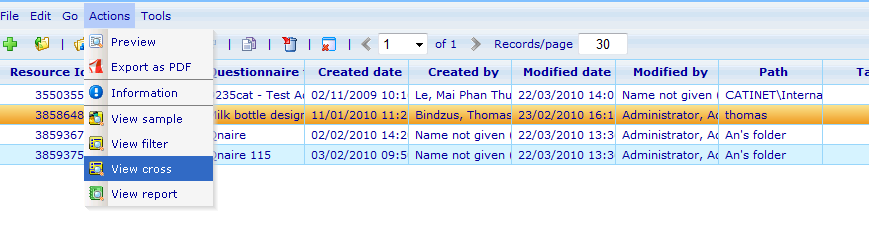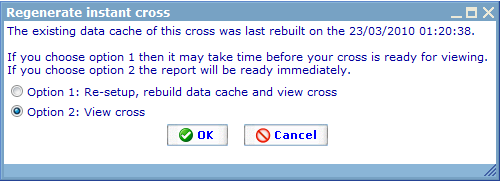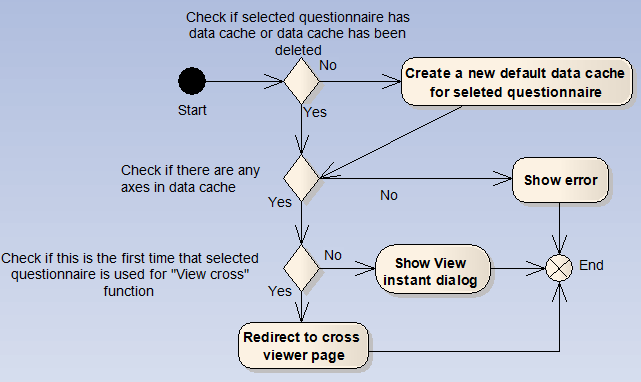Difference between revisions of "VN3056REP - Same business logic as View Report for View Cross function from Questionnaire list"
(→Workload) |
(→Design detail) |
||
| Line 22: | Line 22: | ||
== Design detail == | == Design detail == | ||
| − | + | * Re-make a new "Regenerate instant cross" dialog as above. | |
| + | * There are two main processes for this dialog: | ||
| + | :* The Page_Load event: | ||
| − | + | [[Image:FLPageLoadMethod.PNG]] | |
| − | |||
| − | |||
| − | |||
| − | |||
| − | |||
| − | |||
| − | |||
| − | |||
| − | |||
| − | |||
| − | |||
| − | [[Image: | ||
| − | |||
| − | |||
== Document revisions == | == Document revisions == | ||
Revision as of 12:28, 23 March 2010
Introduction
The current process of "View cross" function in Questionnaire list:
- Create / Rebuild the default data cache of selected questionnaire.
- Check if the data cache has any axises, if yes redirect to a "nearly" cross viewer page, if no, just render an error message.
Disadvantage:
- The data cache is always rebuilt if there is a change in data of questionnaire.
- If the questionnaire template of questionnaire is changed, it is too difficult to re-setup the data cache.
Design decisions
When "View Cross" function of Questionnaire list is clicked:
- If this is the first time that this function is used for selected questionnaire, create a data cache and redirect to cross viewer page.
- If not, use the same business logic as "View Report" function, show the below dialog
- If option 1 is selected, data cache will be re-setup, rebuild, and then show the cross viewer page.
- If option 2 is selected, just show the cross viewer page with the old data cache.
Design detail
- Re-make a new "Regenerate instant cross" dialog as above.
- There are two main processes for this dialog:
- The Page_Load event:
Document revisions
| Version No. | Date | Changed By | Description | Svn revision |
| 0.1 | 05.02.2010 | Nguyễn Trung Chính | Add description for cgscript | NA |
| 0.2 | 11.02.2010 | Nguyễn Trung Chính | Finish | 60300 |