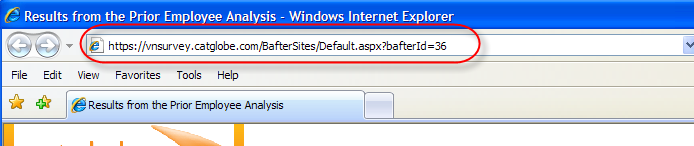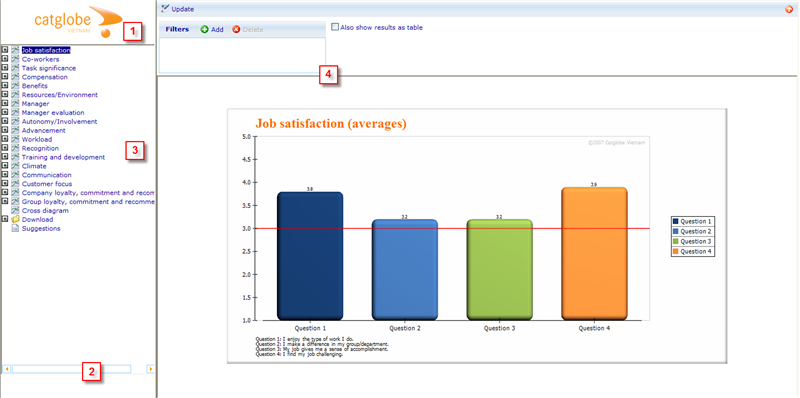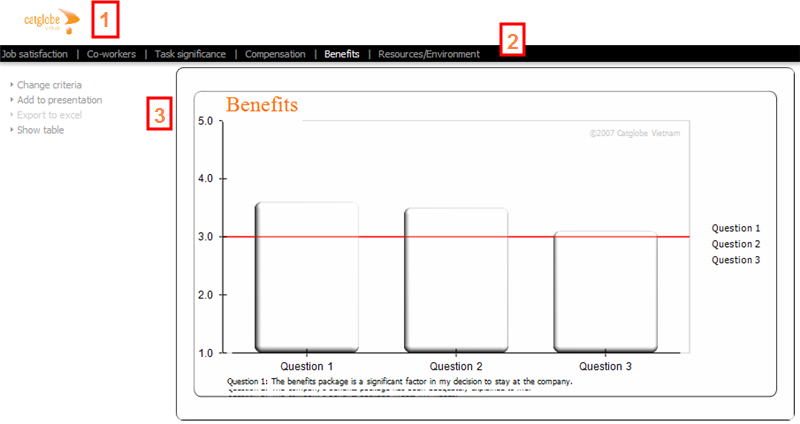Category:Monitor sites
Monitor sites
Monitor sites are used as report portals to end clients. It is possible to create these sites so that users with access can log in directly to them and never need to pass by the main areas of Catglobe. The link to give to external users to directly proceed to a specific Monitor Site can be found by clicking the button "Go to site" and then copy the URL in the browser that will be opened, e.g. as below:
Alternative links that can be given are links that point directly to individual pages in the Monitor sites. To learn how to find these please read more in the Monitor Navigation help file.
Monitor sites are typically used with dynamic diagrams as well as static reports to present the client to his data in a variety of ways. Let us initially go to the monitor resource list which is located under Tools ->Reports.
This monitor list is similar to most other resource list with the exception of the 'Go to site' button. This button will open the site as it will look when you view it as an end client. We have below inserted an example of a "Standard layout" monitor site so you may see what this help file will help you set up!
The 4 numbers we have shown point to 4 elements of the sites that can be set up using the monitor resource setup dialog.
1: Top logo
2: Bottom logo
3: Menu
4: View area
Another possible layout for your monitor site is the "Simple layout". An example of this is shown below.
The 3 numbers we have shown point to 3 elements of the sites that can be set up using the monitor resource setup dialog.
1: Top logo
2: Menu
3: View area
==
Pages in category "Monitor sites"
The following 6 pages are in this category, out of 6 total.