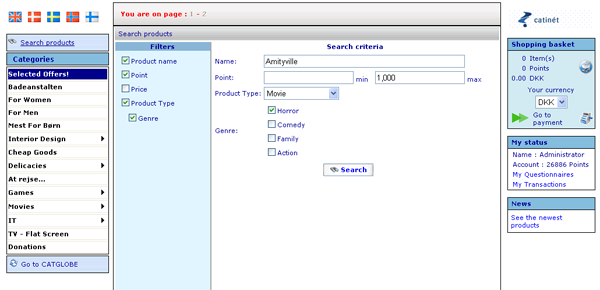Search products
Search products
In order to quickly find products that suit your needs and requirements, the web shop offers a search feature. The search page can be seen below:
In the menu under filters you must specify what filters that you wish to search for. The available filters are:
Product name: you can specify parts of the name of a product in order to get returned all where the entered string is part of the product name.
Points: You can specify minimum or maximum price in points for the product. This is especially useful if you want to find products that do not cost more than the amont of points you have available. Please notice that there may be an additional postage or handling fee which can also be paid in points.
Price: If you wish to know the price in your preferred currency you can also state a minimum or maximum price in this field.
Product type: Depending on how the manager of the web shop has specified the available product types you can here choose among such a list. Depending on the product type you choose a number of detailed options may appear below the product type. In the example above it is possible for you to choose "Genre" once having selected that you want to search for a "Movie" product type. If product attributes have not been specified for any products in the site then the choice will be completely hidden on the search page.