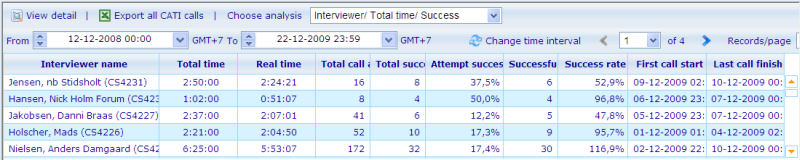Analysis type: Interviewer / Total time / Success
Analysis type: Interviewer / Total time / Success
The default analysis that will be offered when entering the status page is the “Interviewer / Total time / Success” report.
The first two columns; total time versus real time is used to check if interviewers activity records for the questionnaire (the time they were stated to be working on the CATI assignment) fits with the time they used for actual CATI calls. Real time here thus means the sum of all time used on making calls.
In the example below we see that two interviewers look as if there may have been some problems in regards to how they carried out their work. The first interviewer has only a limited difference between total time and real time, whereas the latter two have noticeable differences.
The reason for these differences can be many and it really comes down to the supervisor to find out if the excuses are plausible. Probably in the above case the interviewer did not start working at the point of time where his activity record was set. You normally would want to check that the first interview and activity starting time match, and in case they do not, use the activity manager to correct the difference.
Some more columns are available from this report to tell us about the success of the interviewer:
Average succesfull time: The average time it took the interviewer to complete a succesful call with respondents.
Total call attempts: Number of calls which the interviewer carried out in the CATI form.
Total successes: Number of calls where the type of the outcome status that the interview received was of the type “Success”.
Interview succeeded: Number of calls where the answer sheet received a success rating set in the questionnaire editor. The difference between this setting and the “Total successes” is that the latter is merely interviews that were carried out and the user answered the answer sheet, whereas the latter also shows that we perceive the interview in being a success in regards to acquiring the information needed for the final results. Please read more on the Questionnaire Property called “Set status” to know more.
Attempt success rate: (Interview succeeded / total call attempts) * 100
Success rate: In the setting form, we have a parameter called success per hour. This column shows in percentage how well the interviewer is fulfilling this success rate. So we calculate this number as: ((interview succeeded / total time) / success per hour) * 100. If the interviewer has over 100 he is doing better than the expected success rate; and if he gets less, he is doing worse.
Looking at the above screen example and understanding the different columns it is clear, that interviewer 1 is a lot more efficient that than interviewer 2 and 3.