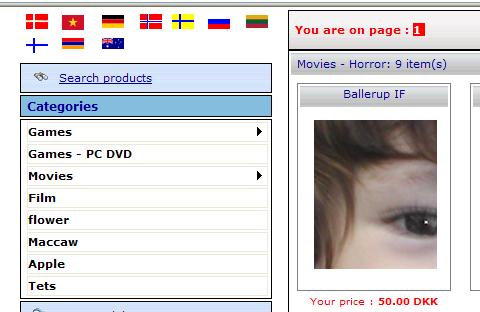Category:Initial web shop configuration
More actions
Initial web shop configuration
In order to start using the Catglobe web shop you must make sure that the web config keys for the shop are set up correctly. That you can read more about in the following help file: Web config keys of the web shop.
Secondly you need to decide on the languages in which the web shop can be seen by the shoppers. You will in the web shop notice in the top left corner that a flag will appear for every language that you can see the shop in! You decide on which languages apply for the web shop in the culture and language administration page. Below is an example of how flags are shown!
Besides setting up these keys you also need to set up the currencies to be used, you can read more on this by going to the page: Setting up currencies!
Finally you must decide on the exact groups of users that can access the web shop. Please click on the link below to learn more!
Pages in category "Initial web shop configuration"
The following 2 pages are in this category, out of 2 total.