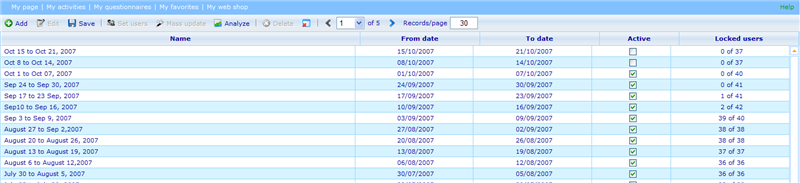Category:Time registration periods
More actions
Time registration periods
Some companies require users to submit their time registrations daily. Other companies require only monthly time registrations. CATGLOBE currently only supports having one general time registration period system for all employees. I.e. the system does not currently support that different department can submit their time registrations in different formats.
If we look at the above list, we can see that this company has chosen to use weekly time registrations. But you may choose any length of time that you wish, as long as your entire company uses the same format.
From the time registration period list it is possible to add new time registration periods. Users will not be enabled to register time against any time registration period before they have been added to the period. Adding users to period is done by highlighting the time registration period and clicking the button “Set Users”. Please read further down on “Adding employees to a time registration period” to learn more.
It is also possible to mass update a lot of users at the same time for one period using the "Mass update" button. Please read the chapter "Mass time registration update" further down to learn more.
Finally it is possible to analyze time by using the Analyze time button. Please click here to learn more on analyzing registered time in Catglobe.
Back to: Time registration
Pages in category "Time registration periods"
This category contains only the following page.