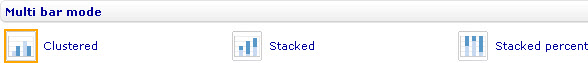Change the display mode of the bar series in a bar line chart
From Catglobe Wiki
More actions
Change the display mode of the bar series in a bar line chart
To change the display mode of the bar series in a bar line chart through the External Style Sheet and Inline Style Sheet editors:
- Under Chart style, select Bar style, and then find the Multi bar mode group of settings on the right-hand area.
- Select Clustered, Stacked, or Stacked percent.