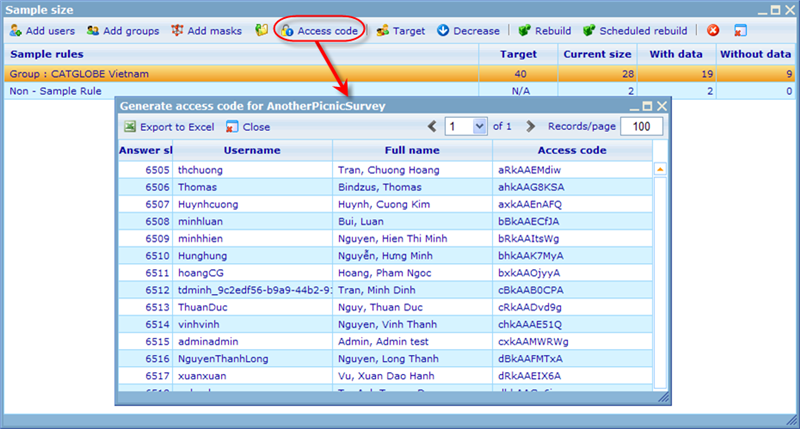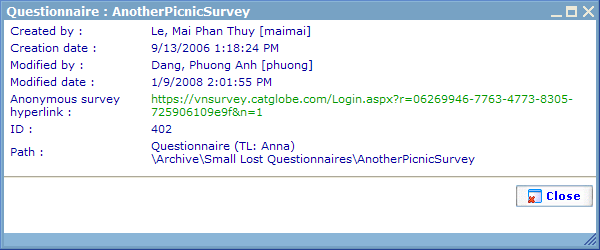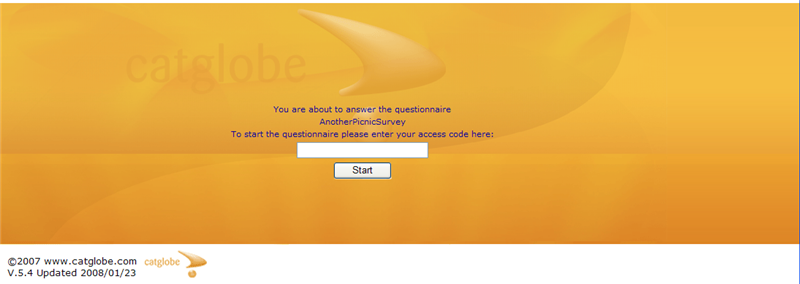Code protected answer sheets
More actions
Code protected answer sheets
An alternative to sending users questionnaire links is to send them a site name and a code. This is useful in situations where we do not clearly know who the final respondent is but we want to provide them an easy way to open a non recurring link and ensure that only they get a chance to fill it in. This provides options of e.g. adding a code with a product for users to give feedback on what they thought of that product. We avoid to get answers more than once for one product and at the same time may even provide prize draws among answers while avoiding the same person answering numerous times. A final advantage is that we can make sure that the answer sheets relating to specific codes have some pre-defined data in them, so we may know things like which product, retailer or month that the code came from.
To find codes please open the sample builder and choose a sample rule and click the 'Access code' button. Notice that it is also possible to choose 'Non - Sample Rule'
You will then be presented with a list of all answer sheets in that sample including access code. You can now export this list to have the access codes available externally.
To use the code you must then provide a link. The link you can get by highlighting the questionnaire and clicking information. You will see the below dialog.
Replace n=1 with UAC=1 as follows:
https://vnsurvey.catglobe.com/Login.aspx?r=06269946-7763-4773-8305-725906109e9f&uac=1
It is advisable to provide a nicer link that can easily be given users together with the code and then redirect to a link as above. Else there is not much gained from not making normal answer sheet links.
When clicking this link you will see a page similar to below.
Here the users can insert their code and start answering the questionnaire.