Create local account
More actions
I. Create new user consultant account on voxmeter.catglobe.com
1. Login to https://voxmeter.catglobe.com - Tools / HR / Users / Consultant. Search template user 'democonsultant1'
2. Copy this template user to new consultant: Select this account then press copy user resource button.
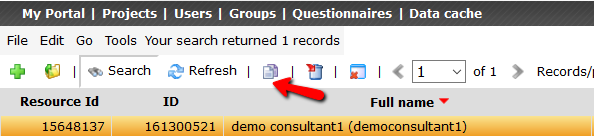
3. At 'Copy Resource Wizard'. Please setup following steps
- Set new Destination = new consultant username.
- New consultant on Voxmeter.catglobe.com has same path = User System \ Consultants.
- Add these groups to have Administrator on new consultant: Voxmeter - Consultant - Resource Access; Consultants group (Ciab\System and Voxnewsletter\Admin)
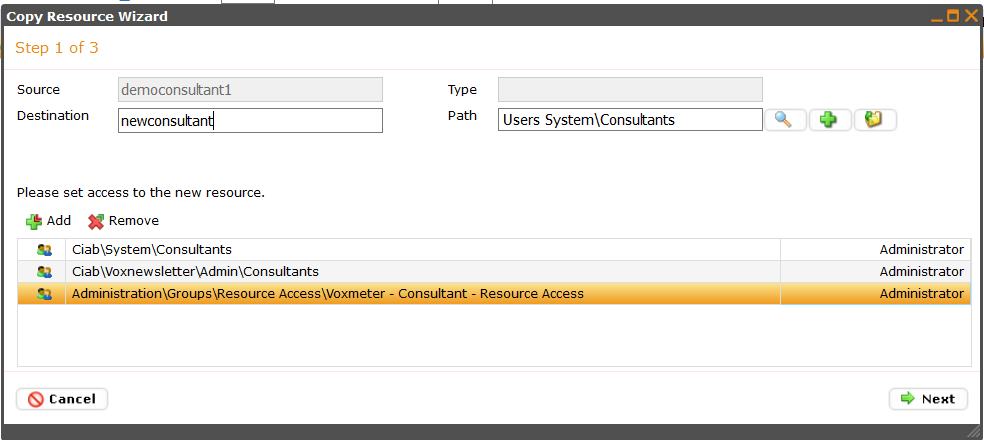
Please click Next go to 'Step 2 of 3'
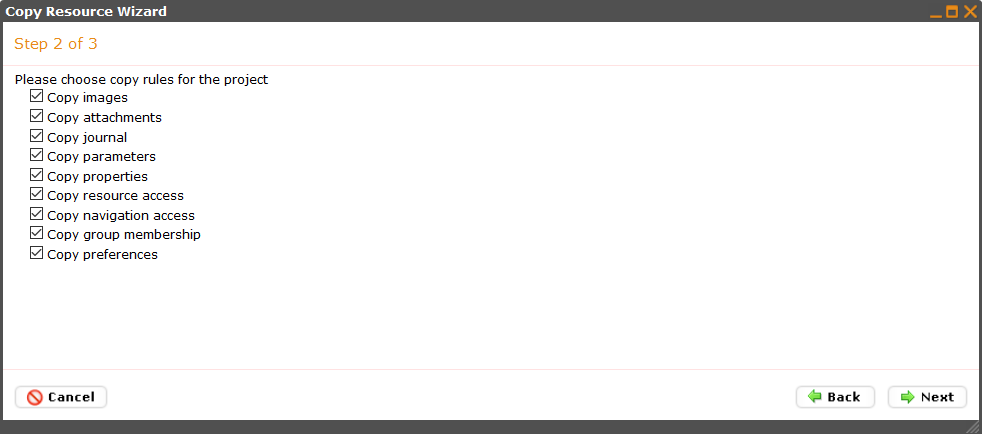
At 'Step 3 of 3' Press Finish to complete create new consultant from template.
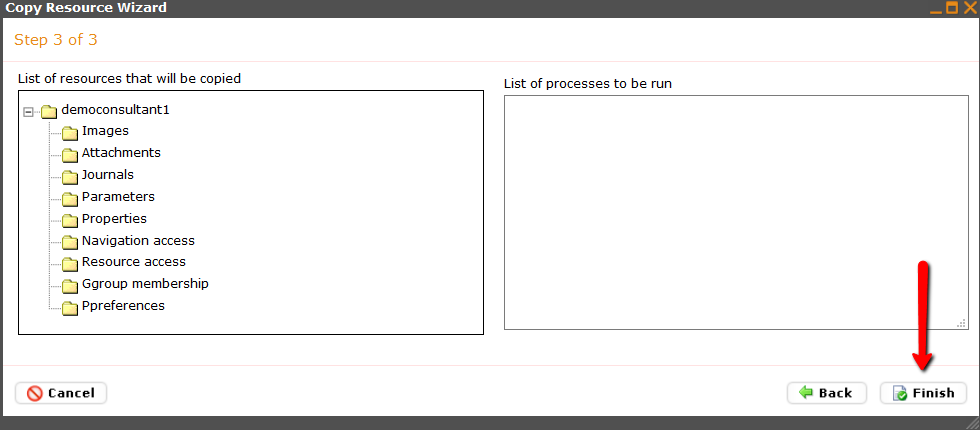
4. Setup permission for new account to have full permission on their own account.
- Open user properties
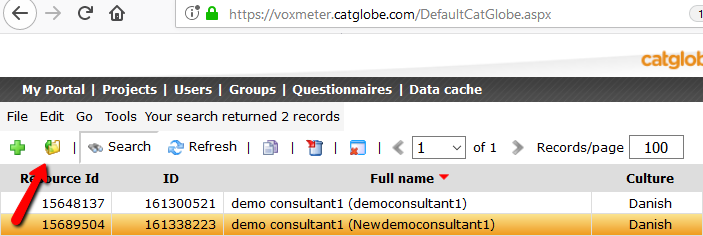
- Go to Access tab:
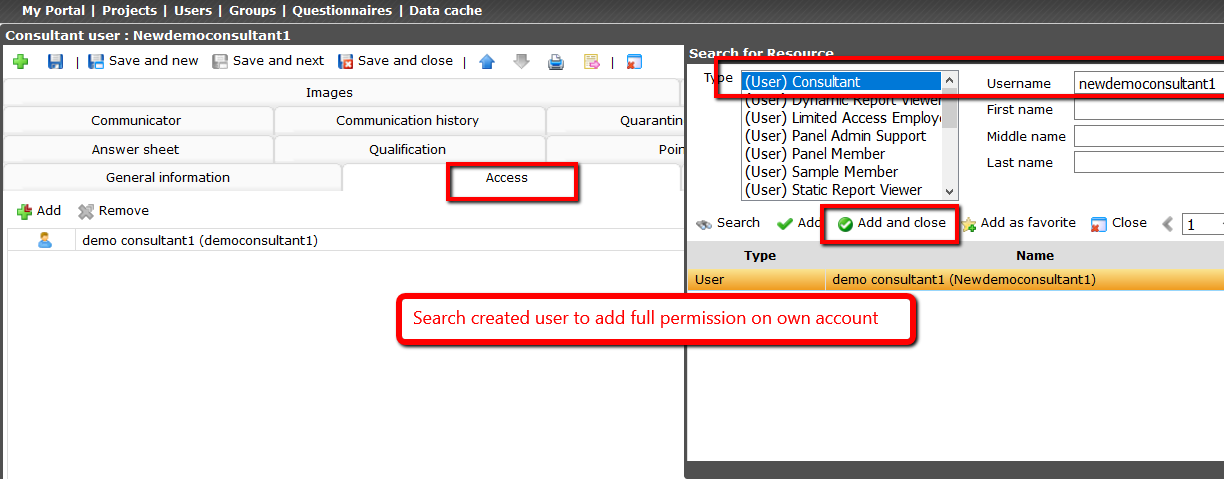
- We should make sure that New consultant has 'Administrator'
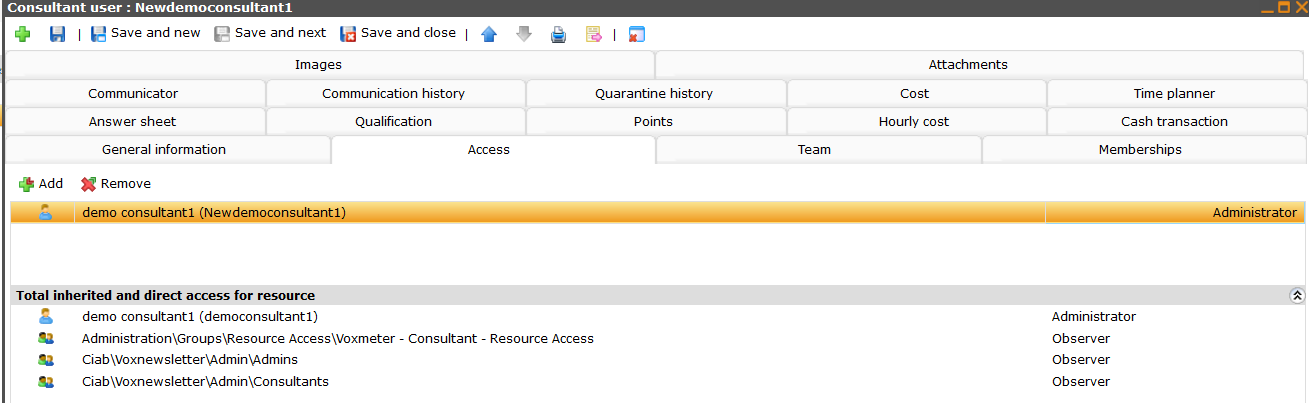
5. Important: Consultant must have roles (group memberships): Voxmeter - Consultant - Navigation Access + Voxmeter - Consultant - Resource Access + Consulants + EnterpriseConsultants + Admins + EnterpriseAdmin
II. Create new interviewer account on voxmeter.catglobe.com
- Login to https://voxmeter.catglobe.com - Tools / HR / Users / Limited Access Employee List . Search template user 'demointerviewer1'
- Follow all steps at Create new user consultant account to create new interviewer.
- Important: Interviewer must have roles (group memberships): Voxmeter - Interviewer - Navigation Access + Voxmeter - Interviewer - Resource Access + Voxmeter - All Interviewers.
III. Create new supervisor account on voxmeter.catglobe.com
- Login to https://voxmeter.catglobe.com - Tools / HR / Users / Consultant. Search template user 'demosupervisor1'
- Follow all steps at Create new user consultant account to create new supervisors.
- Important: Supervisor must have roles (group memberships): Voxmeter - Supervisor - Navigation Access + Voxmeter - Supervisor Herring - Resource Access + Voxmeter - Supervisor Kobenhavn - Resource Access + Screeningskema - Interviewer - Access
IV. Create new supporter account on voxmeter.catglobe.com
- Login to https://voxmeter.catglobe.com - Tools / HR / Users / Consultant. Search template user 'demosupport1'.
- Follow all steps at Create new user consultant account to create new supporters.
- Important: Supporter must have roles (group memberships): Voxmeter - Supervisor - Navigation Access + Voxmeter - Supervisor - Resource Access + Voxmeter - Consultant - Resource Access.
V. Create new user on cg.catglobe.com to registry timereg per week
- Login to https://cg.catglobe.com Tools / HR / Users / Limited Access Employee List. Search template user 'demousertimereg'.
- Follow all steps at Create new user consultant account to create new user to register timereg.
- We daily send Tmereg weekly report with Subject like "Tidsregistrering" from CG site. Please add new users to group "Timereg check group" on CG
Note:
- Please ask them if consultant is freelancer (student), They should be added to "Voxmeter - Freelance" group on cg.catglobe.com
- Please ask if new user is Freelancer Interviewer, they should be added to "Voxmeter - All interviewers" on voxmeter.catglobe.com
- If user is consultant, please add user to "Voxmeter - Consultant - Timereg check group" for checking timereg on 10th every month.
- Voxmeter - Timereg check group (with resid=808202) is used by WorfFlow script sendmail to report
VI. Access to My portals resources
1. Interviewer access to portals
- Dine film guides - Interviewer portal - Mycati Work - My Questionnaire - My Hours - My Performances - My Shifts
2. Supervisor access to portal
- Dine film guides - Supervisor portal - Mycati Work - My Questionnaire - My Hours - My Performances - My Shifts.
- Interviewer recruitment portal
3. Consultant access to portals
- Dine film guides - My Questionnaire - My Hours
- Access to all CEM NGO - MUSIC - BANK - etc
- Newsletter portal
