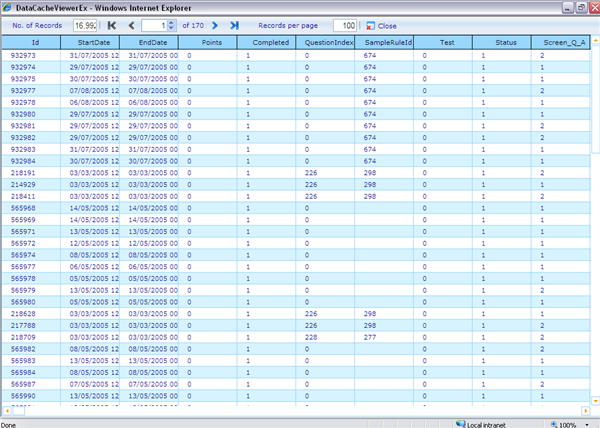Data cache viewer page
More actions
Data cache viewer page
The data cache viewer shows the data table as it looks in the data cache. If you wish to see that your data has been inserted as wanted you can open this viewer and page through all the data.
By default only 10 records are shown for each page. This is done to increase initial performance of showing tables that may have 100s or even 1000s of columns. You can increase the number of records shown by changing the “Records per page” number and then clicking the return button on your keyboard.
When having secondary questionnaires it can often be useful to investigate this page to find out the number of actual records created in the data table. Generally the number of records will for any user be the number of answer sheets for one questionnaire times the number of answer sheets for the secondary questionnaires. If adding even more secondary questionnaires the number will multiply equally. Another general problem is when you do not have user ids, in which case these will be seen as one user and create a very large amount of records in the data table. It is generally suggested that you avoid using answer sheets if you have any of these without identified users. Test links generally have no users identified so watch out with these.
Notice that from version 5.6, multi type questions will have their answers shown in the same order as users selected them. E.g. "4,2" for a multi question would mean that the user first chose 4 then 2 when checking off answer options.